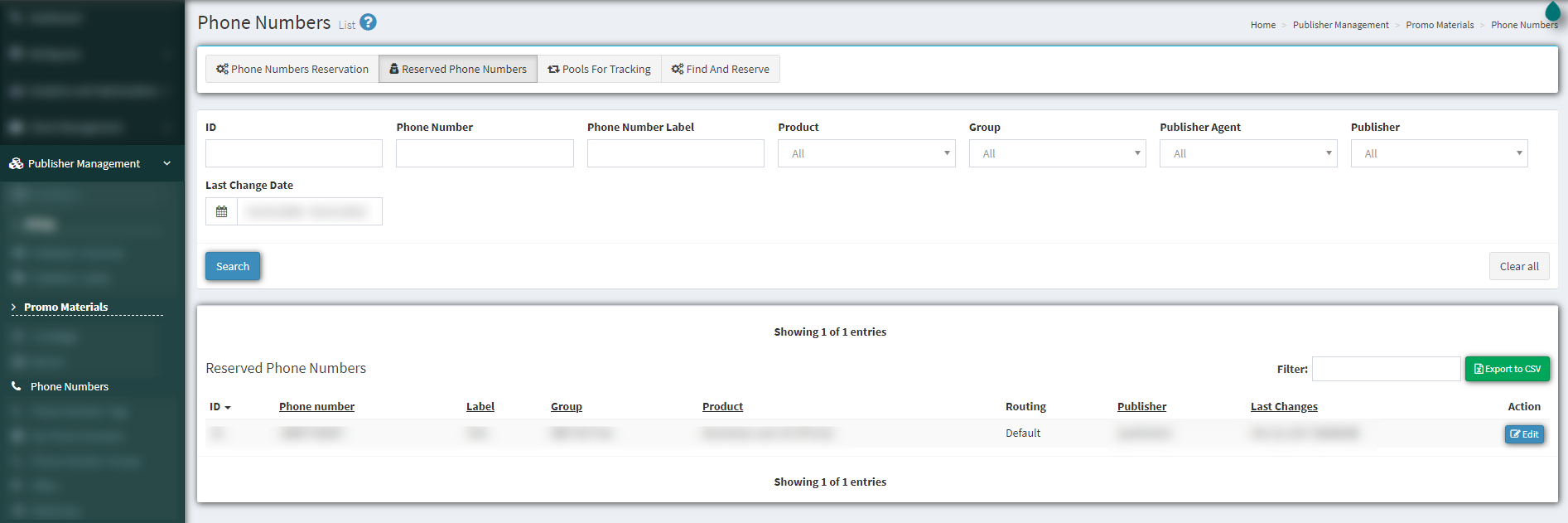Assign Phone Numbers To Products
Wondering how to manage reserved phone numbers? Check these detailed guidelines on how to assign phone numbers to products.
You can view the detailed instruction on how to assign your reserved phone numbers to Products.
-
Go to the Publisher Management > Promo Materials > Phone Numbers section.
-
Go to the Reserved Phone Numbers tab and the list of all your reserved phone numbers will be displayed.
-
Select "Edit" under the Action column:
-
Select the Product you would like to assign this number to;
-
Select Publisher you would like to assign this number to;
-
Click "Save".
You can see your reserved phone numbers by clicking the "Reserved Phone numbers" tab.