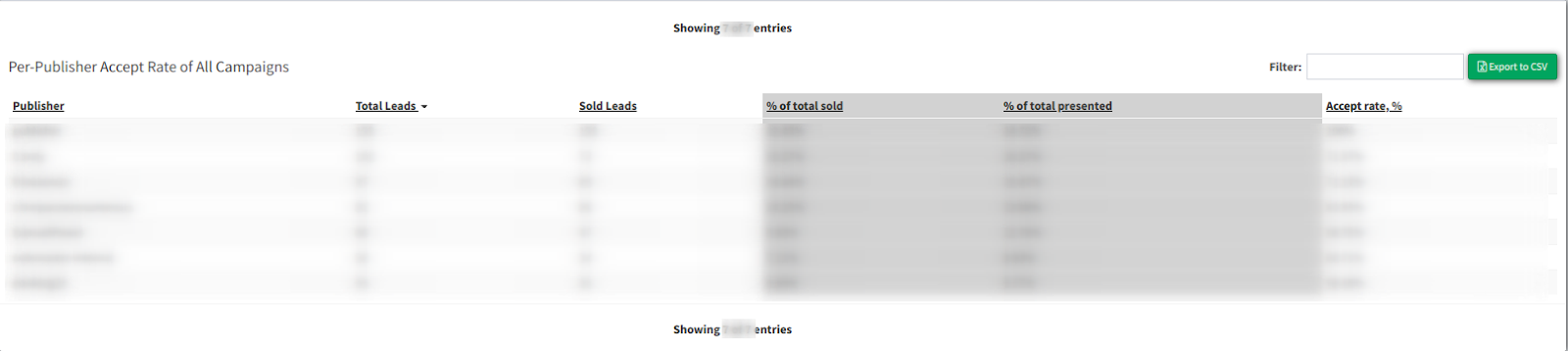Buyer Analytics: Buyer Accept Rate
Here’s how you can use the Buyer Analytics: Buyer Accept Rate section to check the accept rate per publisher or campaign.
This section displays the Buyer Accept Rate for all Publishers and all Campaigns, and can be checked by each Publisher individually or per-campaign.
This section displays the Buyer Accept Rate for all Publishers and can also be checked by each Publisher individually.
To open the report go to the Analytics and Optimization > Buyer Analytics > Buyer Accept Rate section.
To generate a report choose a Date range and a Buyer.
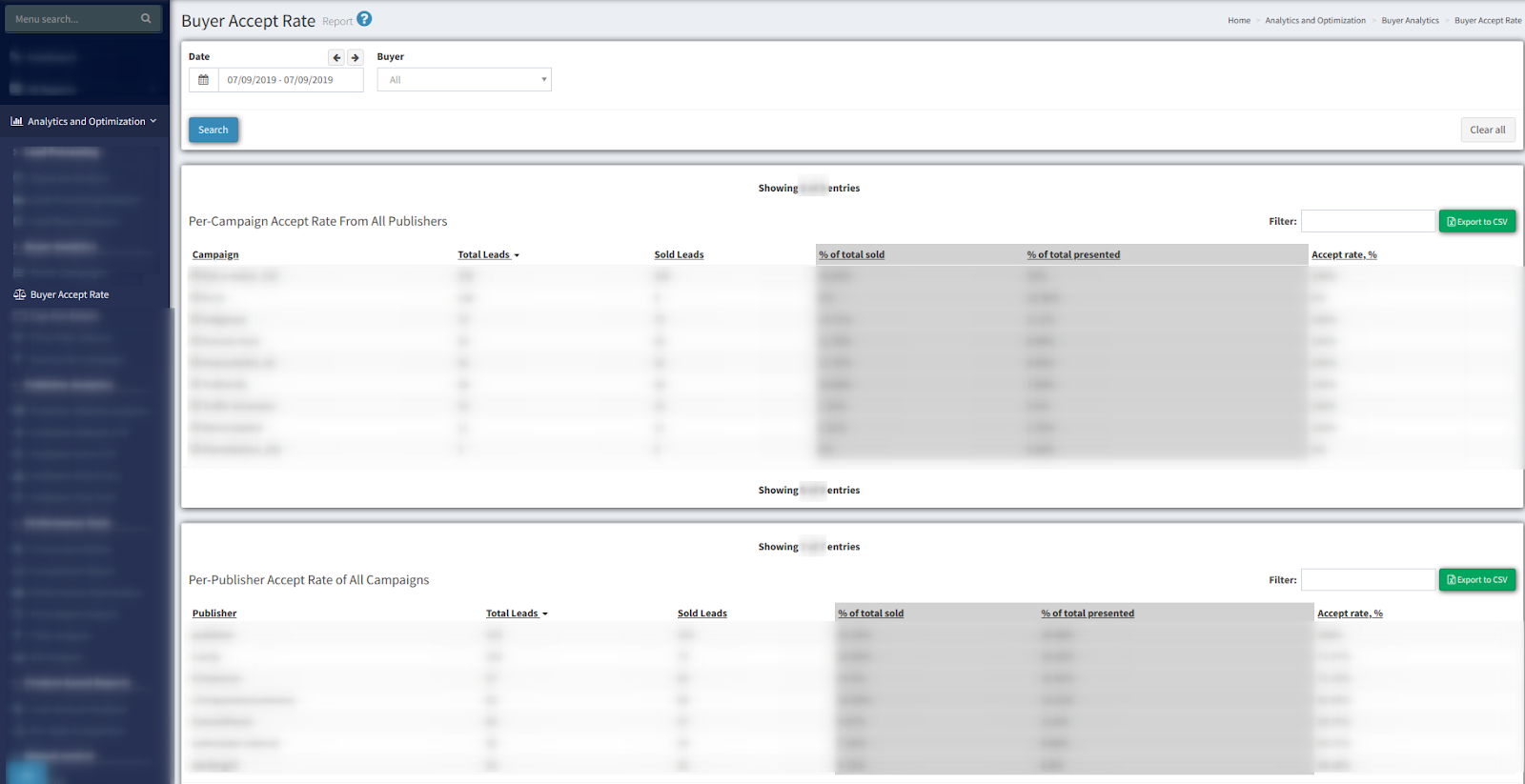
The “Per-Campaign Accept Rate From All Publishers” block displays the following data:
-
Campaign - Name of a campaign
-
Total Leads - the total amount of leads, which was sent to the system
-
Sold Leads - the number of leads which were successfully sold;
-
% of total sold - percentage ratio of sold leads per campaign to the summary amount of all sold leads.
-
% of total presented - percentage ratio of sold leads per campaign to the total amount of all leads, which was sent to the system.
-
Accept rate, % - percentage ratio of Sold Leads to Total Leads amount.
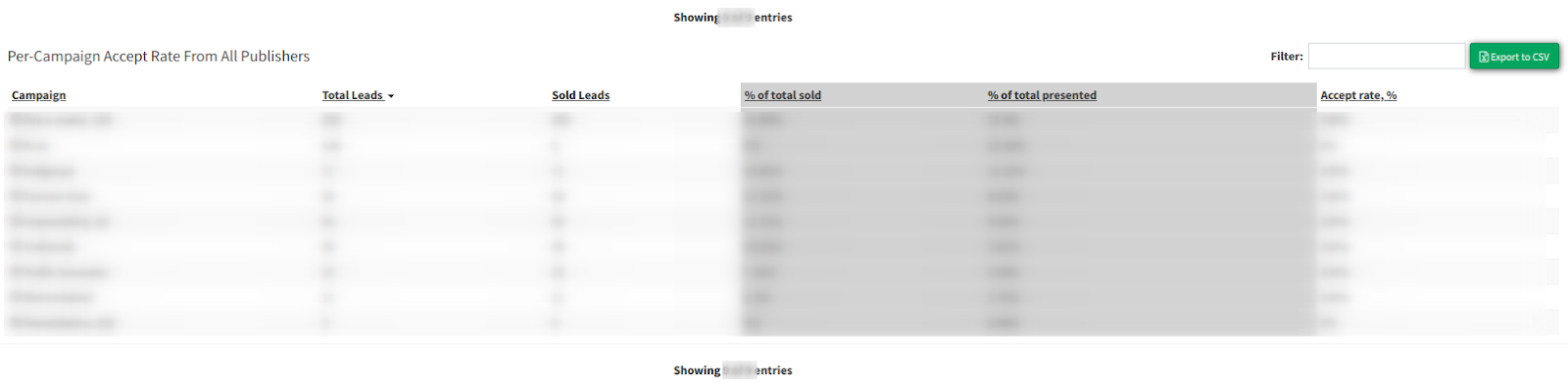
To review the detailed information per campaign click the “+” button, located on the left side of each record, to open a block with data.
The “Per-Publisher Accept Rate of CampaignName" block displays the following data:
-
Publisher Total Leads - the total amount of leads sent by the publisher
-
Sold Leads - the amount of successfully sold leads
-
% of total sold - percentage ratio of sold leads per campaign to the summary amount of all sold leads per campaign.
-
% of total presented - percentage ratio of sold leads per campaign to the total amount of all leads, which was sent to the system per each publisher separately.
-
Accept rate, % - percentage ratio of Sold Leads to Total Leads amount per each publisher separately.
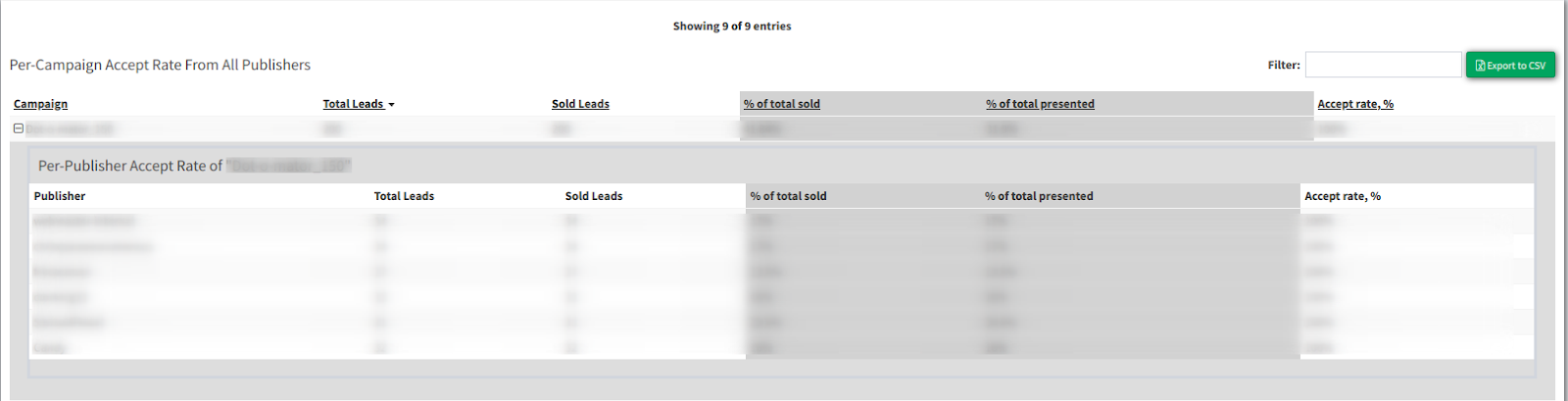
The “Per-Publisher Accept Rate of All Campaigns” block displays the following data:
-
Publisher
-
Total Leads - the total amount of leads, which was sent to the system
-
Sold Leads - the amount of sold leads;
-
% of total sold - percentage ratio of sold leads per publisher to the summary amount of all sold leads.
-
% of total presented - percentage ratio of sold leads per publisher to the total amount of all leads, which was sent to the system.
-
Accept rate, % - percentage ratio of Sold Leads to Total Leads amount.