Buyer Configuration: Comments
The “Comments” tab allows you to add and manage Personal or General comments for the Buyer.
Note: The “Comments” tab is available for the Global Admin, LMS Admin, Call Logic Admin, and Support system roles only. The "General" subtab is also available for Buyer Agent and Buyer Senior Agent system roles.
To view the “Comments” tab, go to the Client Management > Buyer List section, select a Buyer from the list and click the “Settings” button in the “Actions” column. On the Buyer Setup page, go to the “Comments” tab.
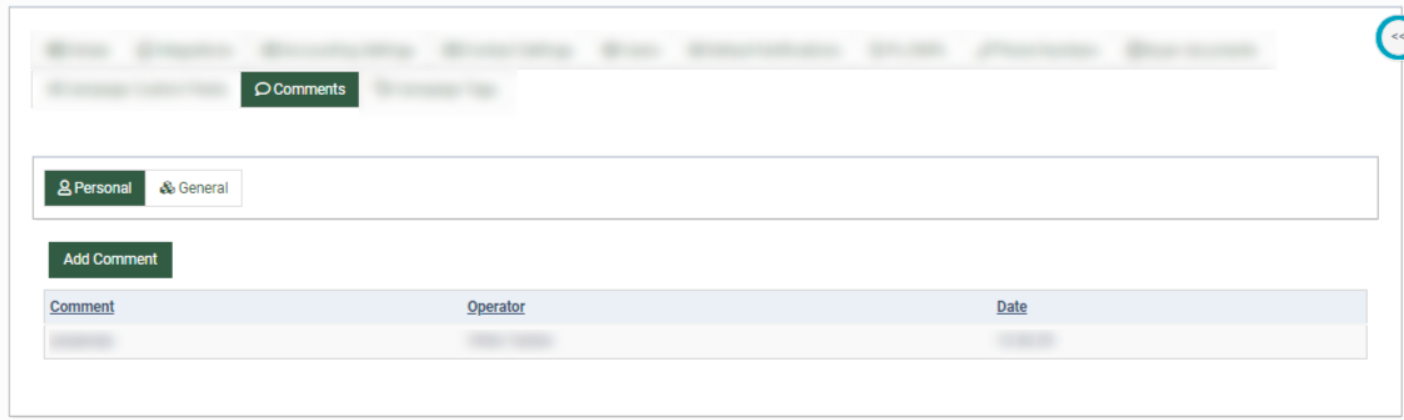
You can view the comments separated into “Personal” and “General” tabs:
-
The “Personal” tab is only visible to the author of the comments.
-
The “General” tab is visible to everyone who has access to the tab.
The “Comments” tab contains the following information:
-
Comment: The comment that belongs to the selected Buyer.
-
Operator: The name of the user who wrote the comment.
-
Date: The date when the comment was added.
To add a new comment, click the “Add Comment” button and enter the comment in the text field. Click the “Save” button to confirm. Click the “Cancel” button to cancel the comment.
