Buyer price report lets you review price points at which your clients are buying the leads. Ping tree and performance analysis included.
The "Buyer Price Report" allows you to review the price points at which the Buyers are buying leads when going down the Ping Tree and analyze the performance at certain price points by Campaign and Product.
To view the report, go to the Analytics And Optimization > Buyer Аnalytics > Buyer Price Report section.
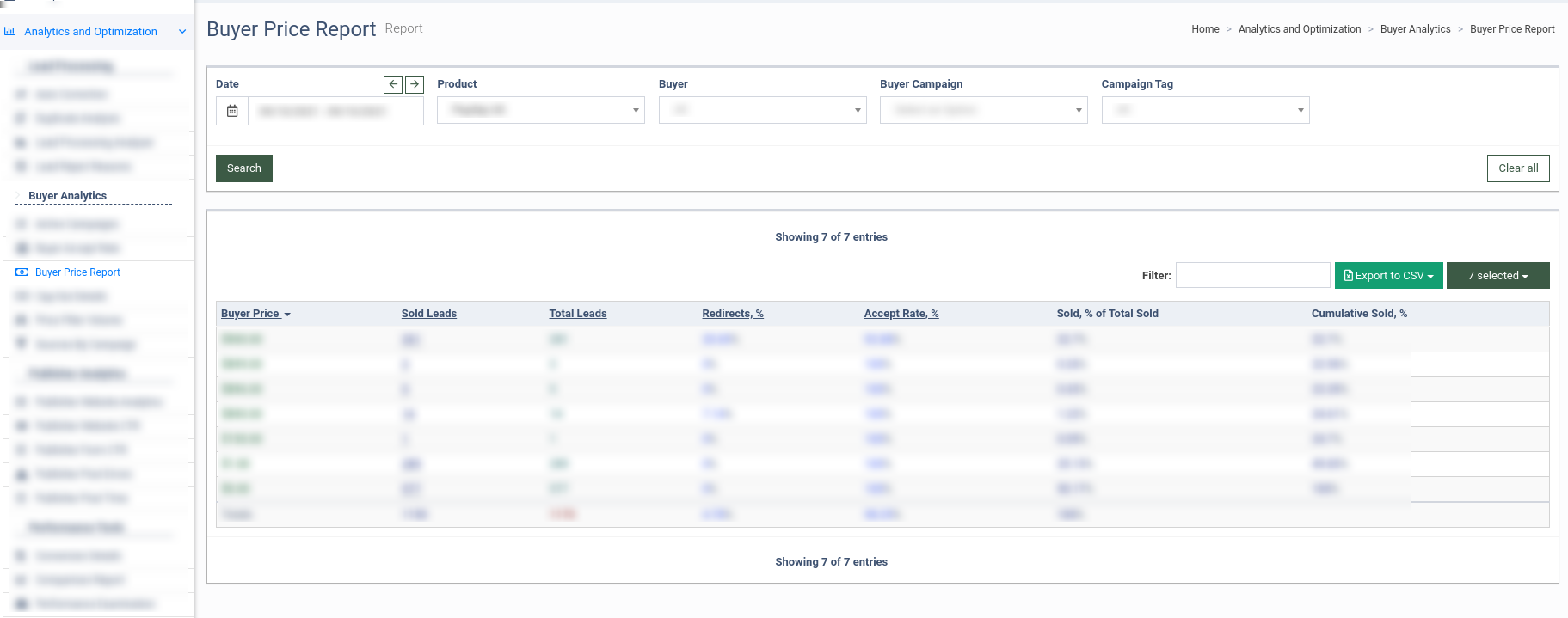
The “Buyer Price Report” contains the following information:
-
Buyer Price: The price for the purchased lead.
-
Sold Leads: The number of sold Leads for the specific price point.
-
Total Leads: The total number of Leads at the specific price point.
-
Redirects, %: The percentage rate of the redirects.
-
Accept Rate, %: The ratio of Sold Leads to the Total Leads.
-
Sold, % of Total Sold: The ratio of the Leads Sold at the specific price point to the Total Leads Sold.
-
Cumulative Sold, %: The ratio of the sum of Sold Leads( from the highest price point to current) to Total Sold Leads.
You can narrow down the search results by using the following filters:
-
Date: Select the date range.
-
Product: Select the Product.
-
Buyer: Select the Buyer.
-
Buyer Campaign: Select the Campaign.
-
Campaign Tag: Select the Campaign Tag.
