Call IVR Drop Report
The “Call IVR Drop Report” allows you to view the hangup records for a specific stage of IVR. You can also view the report grouped by Block Type, by IVR Block, and by Block Status.
The “Call IVR Drop Report” allows you to view the hangup records for a specific stage of IVR. To view the “Call IVR Drop Report” go to the Analytics and Optimization > Performance Tools >
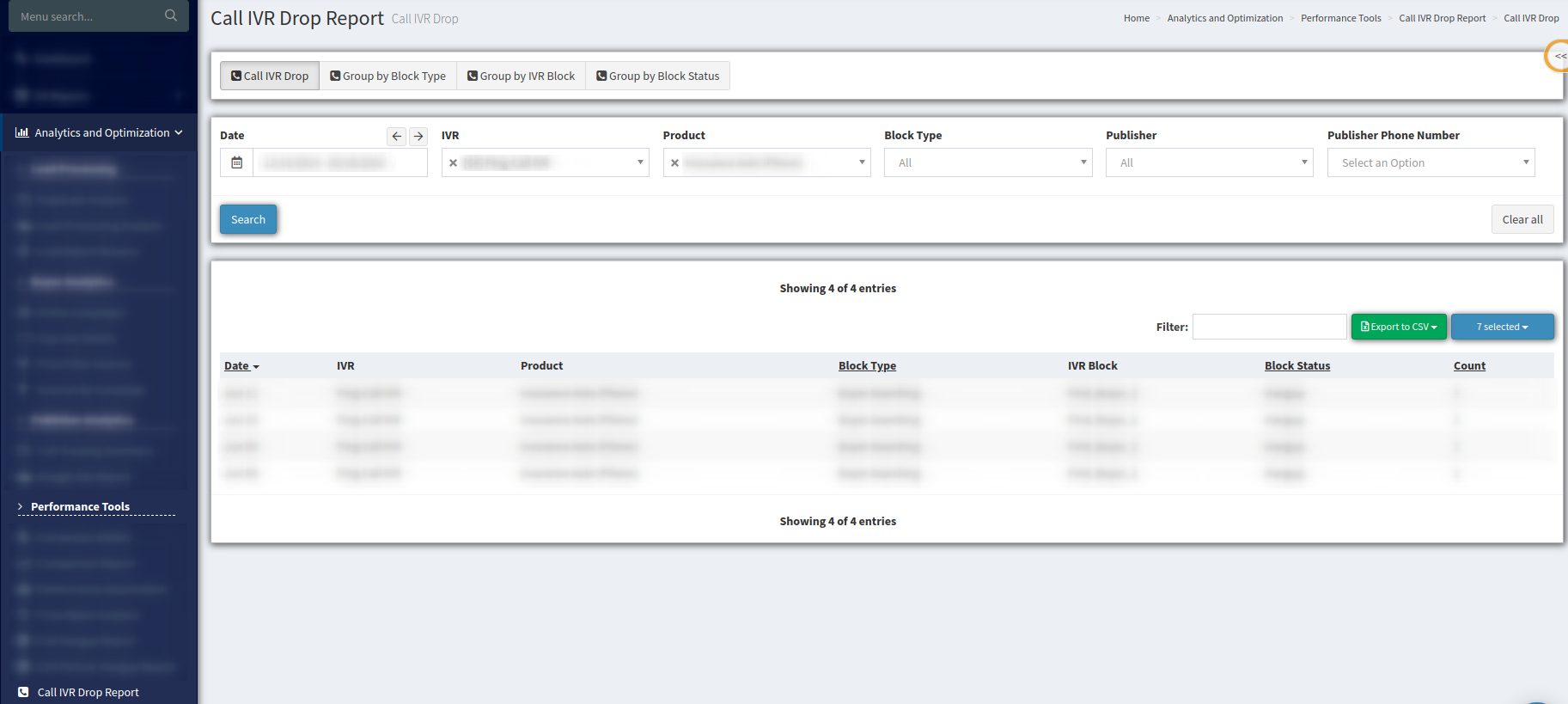
Call IVR Drop Report section.
The “Call IVR Drop Report” tab displays the following data:
-
Date.
-
IVR: IVR name.
-
Product: Product name.
-
Block Type: The type of IVR block.
-
IVR Block: IVR name.
-
Block Status: The event.
-
Count: The number of events.
You can also view the report grouped by Block Type, by IVR Block, and by Block Status.
The "Group by Block Type" tab displays the report grouped by the type of the IVR block.
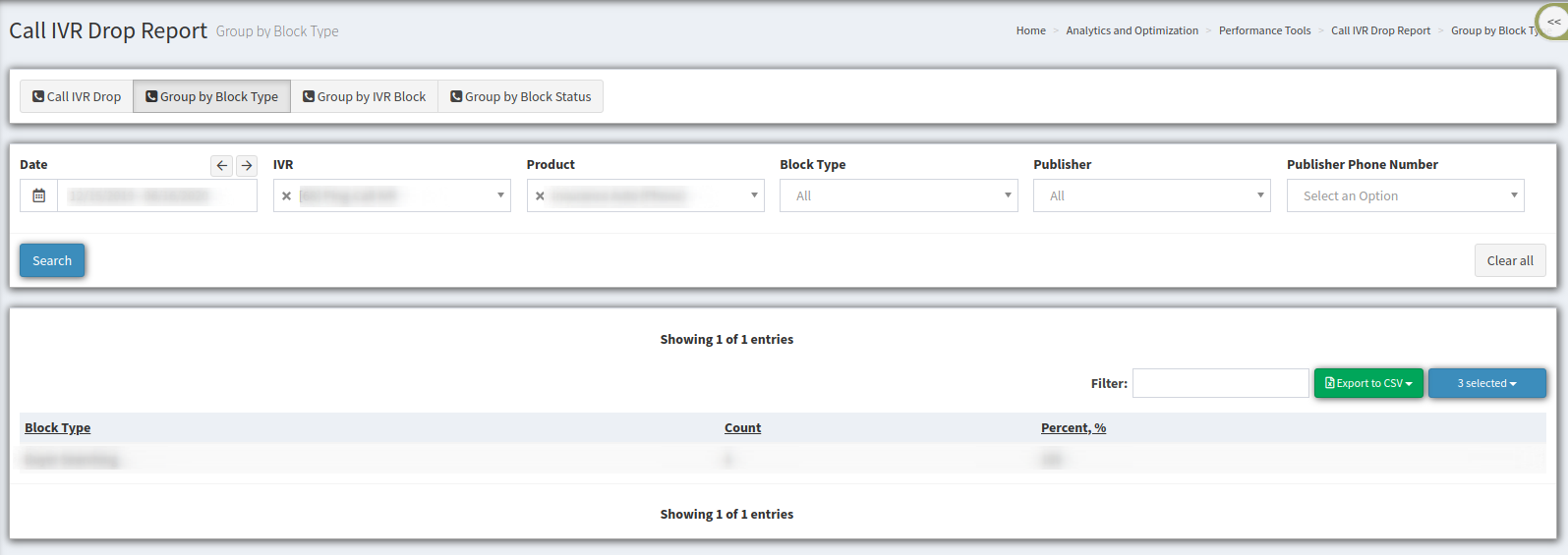
The “Group by Block Type” tab displays the following data:
-
Block Type: The type of the IVR block.
-
Count: The number of the events.
-
Percent, %: The percentage of the events.
The "Group by IVR Block" tab displays the report grouped by the IVR name.
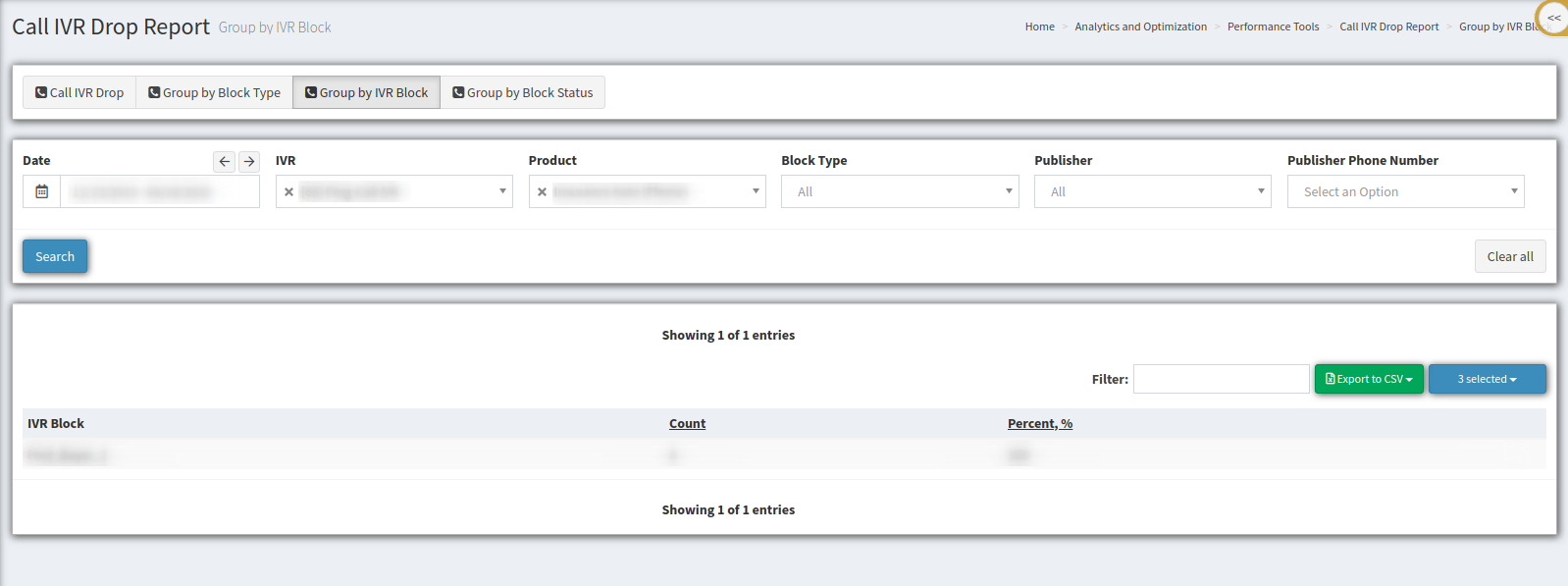
The “Group by IVR Block” tab displays the following data:
-
IVR Block: IVR name.
-
Count: The number of the events.
-
Percent, %: The percentage of the events.
The "Group by Block Status" tab displays the report grouped by the event.
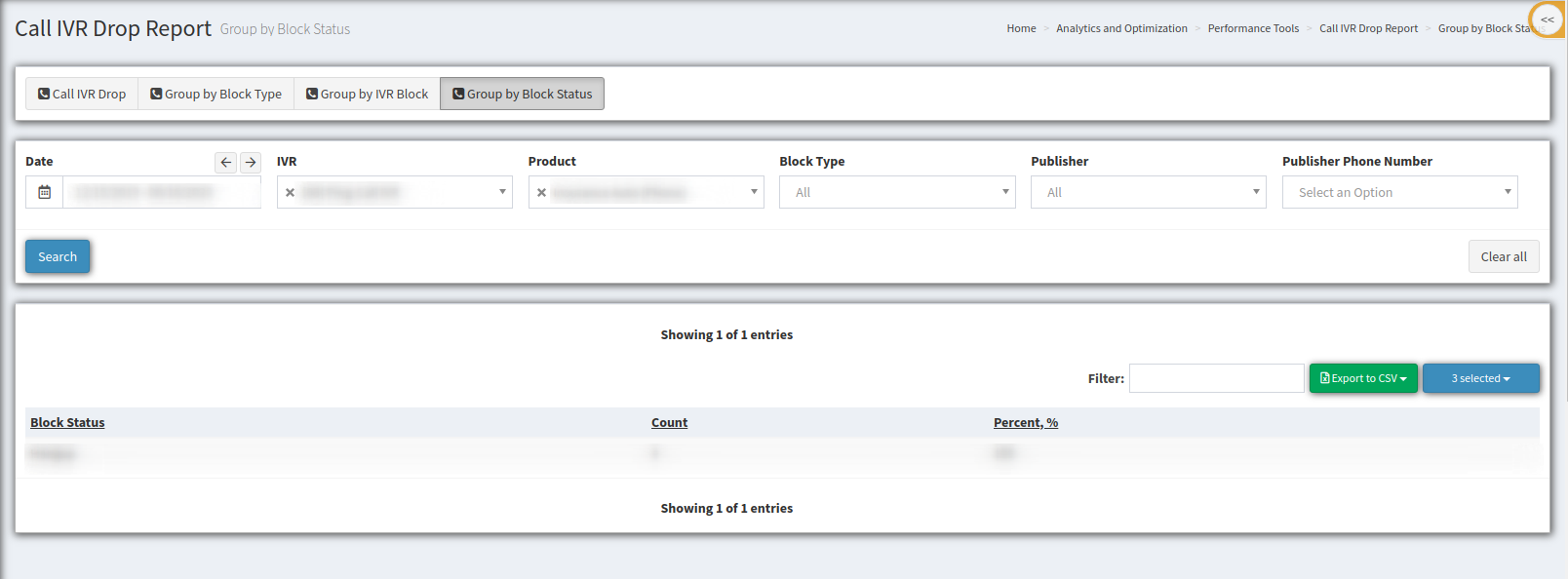
The “Group by Block Status” tab displays the following data:
-
Block Status: The event.
-
Count: Total number of the events.
-
Percent, %: The percentage of the events.