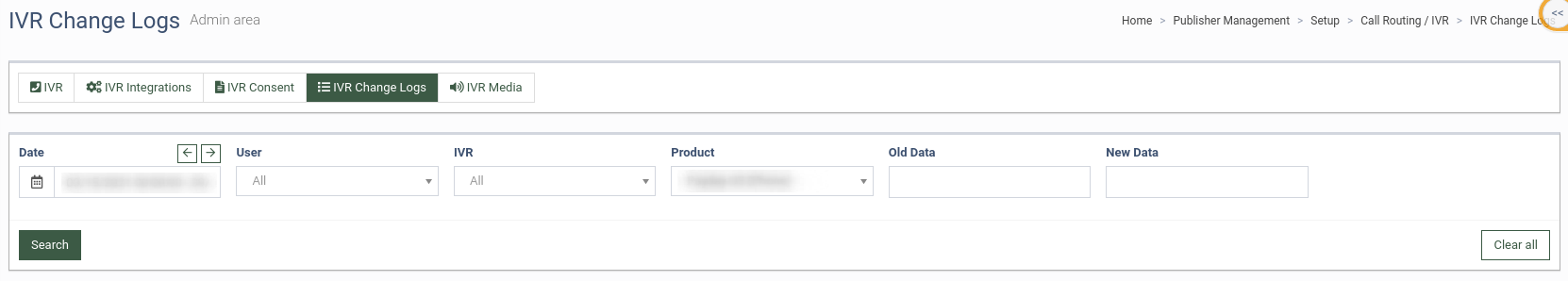IVR Change Logs tab allows you to view a report of the changes made to the IVR Flows.
To view the history of changes in the IVR Flows, go to the Publisher Management > Setup > Call Routing / IVR section and select the "IVR Change Logs" tab.
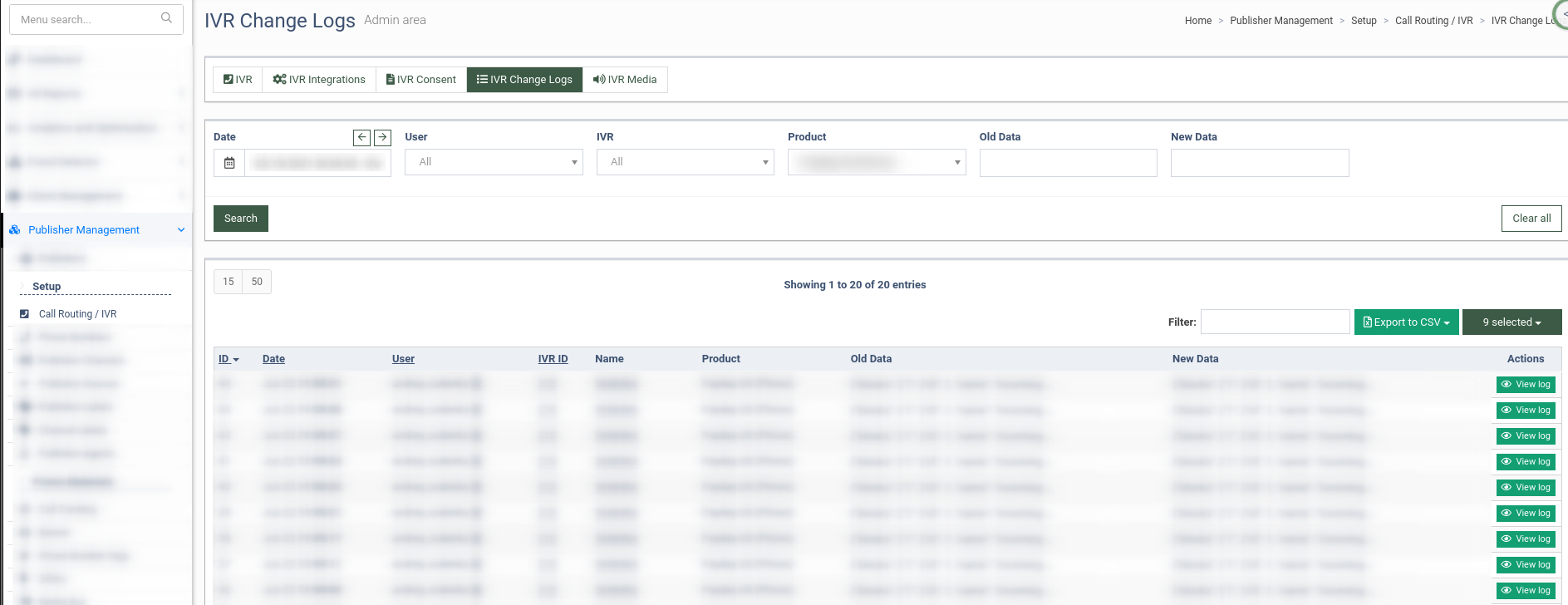
The “IVR Change Logs” tab contains the following information:
-
ID: The unique identification number of the record.
-
Date: The date and time of the changes.
-
User: The person who made the changes.
-
IVR ID: The unique identification number of the IVR.
-
Name: The name of the IVR.
-
Product: The name of the Product.
-
Old Data: The data before the changes.
-
New Data: The data after the changes.
-
Actions: Click the “View log” button to view the changes and compare them to the old data.
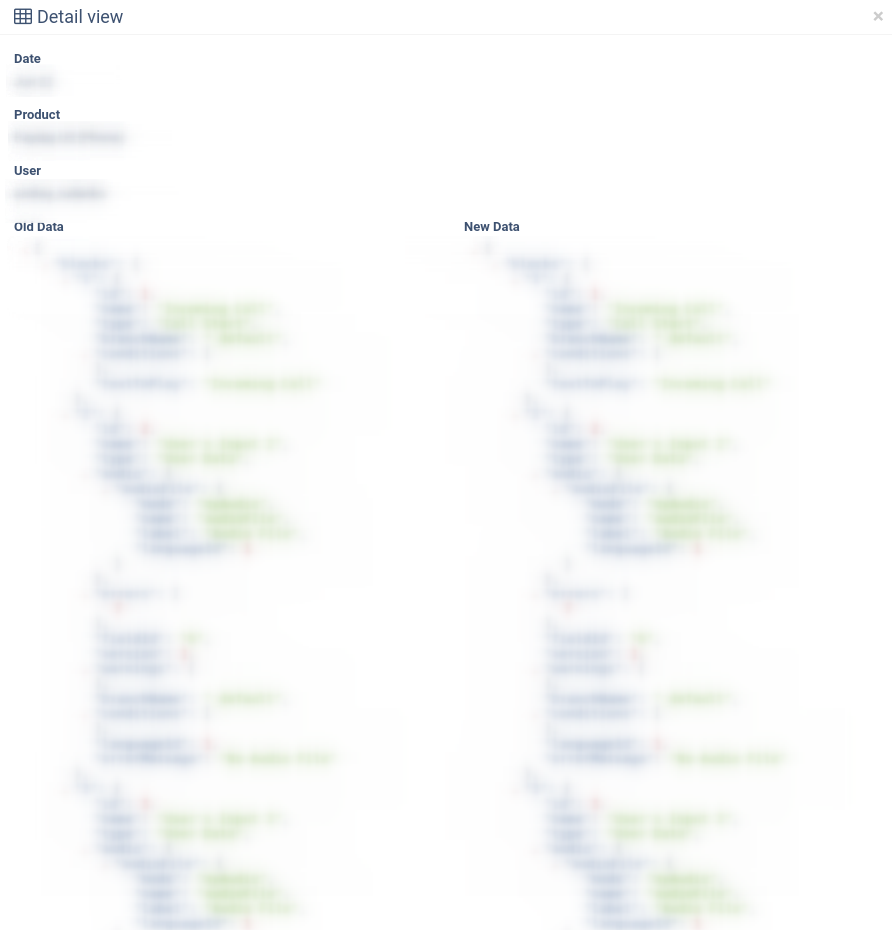
You can narrow down the search results by using the following filters:
-
Date: Enter the date range for the report.
-
User: Select the person that made the changes.
-
IVR: Select the IVR.
-
Product: Select the Product.
-
Old Data: Enter the data before the changes.
-
New Data: Enter the data after the changes.
Click the “Search” button to generate the report.