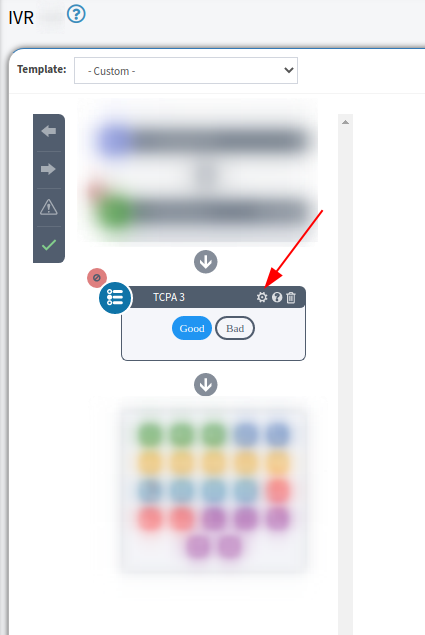Learn how to set up third-party integrations in our short guide to the Call Routing / IVR: IVR Integrations section.
The IVR Integrations section allows you to add and set up third-party service integrations. The integrations can be selected in the IVR TCPA Block to perform real-time lead phone number validation and route calls based on the validation IVR results.
To view the IVR integrations list, go to the Publisher Management > Setup > Call Routing / IVR section and select the "IVR Integrations" tab.
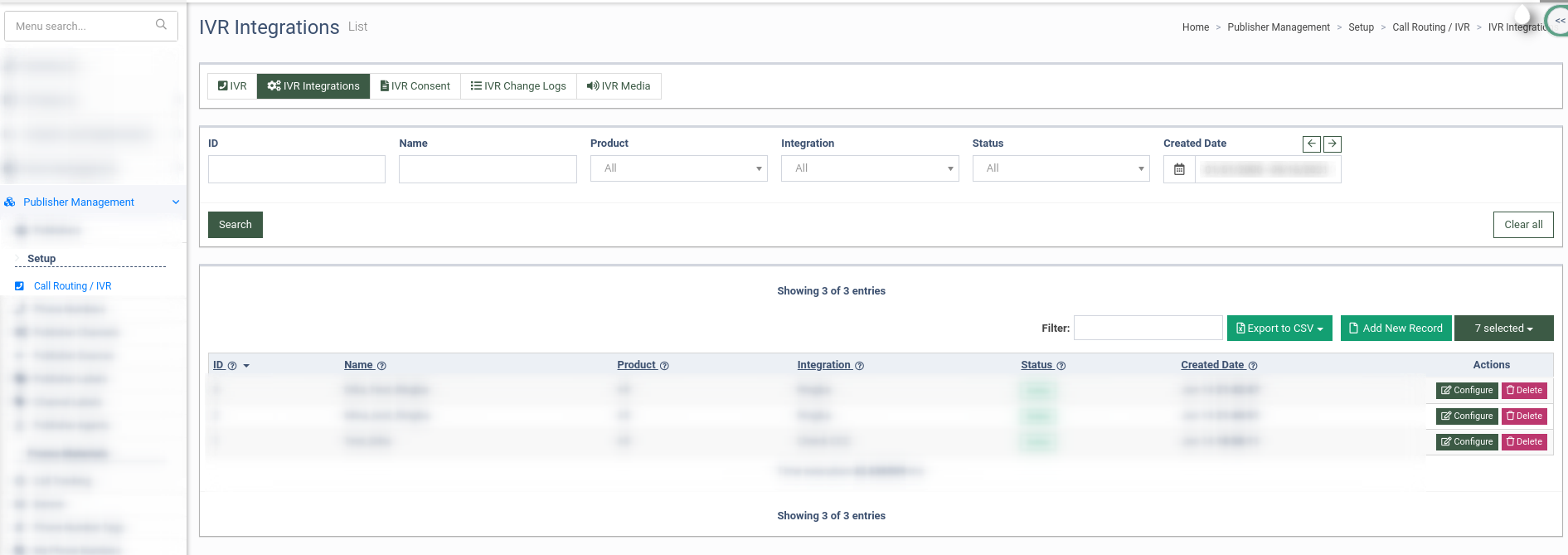
The “IVR Integrations” tab contains the following information:
-
ID: The unique identification number of the record.
-
Name: The name of the IVR.
-
Product: The name of the Product.
-
Integration: The IVR integration type.
-
Status: The IVR Integration status.
-
Created Date: The IVR integration creation date.
-
Actions: Click the “Configure” button to activate or disable the corresponding integration. Click the “Delete” button to delete the integration setting.
To create a new IVR integration, click the "Add New Record" button and fill in the following fields:
-
Name: Enter the name of the new IVR Integration.
-
Product: Select the Product from the drop-down list.
-
Integration: Select the Integration name from the drop-down list.
Click the "Add" button to create the IVR Integration.
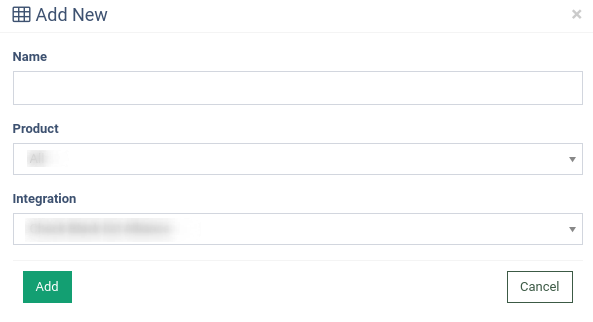
To activate the integration, click the “Configure” button in the “Actions” column. Then, change from “Disabled” to “Active” in the “Status” field in the General tab.
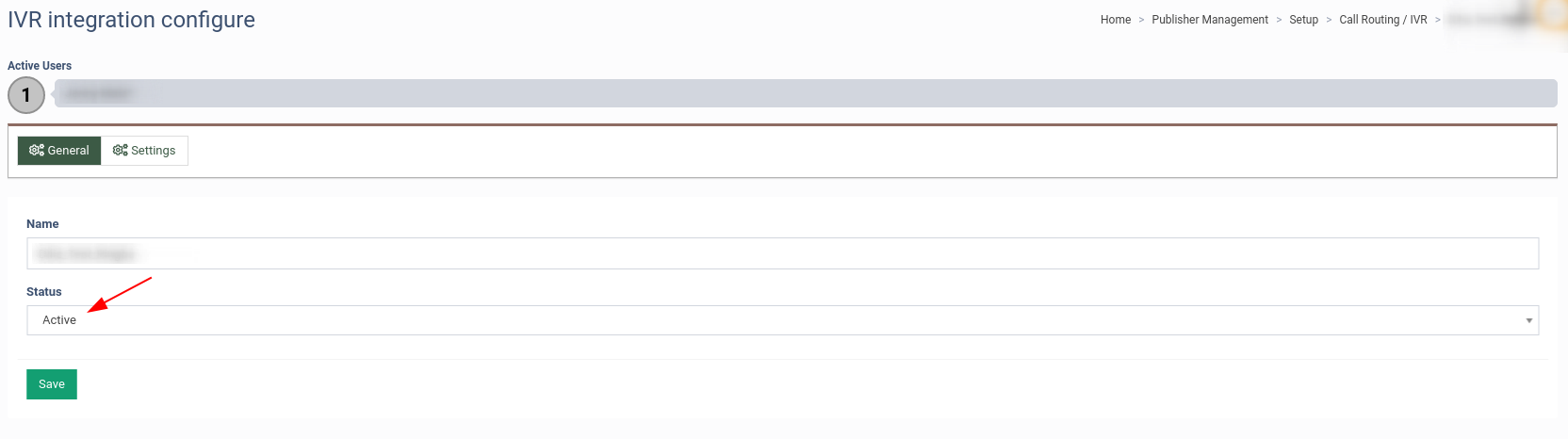
Open the Settings tab and enter the Account ID and Token from the third-party service. Then, click the “Save” button to apply the changes.
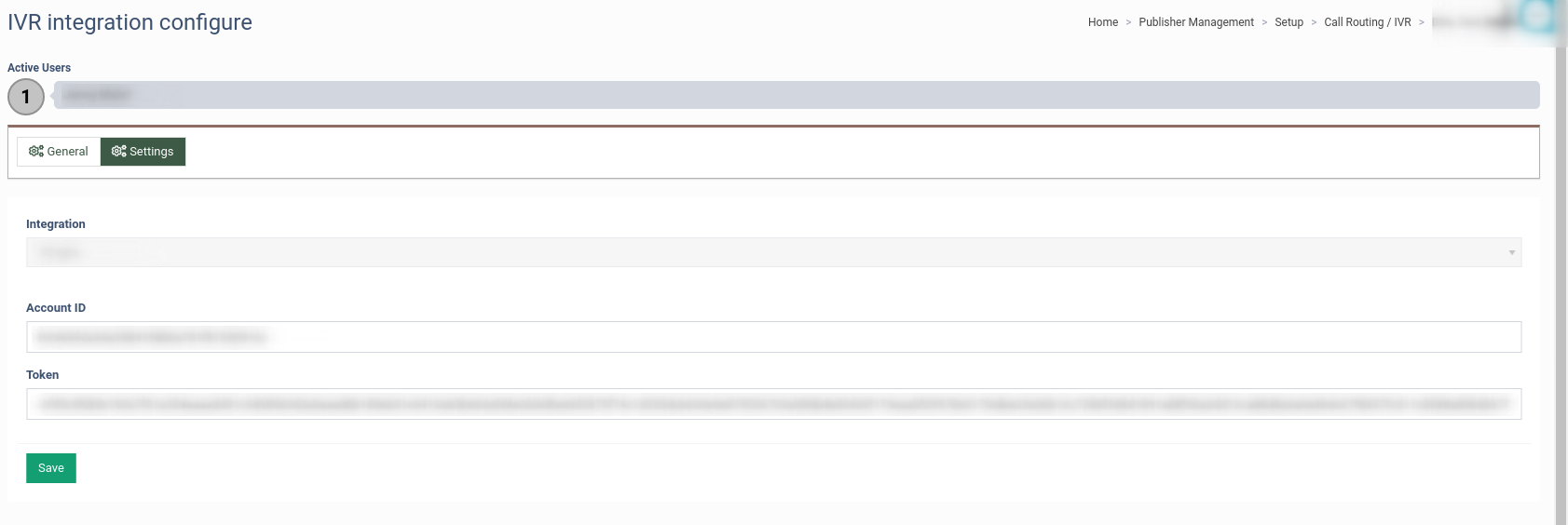
To enable IVR integration, go to the Publisher Management > Setup > Call Routing / IVR section and click the IVR tab, then the “Constructor” button on the selected IVR. Next, add the “TCPA” block, click the “Settings” button to choose the integration in the pop-up window. Finally, click the “Save” button to apply the changes.
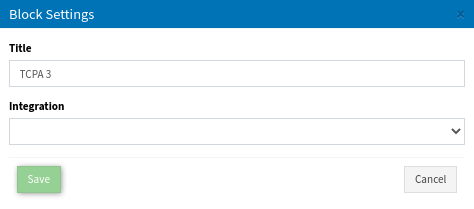
Click on the “Good” button to build an IVR branch to route calls from phone numbers that were identified as good. Click on the “Bad” button to build an IVR branch to route calls from phone numbers that were identified as bad.