Call Status Description
Check our short guide and learn how you can view a Call Status Description and use filters to sort your incoming calls by status.
Call Status filter allows you to sort incoming calls based on the status. Call Status and Call Transfer Status are available for both the Buyers and the Publishers.
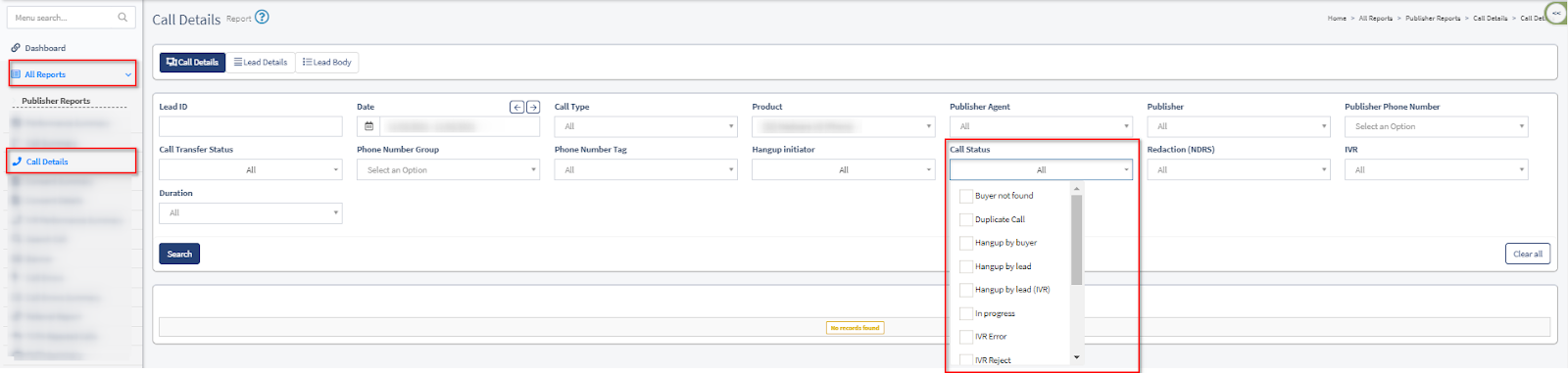
Use the "Call Status" filter in the “Call Details” report to sort incoming calls.
You can filter data by the following statuses:
-
Buyer not found: The caller has completed the IVR but got rejected because the Buyer was not found.
-
Duplicate Call: There has been an incoming call from this phone number previously, and it was sold. Any other call from the same phone number received within the specified time period is considered a duplicate.
-
Hangup by Buyer: The Buyer hung up during the conversation with the caller. The Buyer and the caller had completed the conversation. Note: The status is used for the calls that are not considered sold.
-
Hangup by lead: The caller hung up during the conversation with the Buyer. The Buyer and the caller had completed the conversation. Note: The status is used for the calls that are not considered sold.
-
Hangup by lead (IVR): The caller hung up during the IVR before the Buyer was found.
-
In progress: The call is still in progress but has not been transferred to the buyer yet.
-
IVR Error: A call was rejected by IVR because of an error or a timeout. The caller did not complete the IVR.
-
IVR Reject: The caller completed the IVR but got rejected according to the IVR setup.
-
Not answered: The Buyer did not answer the call within the timeout specified in the campaign settings.
-
Sold: The lead was sold.
-
Transferred: The call is transferred to the Buyer, and it is still in progress.
-
Transferred to IVR: The call was transferred to another IVR.
-
Unknown error: Something went wrong; there was an unpredictable error.
There are two other statuses available for the Buyer only:
-
Reject: The lead was not sold, e.g., the call has not reached billable duration.
-
Return: There has been an incoming call from this phone number previously, and it was sold. Any other call from the same phone number received within the specified time period is considered a duplicate/returning caller.
In the “Call Details” report, the Call Transfer Statuses are available for the Buyer only. They are as follows:
-
Trying: Initiated a call to the Buyer, which usually lasts a split second. This is the time gap between the start of the call to the Buyer and the long dial tone.
-
Ringing: Dialing the Buyer at the moment (the dial tone / the playing ringtone).
-
Ok: The call ended correctly.
-
Connection error: An error occurred while dialing the Buyer (e.g., we got a server error from the provider - 500/503).
-
No answer: The Buyer did not answer the call within the specified timeout.
-
Channel unavailable: The Buyer's phone is disconnected, or the provider returned an error 480/503 while dialing.
-
Busy: The line is busy while dialing the Buyer.
-
Cancel: The call is canceled by the provider’s server for any reason.
- Error: Something went wrong, unpredictable error. Most likely a problem with the provider or the Buyer’s PBX.
- Call Rejected: The call was rejected based on the set Deny list.