Call Transfer additional information
Wondering how to implement redial attempts? Check our quick guide to the Call Transfer additional information.
The Call Transfer option allows you to implement attempts to redial to the Buyer if the call was not picked up on the Buyers side. The function has 3 levels of settings: Product settings, Buyer settings, and Campaign settings.
The new option allows you to implement attempts to redial to the Buyer if the call was not picked up on the Buyers side.
The Call Transfer function has 3 levels of settings: Product settings, Buyer settings, and Campaign settings.
Product settings
Go to the System Management> Products section, click the “Settings” button in the “Actions” column, and move to the “Advanced Settings” tab.
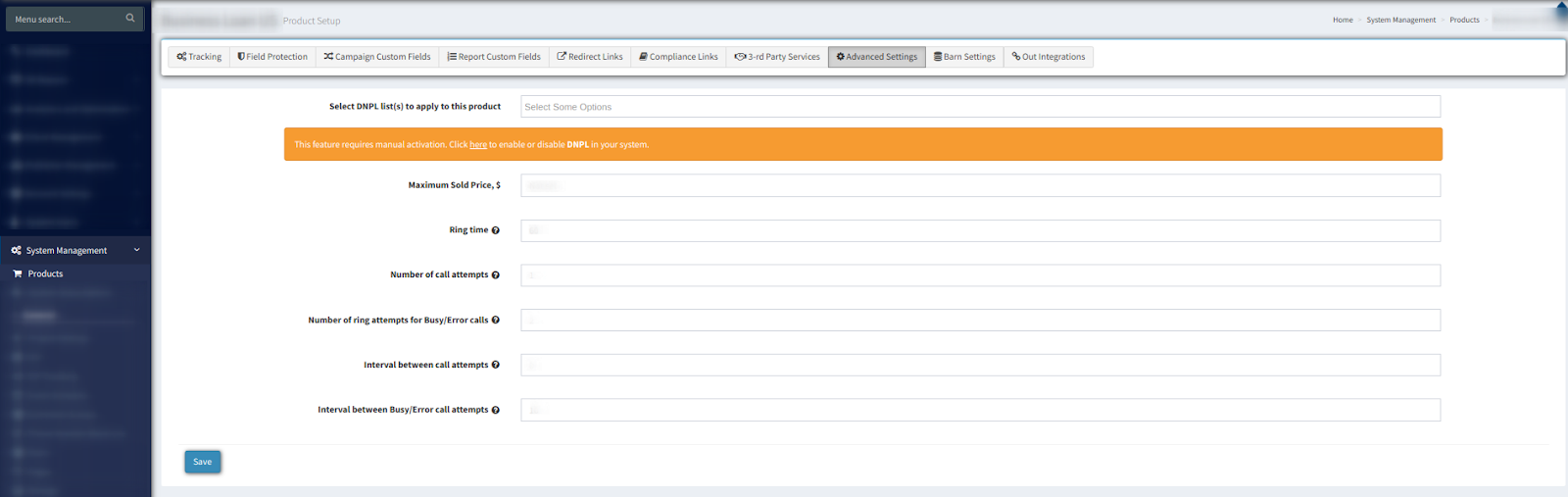
To manage the options fill in the next fields:
-
Ring time - The length of the ring, in seconds, before the buyer's agent picks up the incoming call. The default is set to 60 seconds.
-
Number of call attempts - The number of attempts the system will make to reach the buyer if there is no response during the “Ring Time” period. The default number of attempts is set to “0”.
-
Number of ring attempts for Busy/Error calls - The number of attempts the system will make to reach a buyer if a “BUSY” signal is received or if the call was dropped.
-
Interval between call attempts -The duration of time between call attempts. The default duration is set to “0”.
-
Interval between Busy/Error call attempts - The duration of time between call attempts if the system receives a “Busy” signal or if the call was dropped. The default duration is set to “0”.
Click the “Save” button to apply settings.
Buyer Settings
Go to the Client Management> Buyer List section, click the “Settings” button in the “Actions” column, and move to the “Phone Numbers” tab.
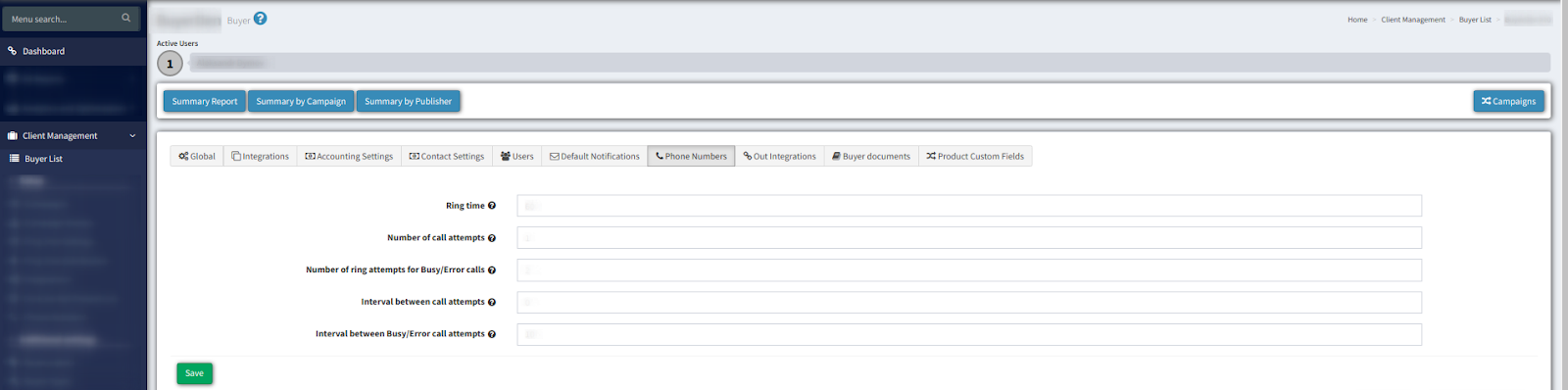
Click the “Save” button to apply settings.
Campaign Settings
Go to the Client Management> Setup> Campaigns section, click the “Configure” button in the “Actions” column, and move to the “Phone/ IVR” tab.
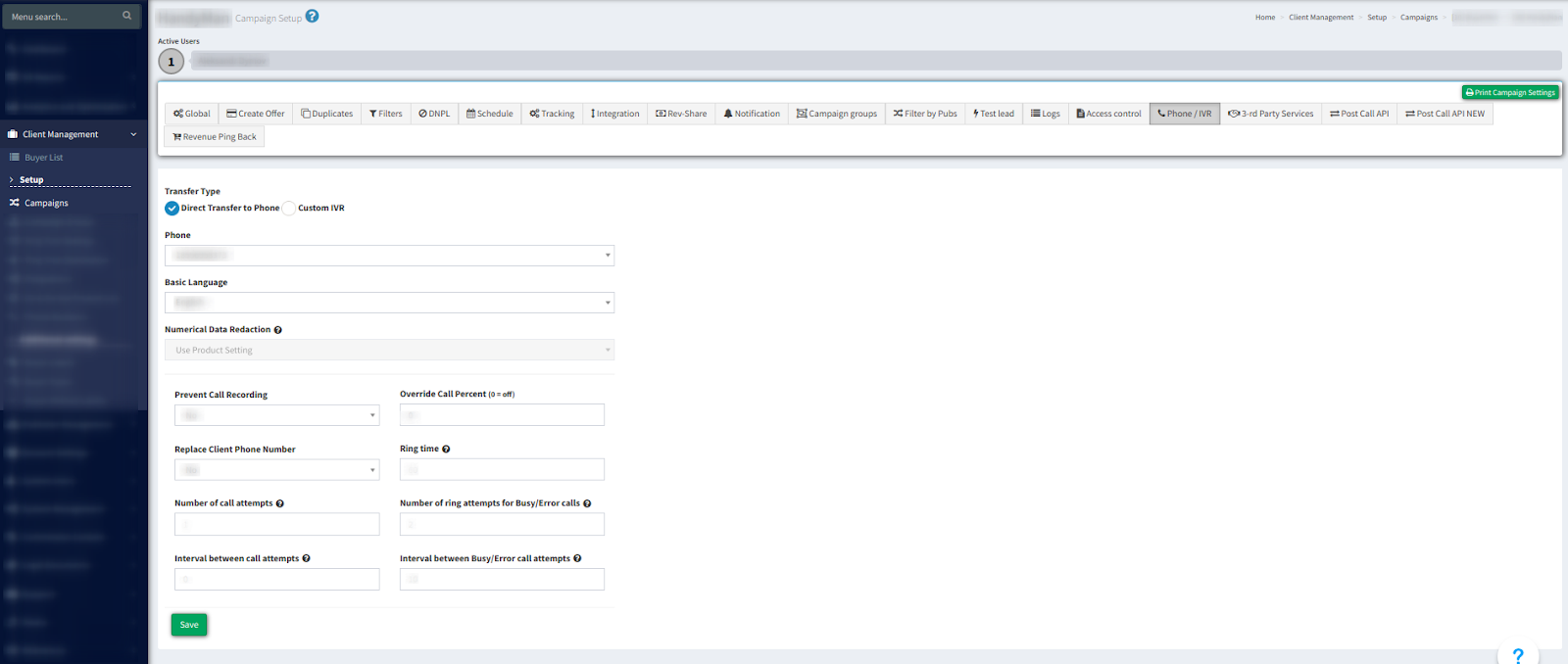
You can make these configurations on each settings level, or make it only for a Product/ Buyer/ Campaign.
If all 3 levels are turned on at the same time, the system will work according to the following sequence:
-
Campaign Settings are considered the main settings.
-
The second in the sequence is the Buyer Settings. (If there are no Campaign settings).
-
The last in the sequence is the Product Settings. (If there are no Campaign or Buyer settings).