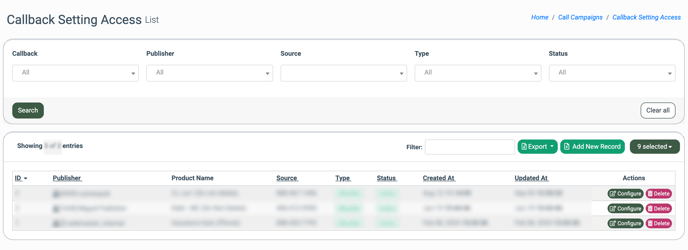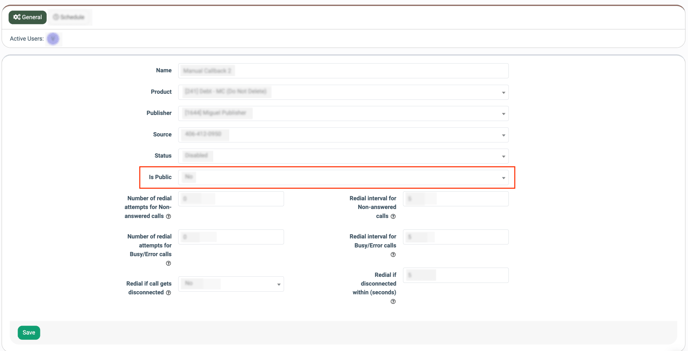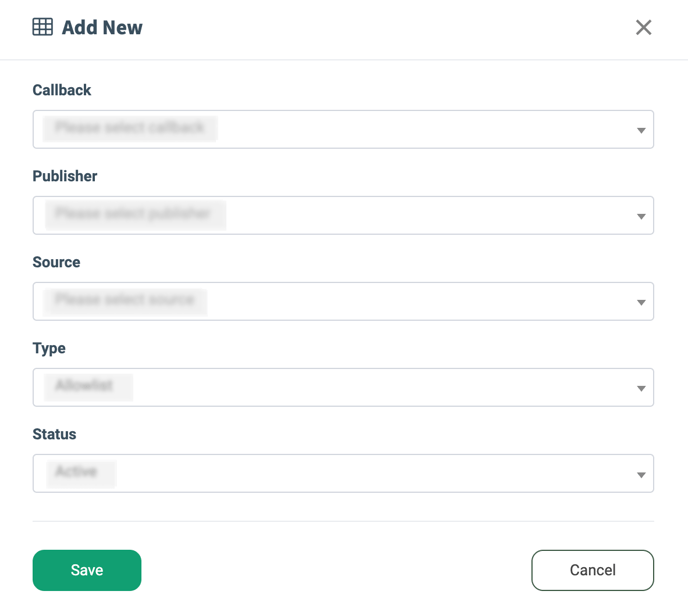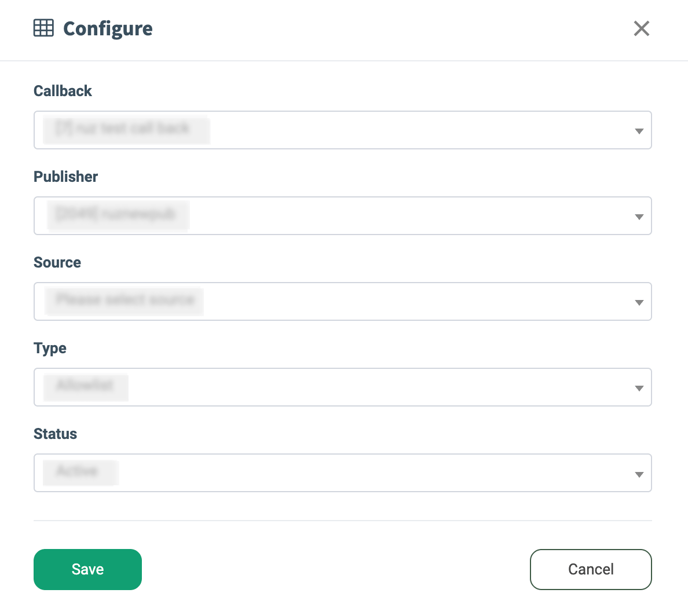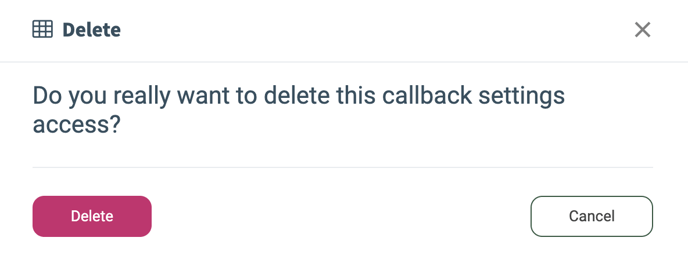Callback Setting Access
The “Callback Setting Access” section allows you to view and manage callback setting access records. The call setting access record allows you to manage the access of Publishers to the callback request lists.
To view the list of available callback settings access records, go to the Call Campaigns > Callback Setting Access section.
You can narrow down the search results by using the following filters:
- Callback: Select the Callback.
- Publisher: Select the Publisher.
- Source: Select the Publisher Source.
- Type: Select the type of the callback setting access record (Allowlist, Denylist).
- Status: Select the ongoing status of the callback setting access record (Active, Disabled).
The list of available callback settings access records contains the following information:
- ID: The unique identification number of the callback setting access record.
- Publisher: The name of the related Publisher.
- Product Name: The name of the Product.
- Source: The name of the corresponding Publisher Source (phone number).
- Type: The type of the callback setting access record.
- Status: The ongoing status of the callback setting access record.
- Created At: The date and time of the callback setting access record creation.
- Updated At: The date and time of the last update to the callback settings access record.
To receive the callback requests from any Publisher, keep the "Callback Settings Access" section empty.
To receive the callback requests from specific Publishers, add Publishers to the “Allowlist”. Note that the default Publisher (the Publisher that is assigned to the Callback) can send callback requests as well.
To deny access for the callback requests creation from any particular Publisher(s), add them to the “Denylist”.
To add or edit the callback setting access record, the “Is Public” option must be enabled (the “Yes” value is set) for the Callback.
If the “Is Public” option for the particular Callback is set to “No”, the callback requests can be received only from the default Publisher (the Publisher that is assigned to the particular Callback).
Read more about the Callback section and its settings in this Knowledge Base article.
To create a new callback setting access record, click the “Add New Record” button and fill in the following fields in the “Add New” pop-up window:
- Callback: Select the Callback.
- Publisher: Select the Publisher.
- Source: Select the Publisher Source.
- Type: Select the type of the callback setting access record (Allowlist, Denylist).
- Status: Select the ongoing status of the callback setting access record (Active, Disabled).
Click the “Save” button to complete the action.
To change the ongoing settings of the existing callback setting access record, click the “Configure” button in the “Actions” column. Change the corresponding fields in the “Configure” pop-up window and click the “Save” button to complete the action.
To remove the callback access setting record from the list, click the “Delete” button in the “Actions” column.
Confirm the deletion by clicking the “Delete” button in the pop-up window below.