Campaign Configuration: Flexible Filters
Learn how you can set up, view, and configure the Flexible Filters feature in our quick guide to Campaign Configuration: Flexible Filters.
The Flexible Filters feature allows you to set up an adaptive lead filtering process for a campaign.
Note: The feature is available only upon request.
To set up the feature, go to the Client Management > Setup > Campaigns section, select the campaign from the list, click the “Configure” button, and open the “Flexible Filters” tab.
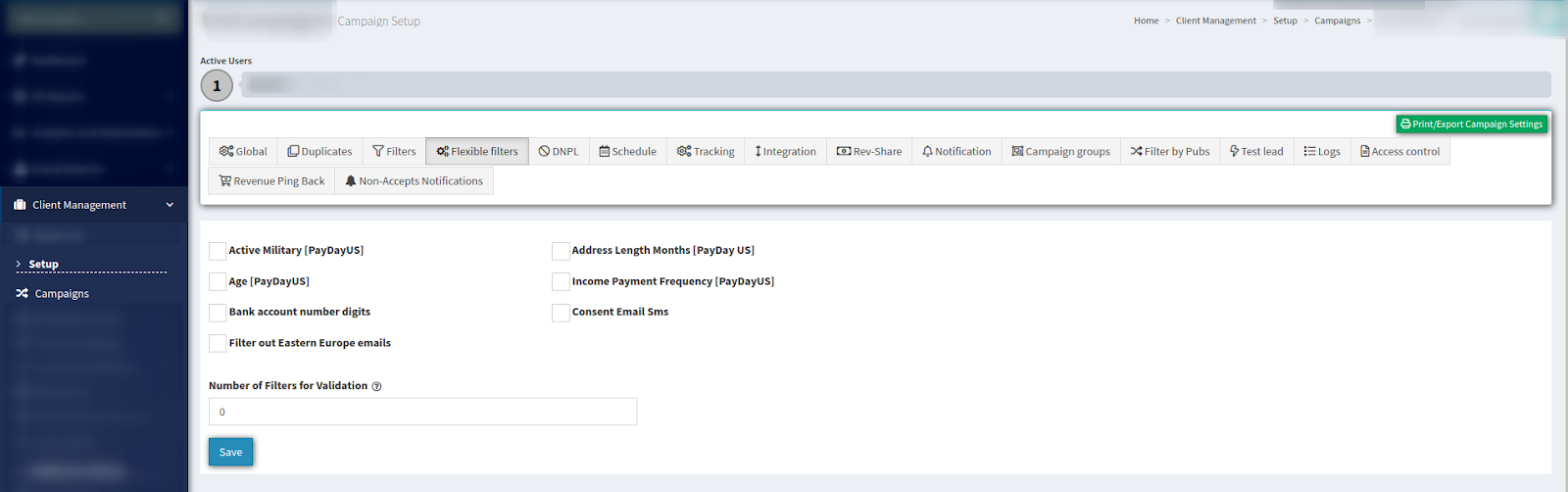
First, select a set of available filters for the campaign. Then in the “Number of Filters for Validation” field, enter the minimum number of filters a lead must match for it to be presented to a campaign. Click the “Save” button to complete.
Example: Five filters have been selected from the list of enabled filters for this campaign, and the Number of Filters for validation is set for two. If a lead matches any two filters out of the five selected filters, it will be presented to the campaign and sent to the next processing step in the system.
Note: To view and configure the "Flexible Filters" option, you should first enable at least one filter on the "Filters" tab of the Campaign Configuration page (read more in the Knowledge Base). After activation, the filters will be updated automatically.