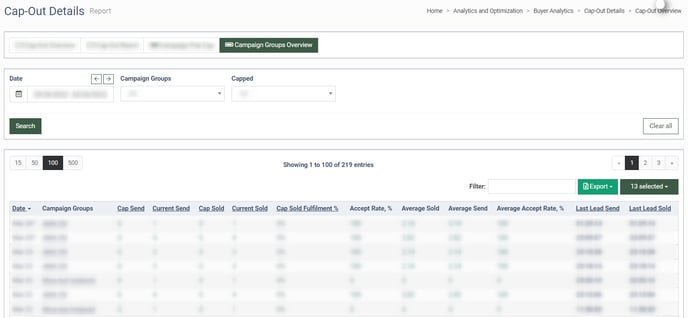Cap-Out Details
The “Cap-Out Details” report allows you to view and analyze the Campaign and Buyer caps, check the current cap status, and review other cap-related statistics.
The Cap-Out Details report contains the following tabs:
To view the report, go to the Analytics and Optimization > Buyer Analytics > Cap-Out Details section. This section views Campaigns or Buyers’ cap-out details.
Cap-Out Overview
The Cap-Out Overview report tab allows you to review the Campaign cap status for the selected period.
The Cap-Out Overview tab contains the following information:
- Date: The date range for cap-out details.
- Buyer: The name of the Buyer.
- Campaign: The name of the Campaign.
- Campaign Tags: The name of the Campaign Tag.
- Campaign Groups: The name of the Campaign Group the corresponding Campaign belongs to.
- Cap Send: The maximum number of leads to be posted to the Campaign.
- Current Send: The total number of leads posted to a Campaign for the selected date (real-time).
- Cap Sold: The maximum number of leads to be sold to the Campaign.
- Current Sold: The total number of leads sold to a Campaign for the selected date (real-time).
- Cap Sold Fulfilment %: The ratio of the current sold to the cap sold.
- Accept Rate, %: The ratio of the sent to the sold leads.
- Average Sold: The average number of sold leads per day.
- Average Send: The average number of sent leads per day.
- Average Accept Rate, %: The average ratio of the sent leads to the leads sold.
- Last Lead Send: The time when the most recent lead was presented to the Campaign.
- Last Lead Sold: The time when the most recent lead was sold to the Campaign.
You can narrow down the search results by using the following filters:
-
Date: Select the date range for the report.
-
Buyer Agent: Select the Buyer Agent (optional).
-
Buyer: Select the Buyer (optional).
-
Campaign: Select the Campaign (optional).
-
Campaign Tags: Select the Campaign tag.
-
Buyer Tags: Select the Buyer Tag.
-
Campaign Groups: Select the Campaign Group.
-
Capped: Select an option to define if the Campaign is capped or not.
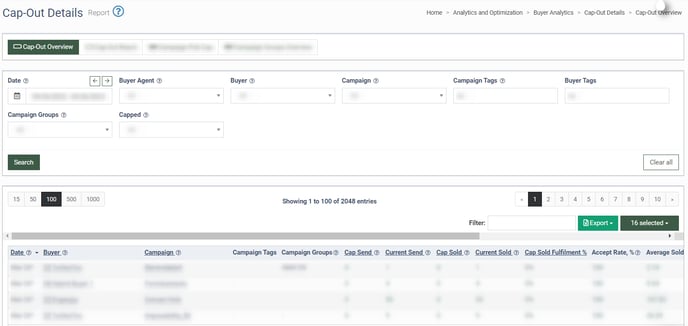
Cap-Out Reach
The Cap-Out Reach report tab allows you to review and manage caps set on the Filter By Pubs > Cap List subtab in Campaign Configuration.
The Cap-Out Reach tab contains the following information:
-
Buyer: The name of the Buyer.
-
Campaign: The name of the Campaign.
-
Cap: The capacity of leads for the Campaign.
-
Send: The number of leads posted to the Campaign.
-
Sold: The number of sold leads to the corresponding Campaign.
You can narrow down the search results by using the following filters:
-
Date: Select the date range for the report.
-
Buyer Agent: Select the Buyer Agent (optional).
-
Buyer: Select the Buyer (optional).
-
Campaign: Select the Campaign (optional).
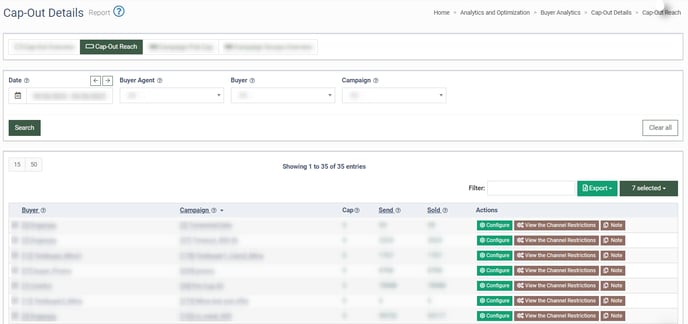
Click the plus sign to the left side of the Buyer’s name to see the detailed information about the Publishers sent traffic to the corresponding Buyer Campaign.
The list contains the following information:
-
Publisher: The name of the Publisher assigned to the Buyer.
-
Cap: The lead capacity of the Campaign per Publisher.
-
Send: The number of leads that already proceeded in the Campaign per Publisher.
-
Sold: The number of sold leads in the Campaign per Publisher.
-
Accept Rate, %: The percentage of the accepted leads.
-
Restriction of Sold Leads: The daily sold lead cap that is filtered by the Publishers.
Insert the amount in the field and click the “Save” button in the “Actions” column to change the rate.
Note: Zero (0) means unlimited.
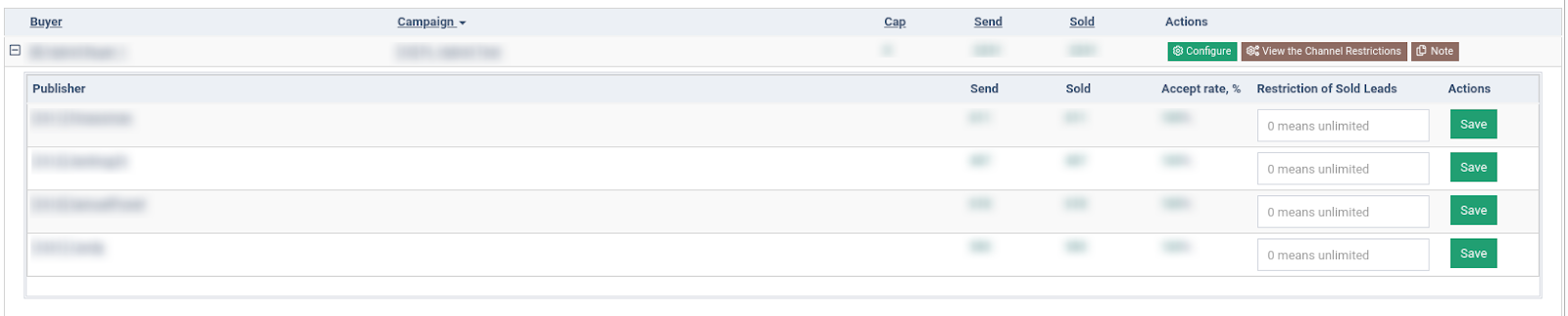
To view the “Filter by Pubs” page, click the “View the Channel Restriction” button in the “Actions” column.
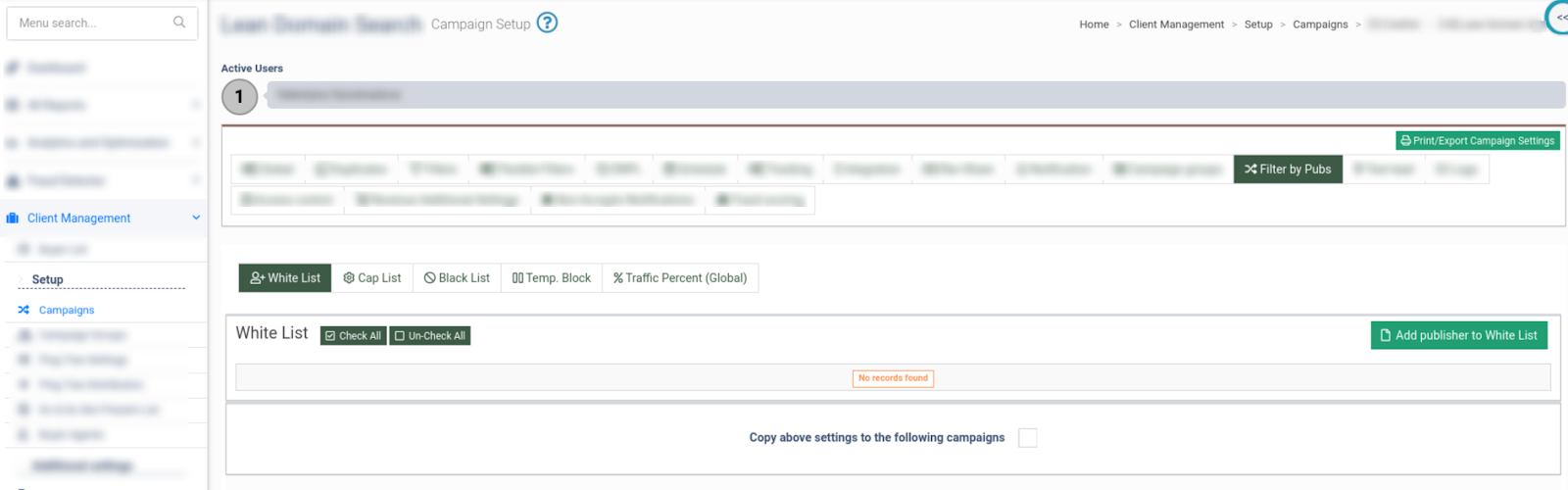
To view, add, or delete a note, click the “Note” button in the “Actions” column.
Campaign Pub Cap
The Campaign Pub Cap report tab allows you to review the Campaign Cap set on Publishers for the selected period.
The Campaign Pub Cap tab contains the following information:
-
Buyer: The name of the Buyer.
-
Campaign: The name of the Campaign.
-
Publisher: The name of the Publisher.
-
Campaign Cap Send: The total amount of leads to be posted to the Campaign from the selected Publisher.
-
Campaign Cap Sold: The total amount of leads to be sold to the Campaign from the selected Publisher.
-
Cap Send: The maximum number of leads to be posted to the Campaign.
-
Cap Sold: The maximum number of leads to be sold to the Campaign.
-
Current Send: The total number of leads posted to a Campaign for the selected date (real-time).
-
Current Sold: The total number of leads sold to a Campaign for the selected date (real-time).
You can narrow down the search results by using the following filters:
-
Date: Select the date range for the report.
-
Buyer Agent: Select the Buyer Agent (optional).
-
Buyer: Select the Buyer (optional).
-
Campaign: Select the Campaign (optional).
-
Publisher Agent: Select the Publisher Agent (optional).
-
Publisher: Select the Publisher (optional).
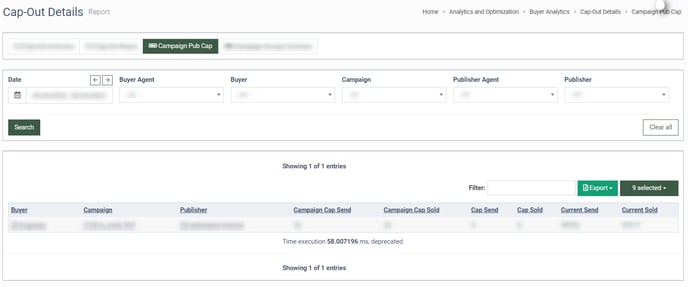
Campaign Groups Overview
The Campaign Groups Overview report tab allows you to review the Campaign Cap for the selected period arranged by Campaign Groups.
The Cap-Out Overview tab contains the following information:
- Date: The date range for cap-out details.
- Campaign Group: The name of the Campaign Group the corresponding Campaign belongs to.
- Cap Send: The maximum number of leads to be posted to the Campaign.
- Current Send: The total number of leads posted to a Campaign for the selected date (real-time).
- Cap Sold: The maximum number of leads to be sold to the Campaign.
- Current Sold: The total number of leads sold to a Campaign for the selected date (real-time).
- Cap Sold Fulfilment %: The ratio of the current sold to the cap sold.
- Accept Rate, %: The ratio of the sent to the sold leads.
- Average Sold: The average number of sold leads per day.
- Average Send: The average number of sent leads per day.
- Average Accept Rate, %: The average ratio of the sent leads to the leads sold.
- Last Lead Send: The time when the most recent lead was presented to the Campaign.
- Last Lead Sold: The time when the most recent lead was sold to the Campaign.
You can narrow down the search results by using the following filters:
- Date: Select the date range for the report.
- Campaign Group: Select the Campaign Group.
- Capped: Select an option to define if the Campaign is capped or not.