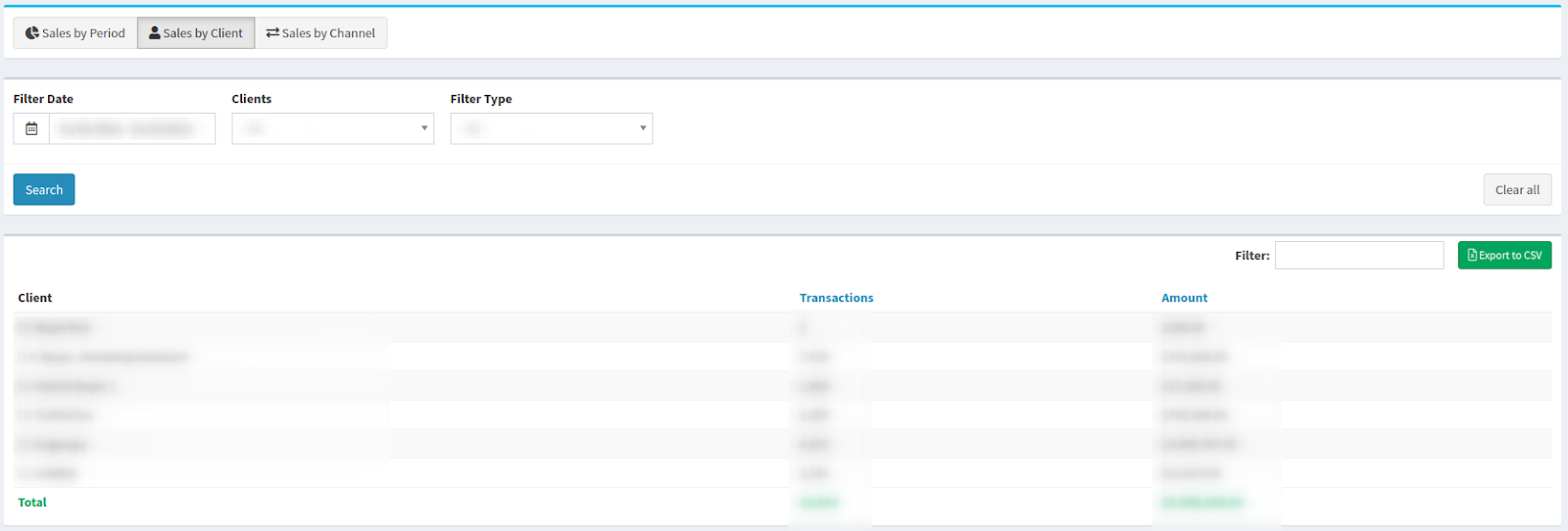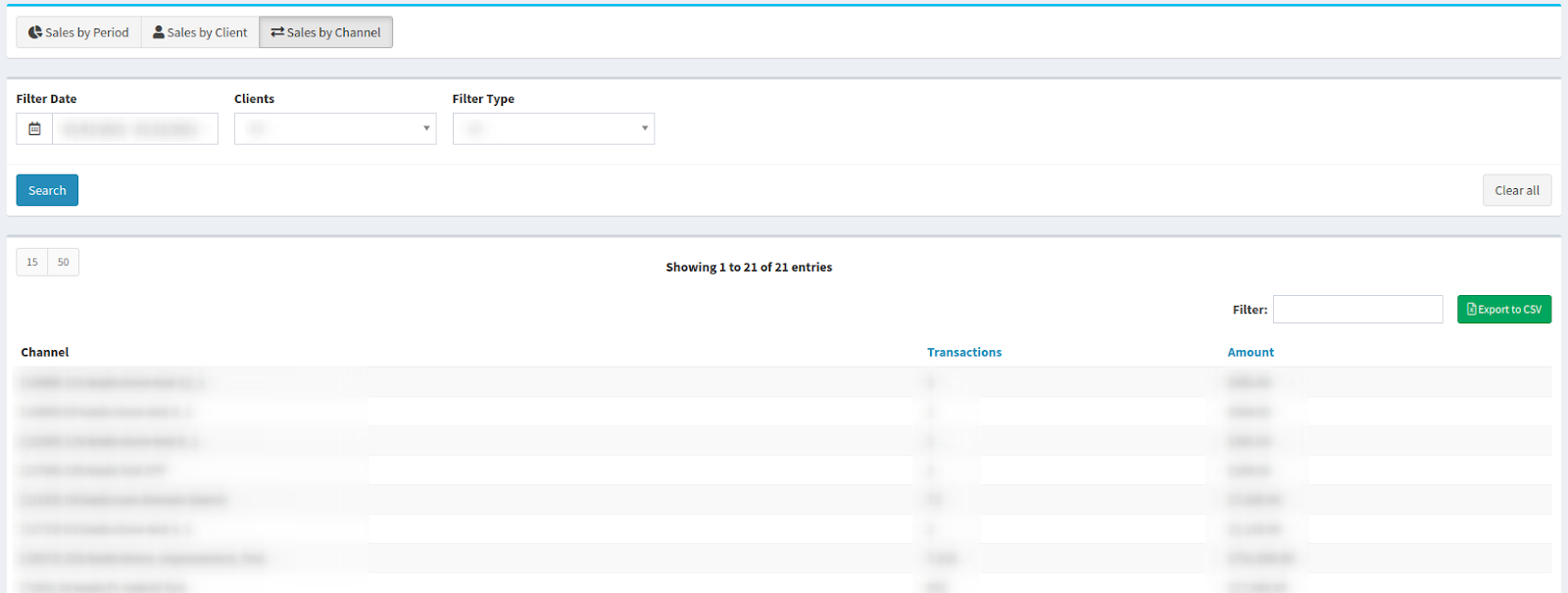Client management reports cover everything you need to know about client sales depending on channel, client, or time period.
The Reports section allows you to view the client sales report grouped by period, by each client, and by channel.
To view the report, go to the Client Management > Reports section.
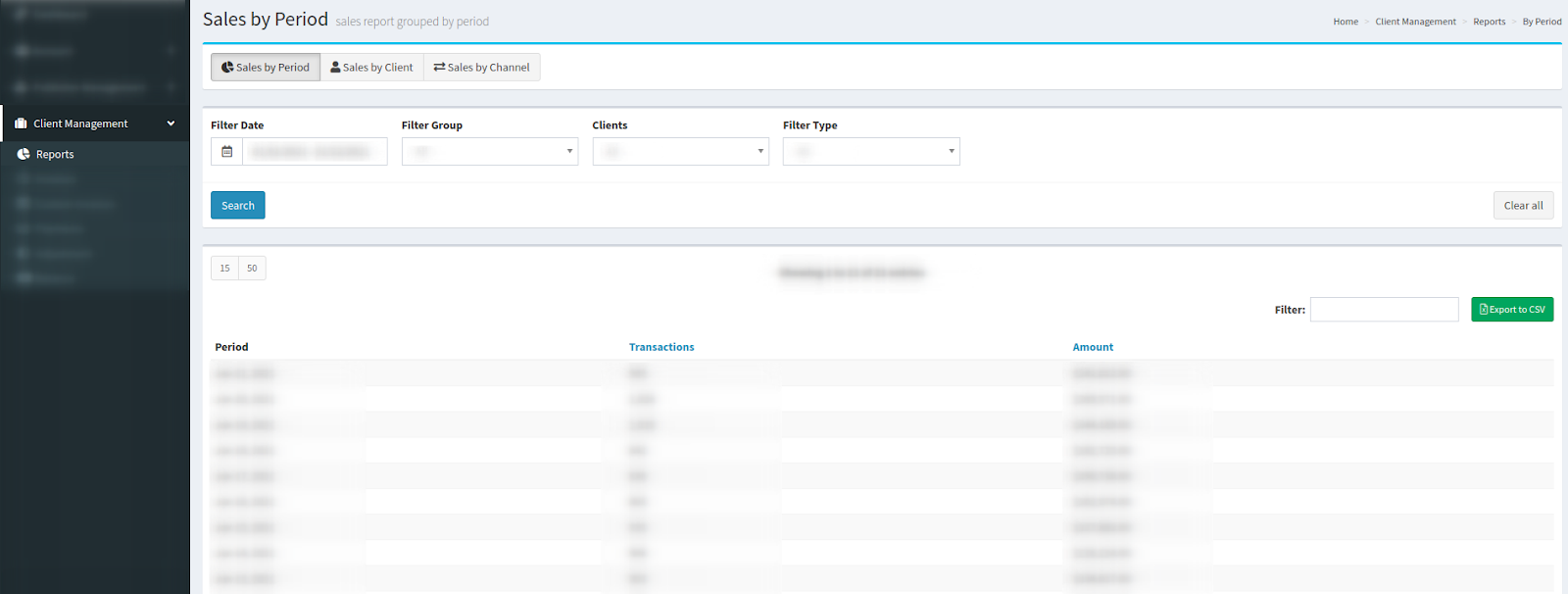
The “Sales by Period” tab allows you to view the client sales report grouped by date of the selected range. The list contains the following information:
-
Period: The date from the chosen sales range.
-
Transaction: The number of transactions for the selected date.
-
Amount: The total sales amount for the selected date.
You can narrow down the search results by using the following filters:
-
Filter Date: Select the preferable sales period.
-
Filter Group: Select the preferable view of the report (By Day / By Week / By Month).
-
Clients: Select the specific client.
-
Filter Type: Select the “RETURNS” option to display the transactions that the client was debited/deducted for.
The “Sales by Client” tab allows you to view the sales report grouped by each client. The list contains the following information:
-
Client: The name of the client user in the system.
-
Transactions: The total number of the client’s transactions.
-
Amount: The total sales amount of the client.
You can narrow down the search results by using the following filters:
-
Filter Date: Select the preferable sales period.
-
Clients: Select the specific client.
-
Filter Type: Select the “RETURNS” option to display the transactions that credit the client.
The “Sales by Channel” tab allows you to view the client sales report grouped by client channels. The list contains the following information:
-
Channel: The name of the channel in the system.
-
Transactions: The number of transactions for the selected channel.
-
Amount: The total sales amount for the selected channel.
You can narrow down the search results by using the following filters:
-
Filter Date: Select the preferable sales period.
-
Clients: Select the specific client.
-
Filter Type: Select the “RETURNS” option to only display the transactions that credit the client.