Consent Summary
The Consent Summary section allows you to get an overview of requested and obtained voice consent, review publisher payouts related to voice consent collection, and check the status of pings to E-Delivery.
Read how to set up the voice consent collection in the article. Once you start collecting the voice consent, you can review the performance in the Consent Summary report.
To view the report, go to the All Reports > Publisher Reports > Consent Summary section.
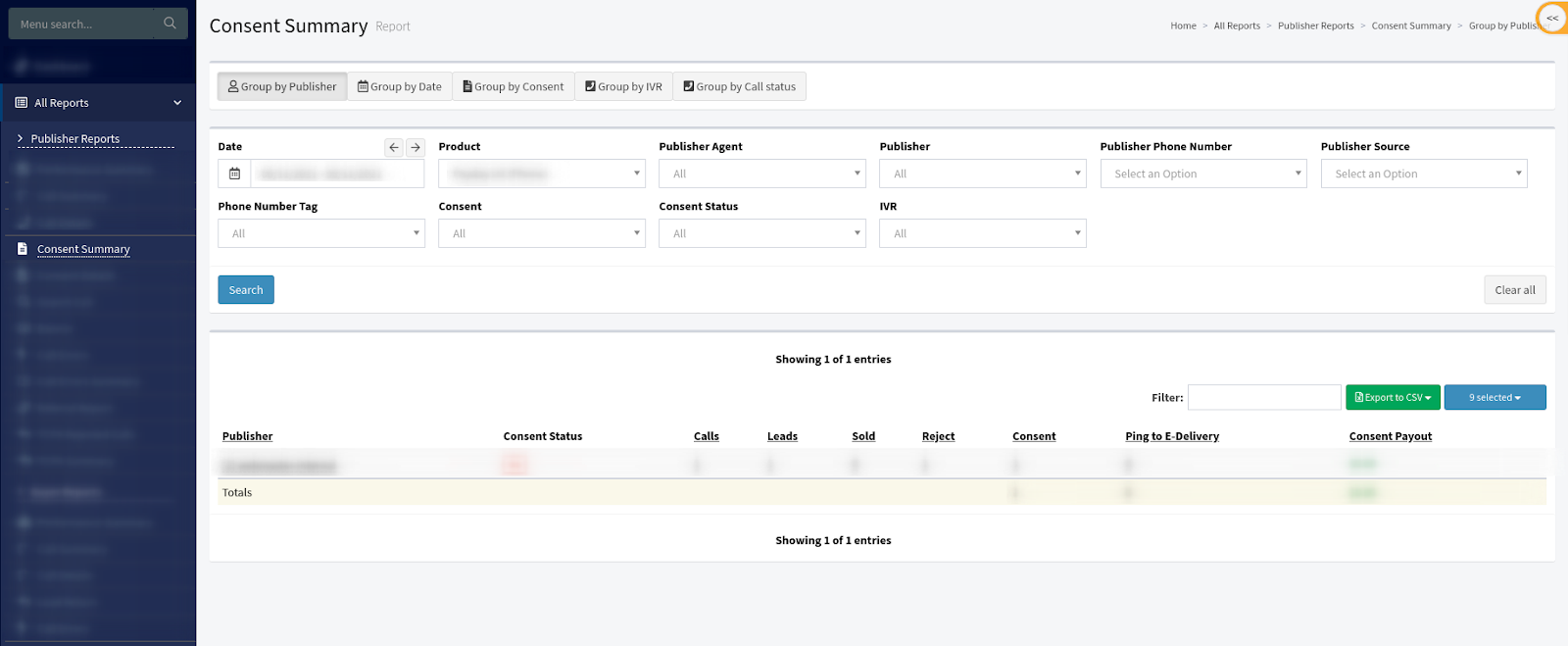
The Consent Summary Report contains the following information:
-
Publisher: The name of the Publisher.
-
Consent Status: The consent status (Yes, No, Obtained Earlier, No(previously).
-
Calls: The number of calls.
-
Leads: The total number of leads.
-
Sold: The number of sold leads.
-
Reject: The number of rejected leads.
-
Consent: The number of given consents.
-
Ping to E-Delivery: The number of phone numbers pinged to the E-Delivery list.
-
Consent Payout: The total amount of payout for the obtained consents.
-
Date (Group by Date tab): The dates within the selected range.
-
Consent Name (Group by Consent tab): The name of the consent.
-
IVR (Group by IVR tab): The IVR name. Read more about the Call Routing / IVR section in the Knowledge Base.
-
Call status (Group by Call Status tab): The status of the call. Read more about the Description of Call Statuses in the Knowledge Base.
-
Yes (Group by Call Status tab): The “Yes” status reflects that the consent was obtained. Read more about the Voice Consent Collection in the Knowledge Base.
-
No (Group by Call Status tab): The “No” status reflects that the consent was not obtained. Read more about the Voice Consent Collection in the Knowledge Base.
-
Obtained Earlier (Group by Call Status tab): The “Obtained Earlier” status reflects that the consent was obtained earlier for this returning caller. Read more about the Voice Consent Collection in the Knowledge Base.
-
No (previously)(Group by Call Status tab): The “No (previously)” status reflects that the dissent was obtained earlier for this returning caller. Read more about the Voice Consent Collection in the Knowledge Base.
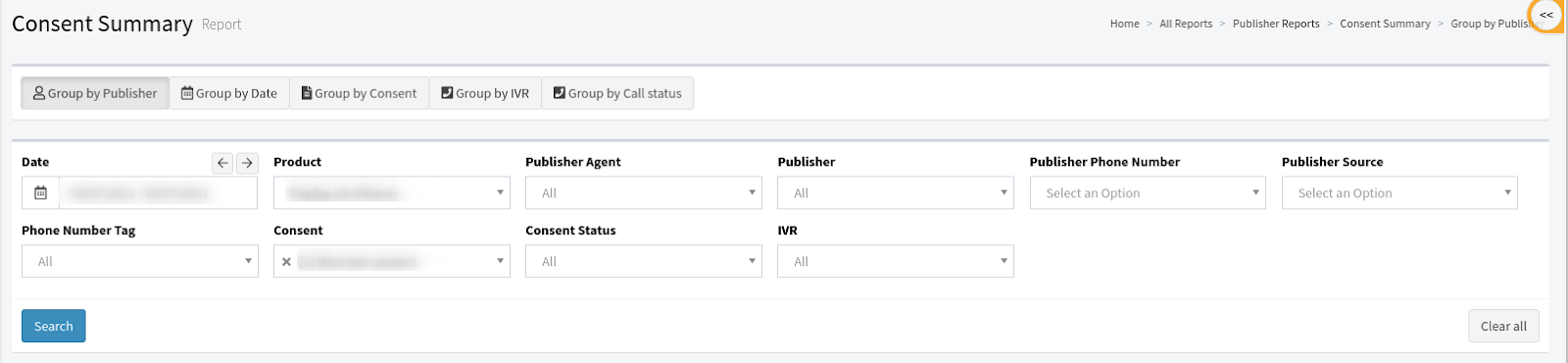
You can narrow down the search results by using the following filters:
-
Date: Select the date range for the report.
-
Product: Select the Product.
-
Publisher Agent: Select the Publisher Agent.
-
Publisher: Select the Publisher.
-
Publisher Phone Number: Select the reserved phone number of the Publisher.
-
Publisher Source: Select the Publisher Source.
-
Phone Number Tag: Select the Phone Number Tag.
-
Consent: Select the IVR Consent.
-
Consent Status: Select the Consent Status (Yes, No, Obtained Earlier, No (previously)).
-
IVR: Select the IVR.
Click the “Search” button to generate the report.
You can view the report grouped by the following criteria:
-
Group by Publisher.
-
Group by Date.
-
Group by Consent.
-
Group by IVR.
-
Group by Call Status.