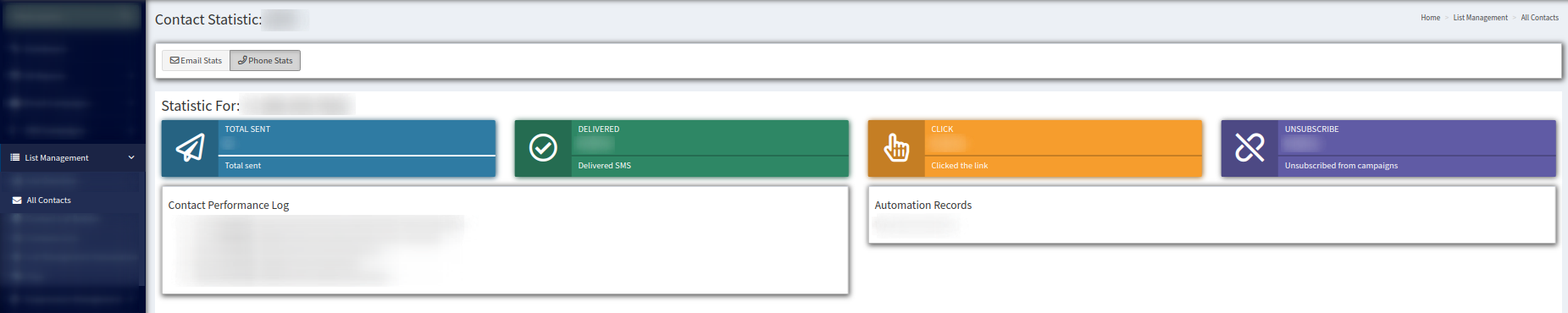Contact Statistics
Contact statistics section includes all the information you need on summary statistics and activity of email addresses and phone numbers.
The “Contact Statistics” section contains information about the summary activity statistics for email addresses and phone numbers.
To open the section go to List Management > All Contacts section, then click the “Statistics” button in the “Action” column.
The section contains two tabs:
-
Email Stats
-
Phone Stats
In the “Email Stats” tab you can see the summary activity statistics for an email address in the “Statistic For” field in the top blocks:
-
TOTAL SENT,
-
TOTAL OPEN,
-
TOTAL CLICK,
-
UNSUBSCRIBE,
-
SPAM.
The “Contact Performance Log” block contains the log records about email contact activity.
The “Automation Records” block contains information about changes in the contact status. These changes can be done manually by the system user, or automatically.
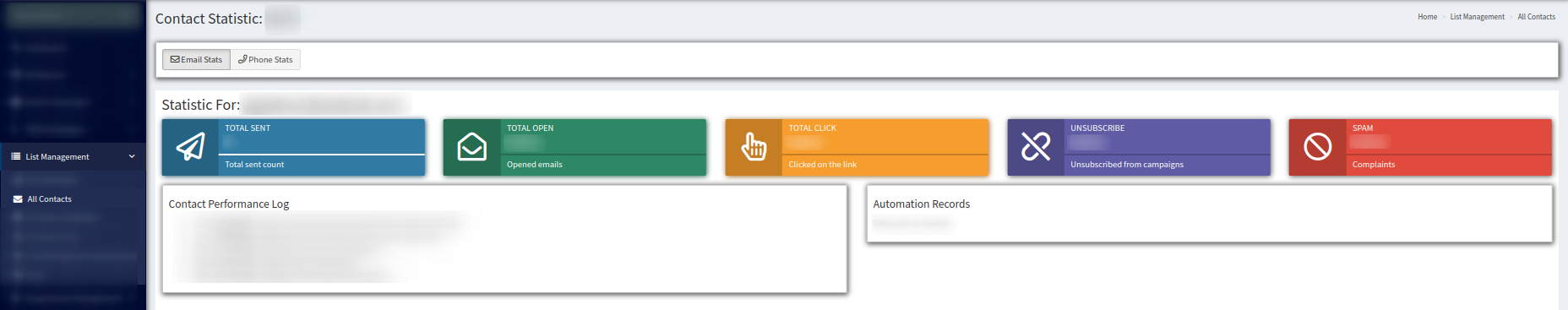
In the “Phone Stats” tab you can see the summary activity statistics for a phone number in the “Statistic For” field in the top blocks:
-
TOTAL SENT
-
DELIVERED
-
CLICK
-
UNSUBSCRIBE
The “Contact Performance Log” block contains the log records about phone contact activity.
The “Automation Records” block contains information about changes in the contact status. These changes can be done manually by the system user, or automatically.