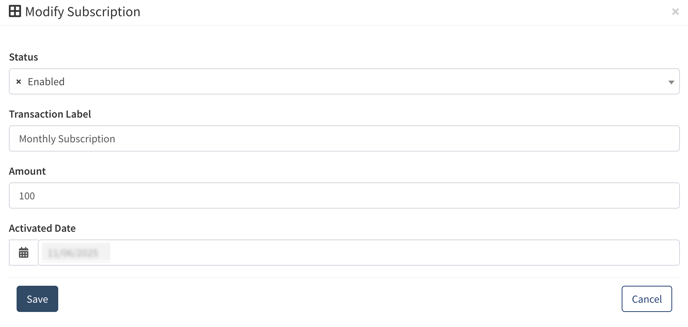Customer Management: Subscription Management
The Subscription Management section allows instance owners to establish a distinct recurring monthly fee for Customers that is not tied to leads or Customer invoices.
Note: The monthly subscription feature can be enabled for your instance only upon request. Please contact your Account Manager for more details. Once enabled, this section is displayed for the Global Admin and Accounting system roles.
To access, go to the Customer Management > Subscription Management section.
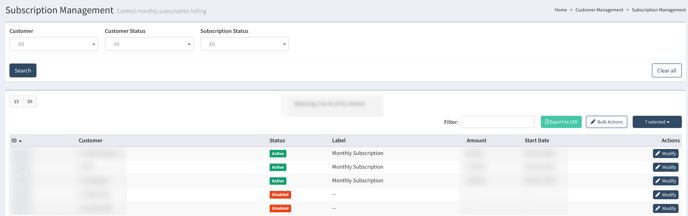
You can narrow down the search results among the Customers list using the following filters:
- Customer: Select the Customer.
- Customer Status: Select the status of the Customers (Active / Disabled / Deleted).
- Subscription Status: Select whether the monthly fee is active for the Customer (Active / Not Active).
The list of Customers contains the following information:
- ID: The identification number of the Customer.
- Customer: The name of the Customer in the system.
- Status: The subscription status.
- Label: The transaction label.
- Amount: The monthly fee amount.
- Start Date: The start date of the subscription.
To set a monthly subscription for a Customer, select the Customer from the list and click the “Modify” button in the “Actions” column. Fill in the following information in the pop-up window:
- Status: Select the “Enabled” option to activate the monthly subscription.
- Transaction Label: Enter the label name for the transaction that will be displayed in the Customer’s invoice.
- Amount: Enter the amount that will be charged monthly.
- Activated Date: Select the subscription start date.
Click the “Save” button to confirm the changes.