Default Channel Label
Check our short guide on how to access the Default Channel Label feature and set default labels to specific channels.
The Default Channel Label feature allows you to set a default label for all the selected publisher's new channels.
To access the feature, go to the Publisher Management > Publishers section, select the Publisher from the list, click the “View” button, and go to the “Advanced” tab.
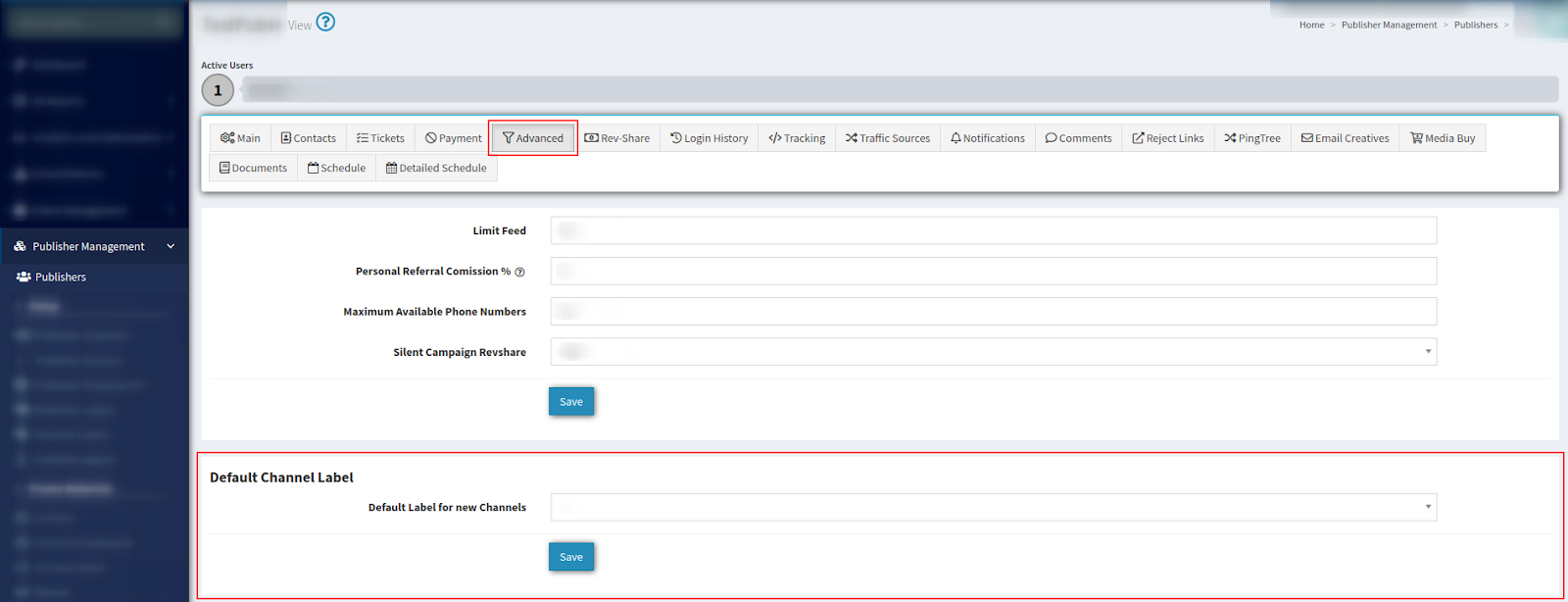
To set the default channel label, go to the “Default Channel Label” settings block, select one of the available channel labels from the “Default Label for new Channels” drop-down list, and click the “Save” button to complete.
Once you have set the default channel label, it will be assigned to all new Publisher’s channels.
Note: To view, create, and configure the Publisher’s channel labels, go to the Publisher Management > Setup > Channel Labels section.