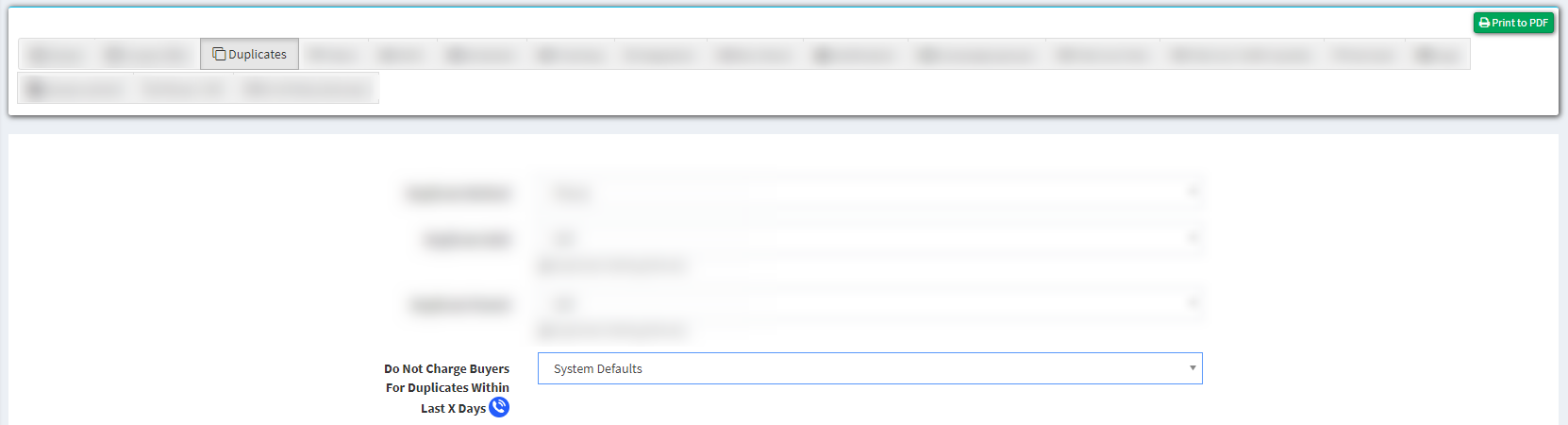Do Not Charge Buyers For Duplicates
Check our detailed instructions on the Do Not Charge Buyer For Duplicates field to manage the duplicate payment settings.
You can view the detailed instruction on how to specify the duration of time during which the Buyer won’t pay for duplicates.
Point configuration can be set in the Client Management > Campaigns section, click the “Configure ” button to switch to the buyer settings mode, and select the “Duplicates ” tab. In the“Do Not Charge Buyers For Duplicates Within Last X Days” field, specify the duration of time during which the Buyer won’t pay for duplicates.
The minimum is 0 days, and the maximum is 30 days. An empty value will use the "System Defaults" and the global settings will be utilized for the buyer.
Note that this option is available on demand.