Duplicate Threshold
Detect any duplicated application with a duplicate threshold. A custom timeout system allows detecting any repeated application with ease.
The “Duplicate Timeout” setting allows you to set a time range within which the system will consider the leads with the same email sent from one Publisher as a duplicate application and won’t process it. The default time range is five minutes.
Note: This option is available on demand only. Please contact your Account Manager for more information.
To set a specific time range for the Product, go to the System Management > Products > Settings > Advanced Settings tab.
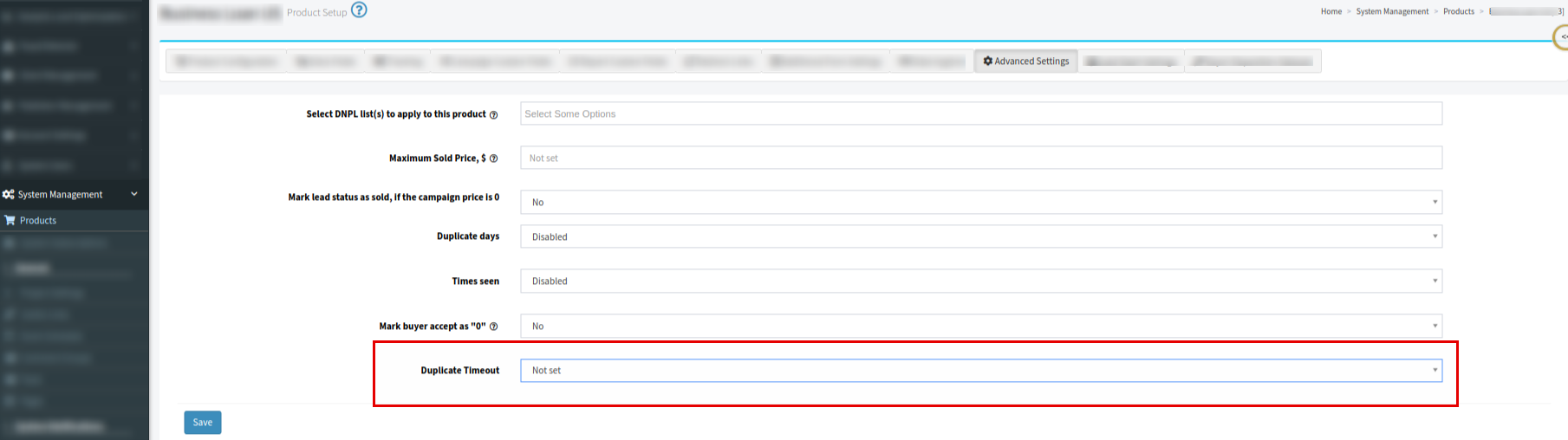
Select the specific time range from the “Duplicate Timeout” drop-down list:
-
Select the “Not set” value to set the default time range in the system (5 minutes).
-
Select the “0” value to process all leads as new, including duplicate leads.
-
Select any value between 30 and 420 to define the time range in seconds within which the system will consider the same leads from one Publisher as a duplicate application.
To save settings, click the “Save” button.