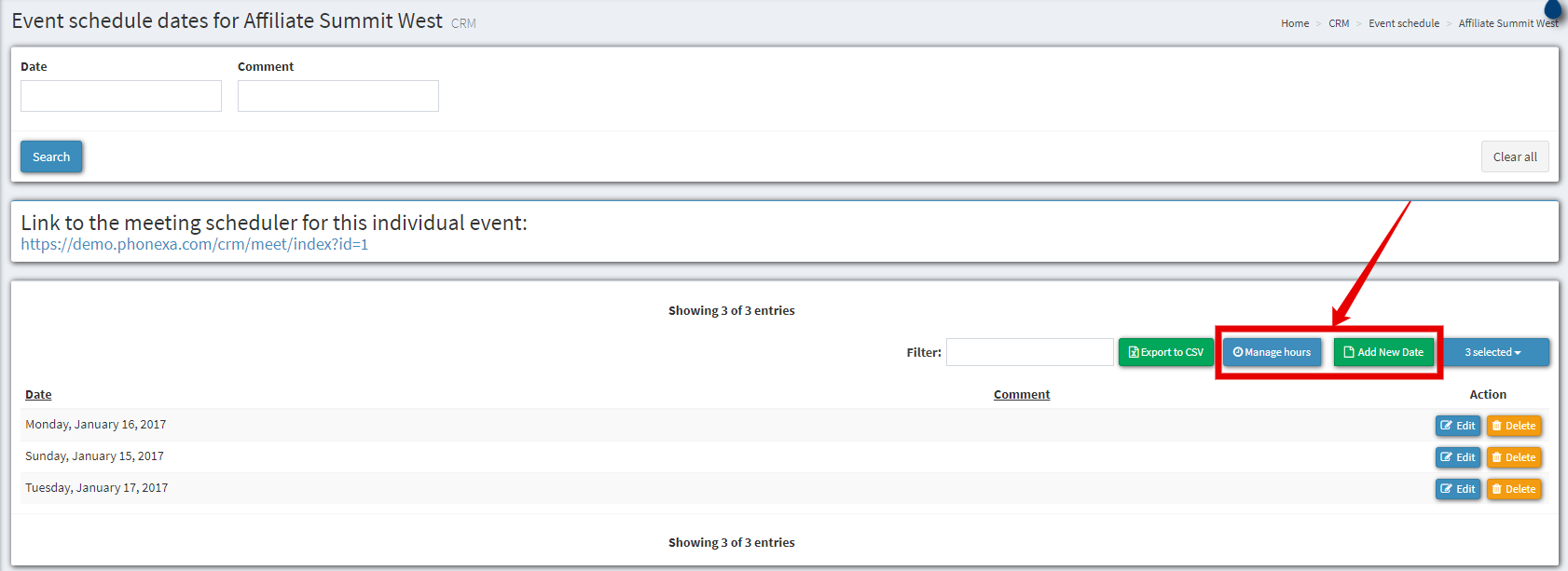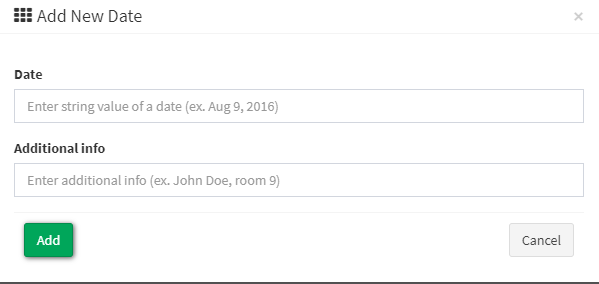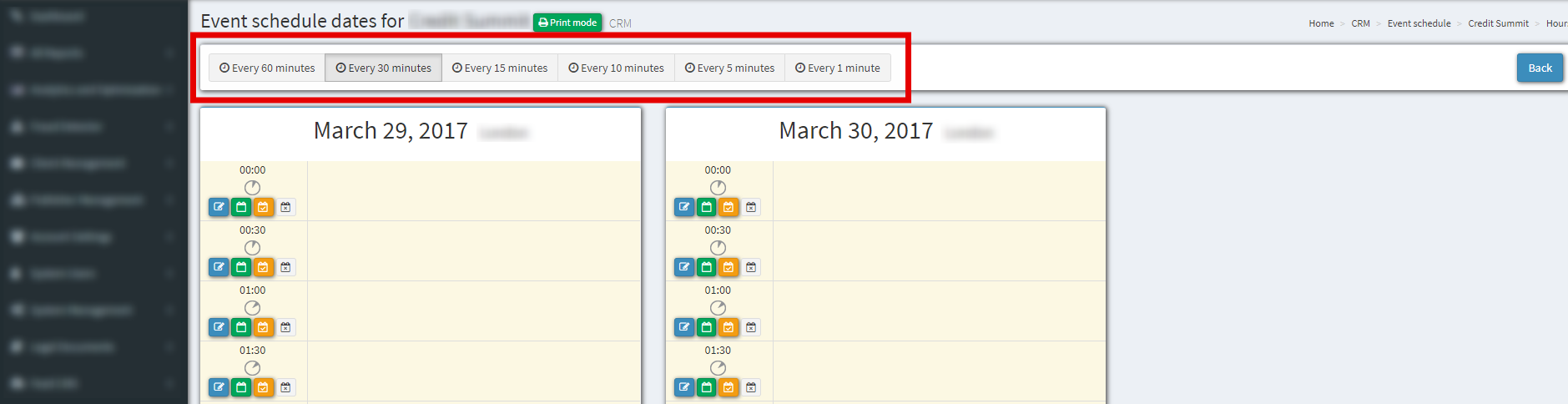Event Schedule
Event schedule makes editing and reviewing your meeting and event details simple. Change existing events or add new ones with a few clicks.
In the Event Schedule section, you can view and edit meeting schedules for specific events. This module can be embedded on your company's website (link to INTEGRATION_C_YOURD_WEB_SITE).
A simple and convenient meeting management schedule is built into the Phonexa system that can be used for planning meetings or events. This module can be embedded on your company's website (link to INTEGRATION_C_YOURD_WEB_SITE).
In the Event Schedule section, you can view and edit meeting schedules for specific events. To create a new event, click the “Add New Event” button and fill in the fields in the pop-up window, then click the “Add” button to save.
You can edit events at any time by clicking the “Edit” button in the event line. To delete an event, click the “Delete” button. To view or edit event dates, click the “Dates” button.
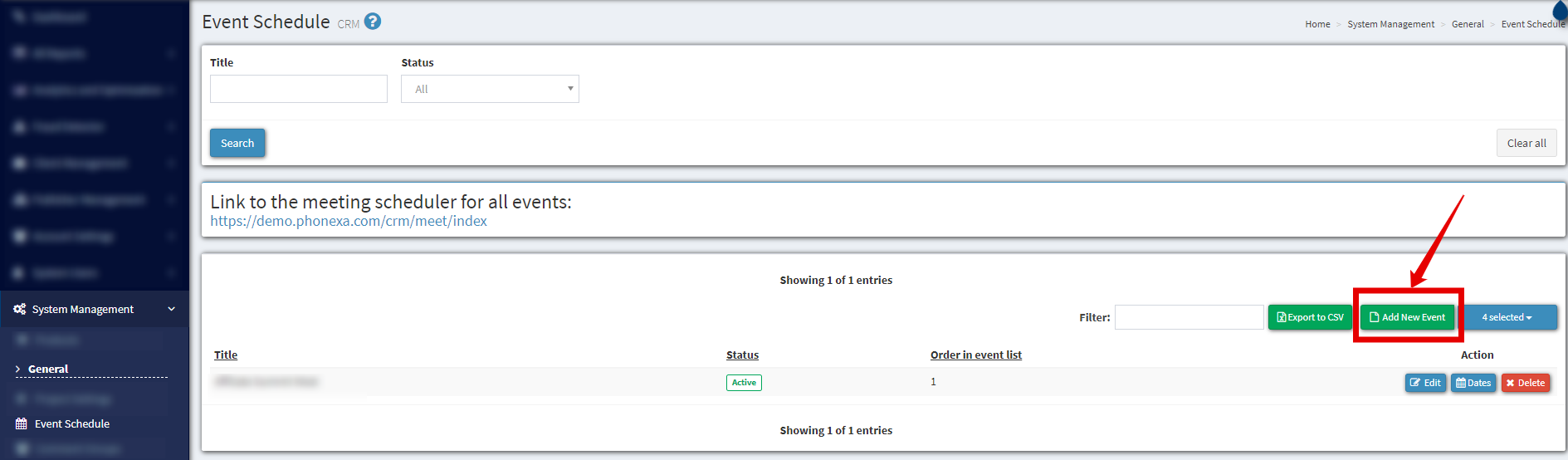

To edit the schedule, click the “Manage Hours” button. Set the interval by selecting the appropriate tab. The schedule is automatically edited according to the specified interval and you can begin filling it out.
To add a new date, click “Add New Date”, fill out the form fields and click the “Add” button. You can edit dates at any time by clicking the “Edit” button.