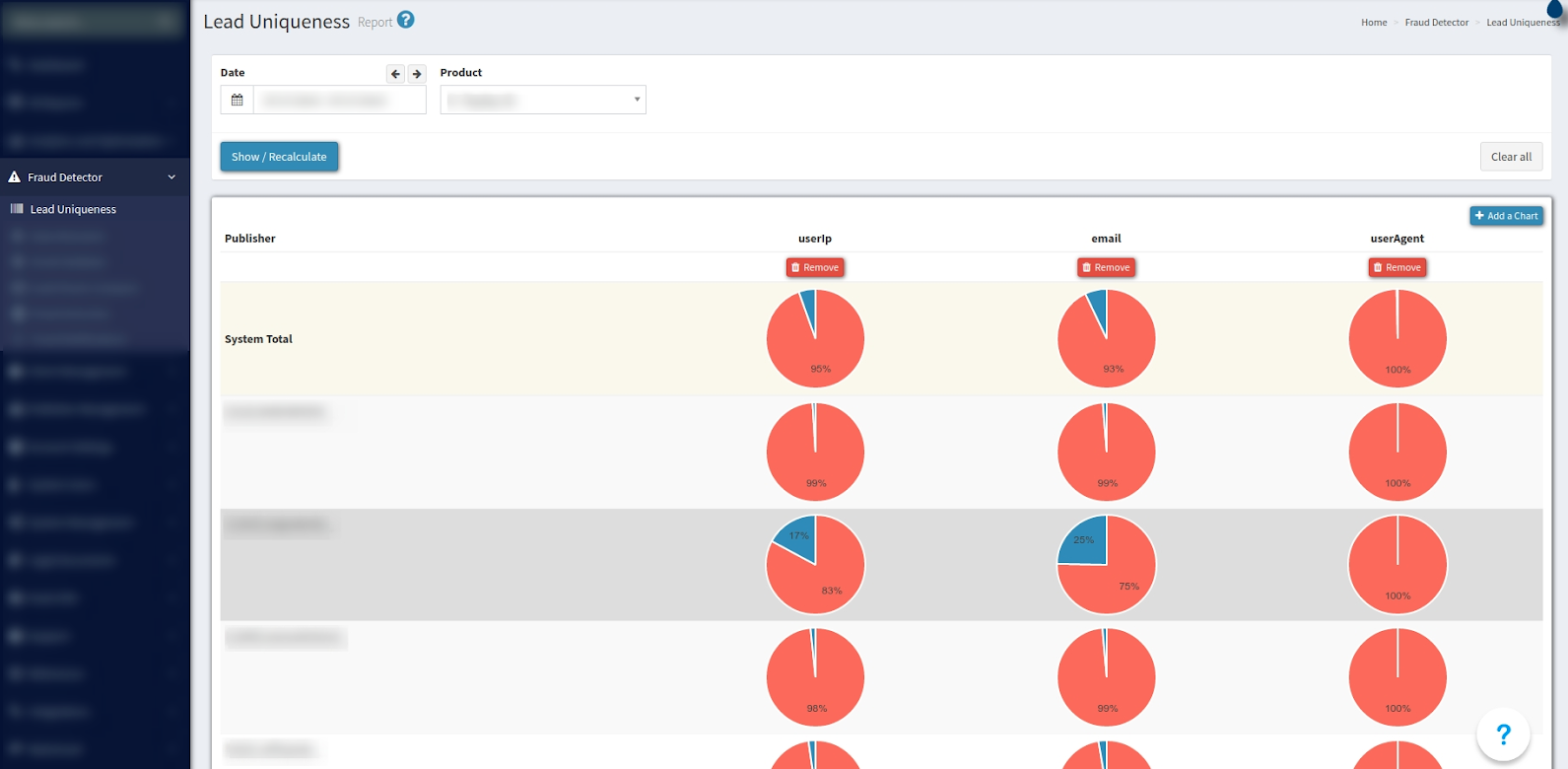Fraud Analytics: Lead Uniqueness
Find out how to generate and view a detailed report on lead uniqueness in our guide to the Fraud Analytics: Lead Uniqueness section.
Report with graphic data of Lead Uniqueness sorted by Publisher. The report contains UserIP, Email, and UserAgent diagrams.
Report with graphic data of Lead Uniqueness sorted by Publisher. The report contains UserIP, Email, and UserAgent diagrams.
To view the report go to the Fraud Detector > Lead Uniqueness section.
To generate a detail report use the next filter fields:
-
Data;
-
Product;
The following data is shown in the reports table:
-
Publisher;
-
userIp;
-
Email;
-
userAgent;
The first row of a table shows the system’s total comparison between unique and duplicate leads.
Diagrams show the ratio between unique and duplicate leads. To view detailed information about uniqueness - move your mouse over the diagram to view the pop-up window.
To view detailed information about the publisher, press the arrow icon next to the name of the publisher.