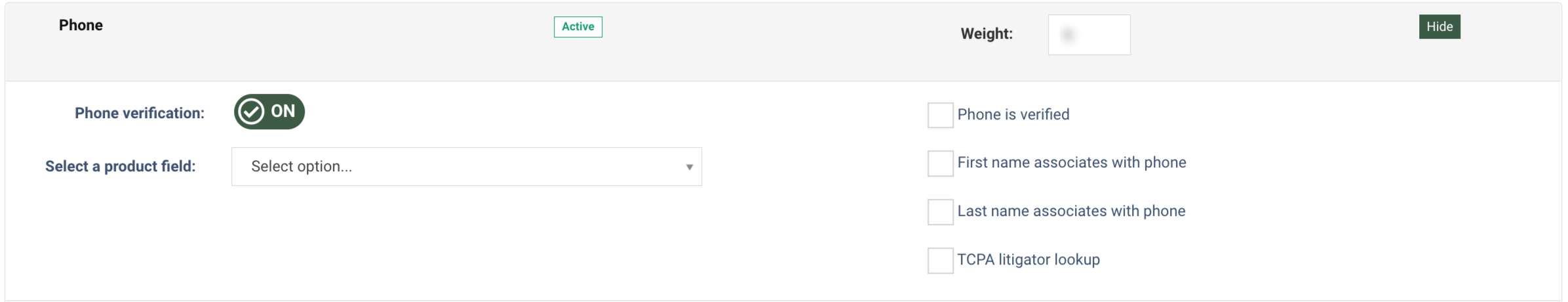Fraud Detector
The Fraud Detector option allows you to check leads for fraud as defunct or non-existent email/phone/SSN/spam/etc.
You can configure Fraud Detector in the Publisher, Product, or Campaign settings separately or all together simultaneously.
-
Publisher.
To configure the Fraud Detector on the Publisher level, go to the Publisher Management > Publishers section and click the “View” button in the “Actions” column. Select the “Fraud scoring” tab and click the “Add Fraud scoring” button.
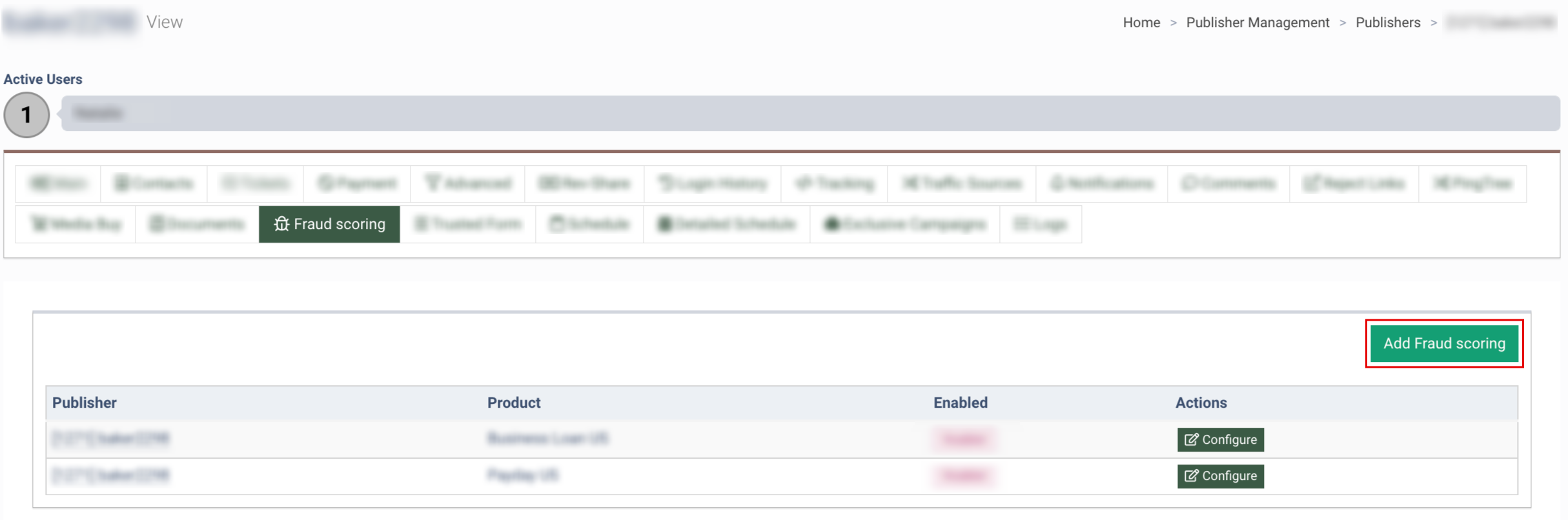
Select the Product from the drop-down list and click the "Add" button.
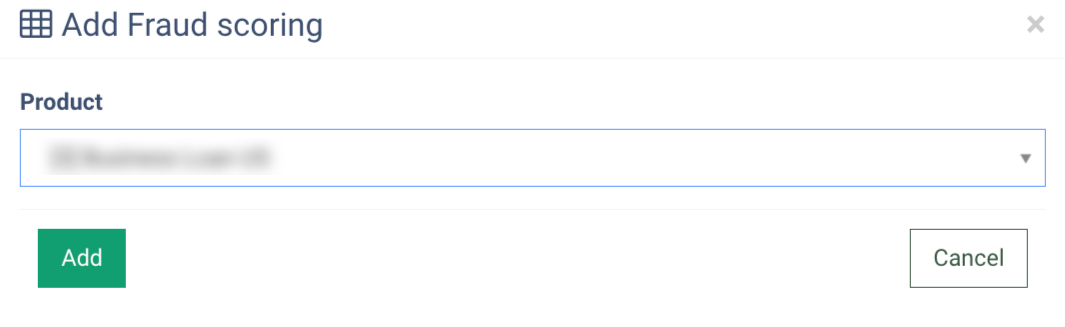
Once the Product is added to the list, click the "Configure" button in the "Actions" column to manage the Fraud Scoring settings.
To enable fraud detection, click the “On/Off” button in the “Fraud scoring” field and fill in the following fields:
-
Leads to process through this service: Enter the percentage probability of verification.
-
Actions: Select the preferable action (Process Lead anyway / Reject Lead if) in case of fraud scoring.
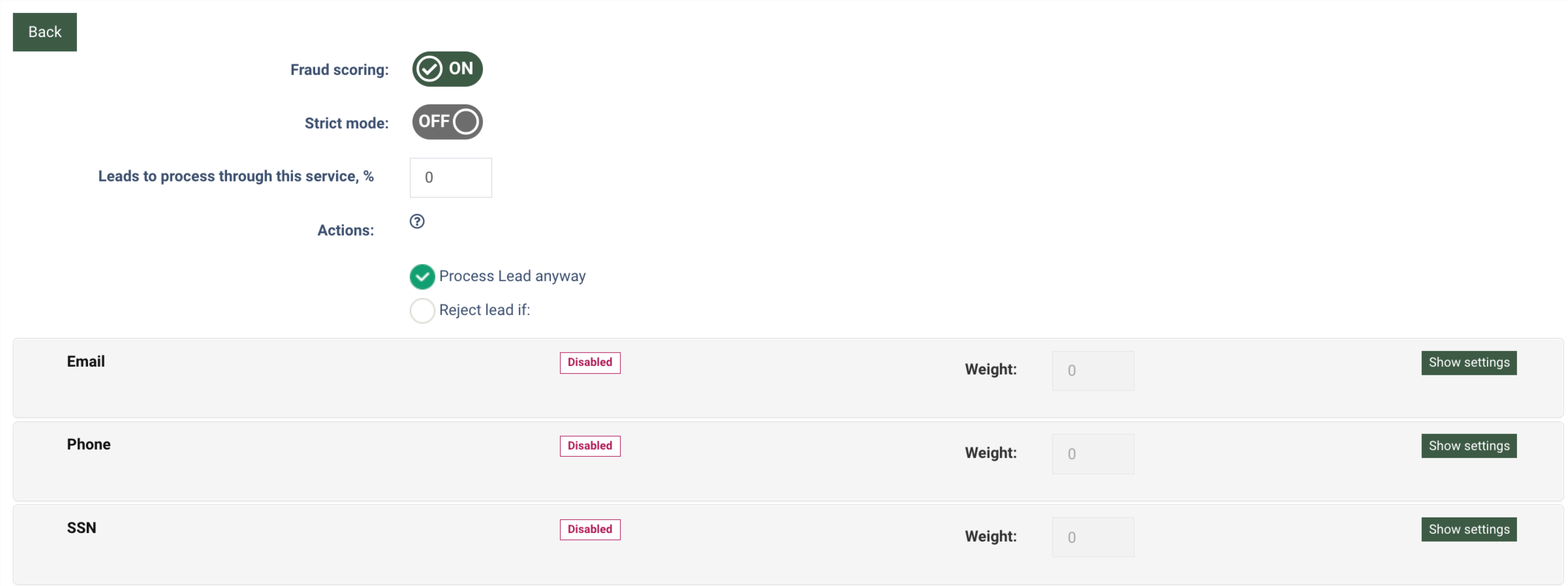
You can enable, disable, and configure the fraud scoring manually by Email, Phone, and SSN using the "Show Settings" block. The total weight must be 100.
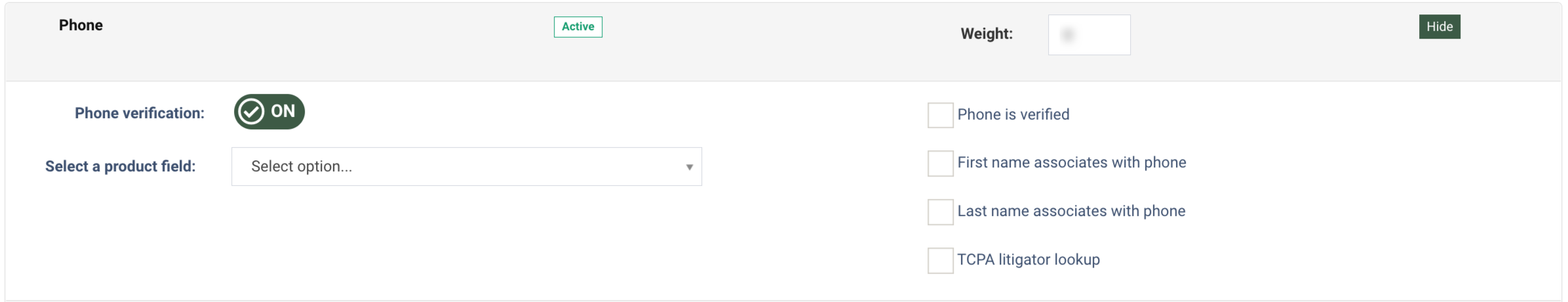
2. Product.
To configure the Fraud Detector on the Product level, go to the System Management > Products section, select a Product from the list and click the “Settings” button in the "Actions" column. On the Product setup page go to the “Data hygiene” tab and select the “Fraud Scoring” subtab.
To enable fraud detection, click the “On/Off” button in the “Fraud scoring” field and fill in the following fields:
-
Leads to process through this service: Enter the percentage probability of verification.
-
Actions: Select the preferable action (Process Lead anyway / Reject Lead if) in case of fraud scoring.
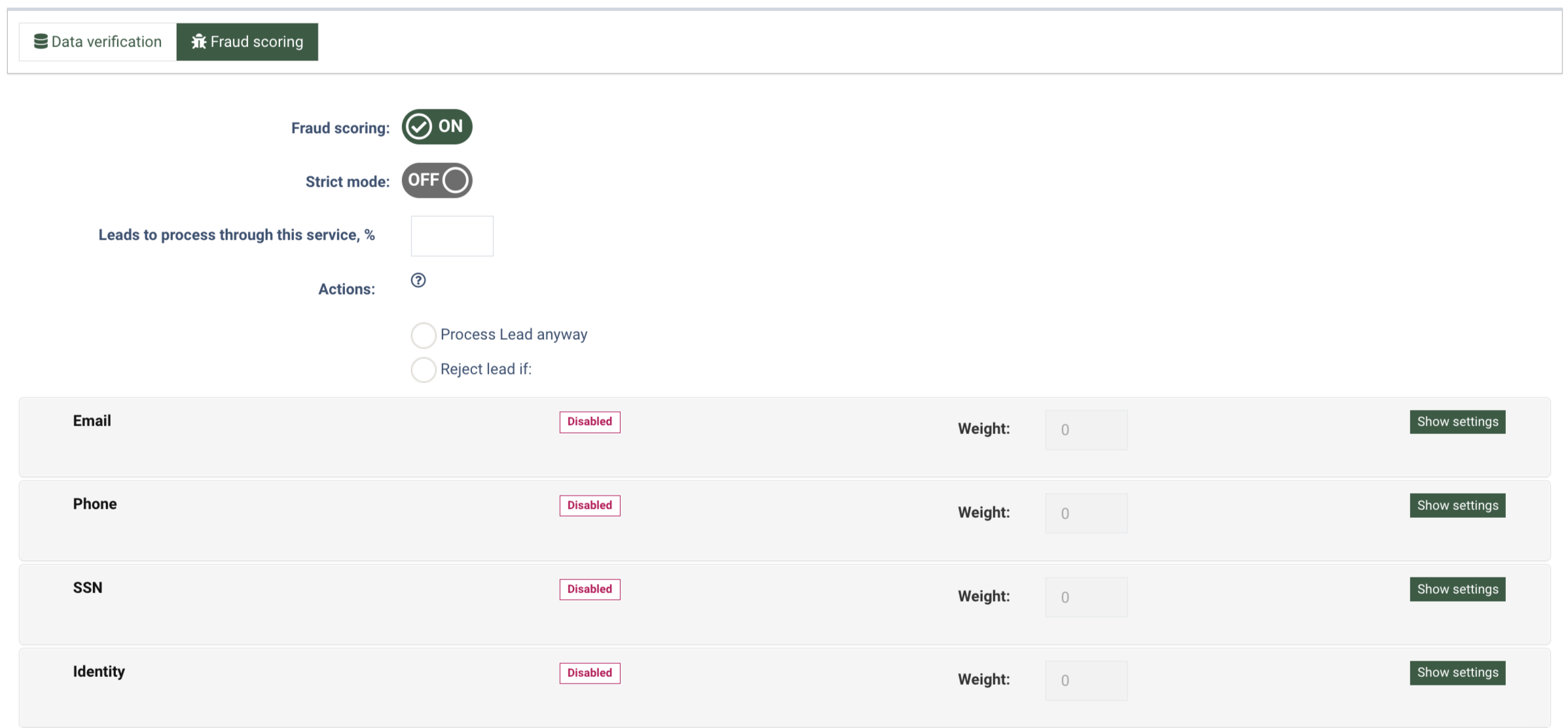
You can enable, disable, and configure the fraud scoring manually by Email, Phone, and SSN using the "Show Settings" block. The total weight must be 100.
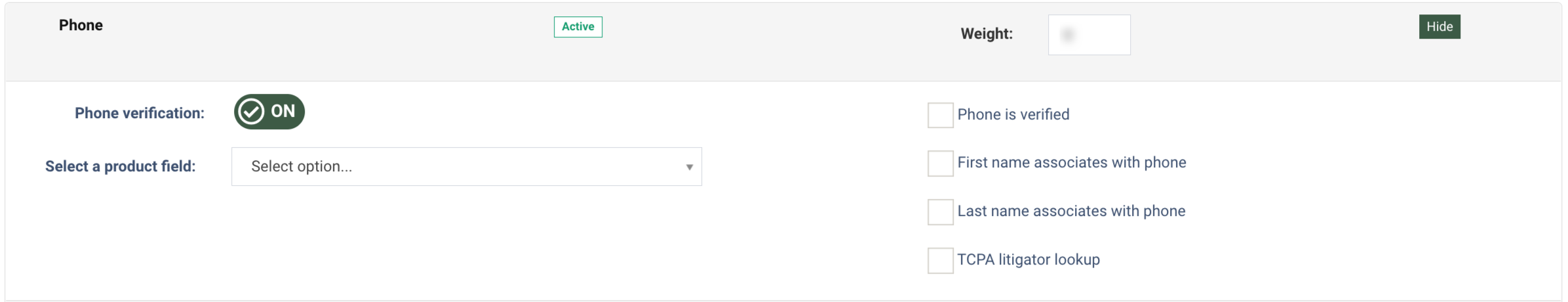
3. Campaign.
To configure the Fraud Detector feature on the Campaign level go to the Setup > Campaigns section, select a campaign from the list and click the “Configure” button in the "Actions" column. Go to the “Fraud Scoring” tab on the Campaign setup page.
To enable fraud detection, click the “On/Off” button in the “Fraud scoring” field and fill in the following fields:
-
Leads to process through this service: Enter the percentage probability of verification.
-
Actions: Select the preferable action (Process Lead anyway / Reject Lead if) in case of fraud scoring.
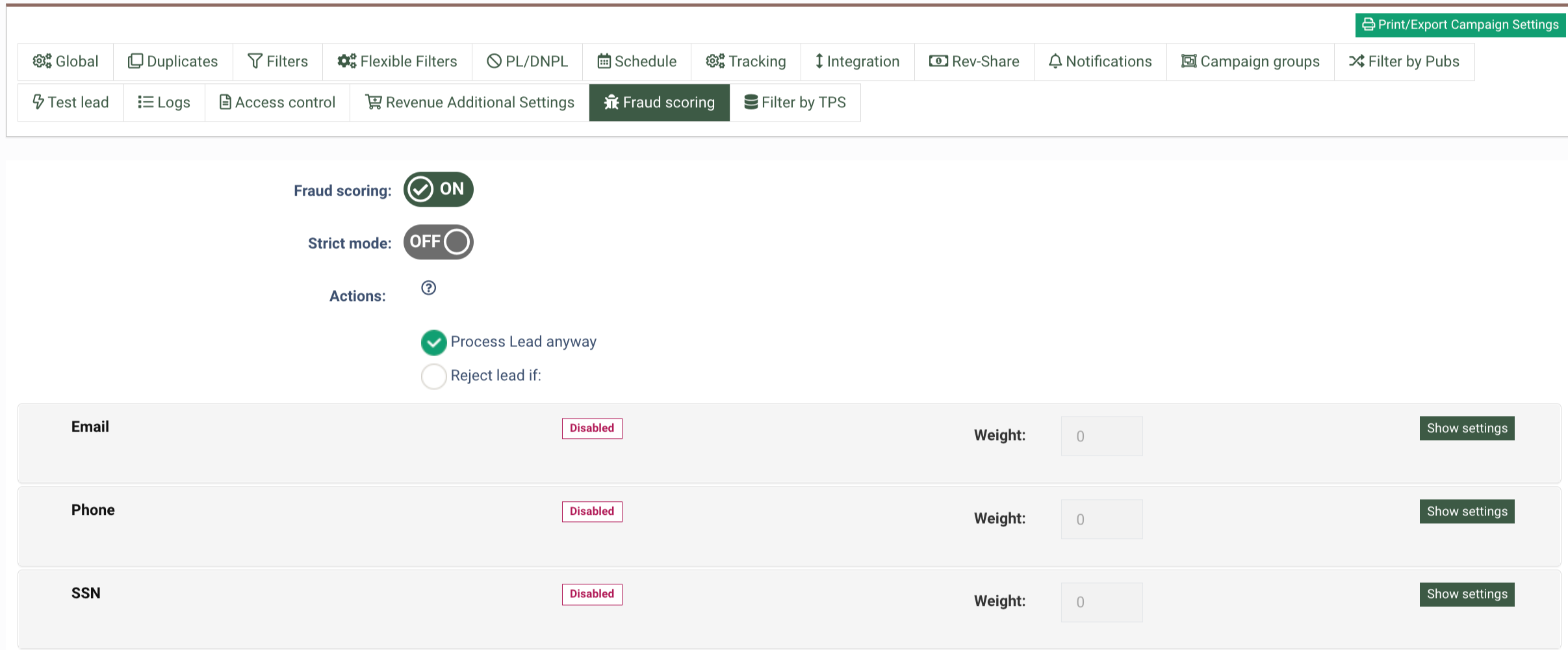
You can enable, disable, and configure the fraud scoring manually by Email, Phone, and SSN using the "Show Settings" block. The total weight must be 100.