Global Dashboard
Global Dashboard Review the performance of all Phonexa components via Global Dashboard. Switch between all tools with ease using a single dashboard.
On the Global Dashboard, you can review the performance of all the Phonexa components enabled in your instance and easily switch between them.
Find short video presentations about the components. To view the video, click the “Play” button in the upper right corner of the appropriate block.
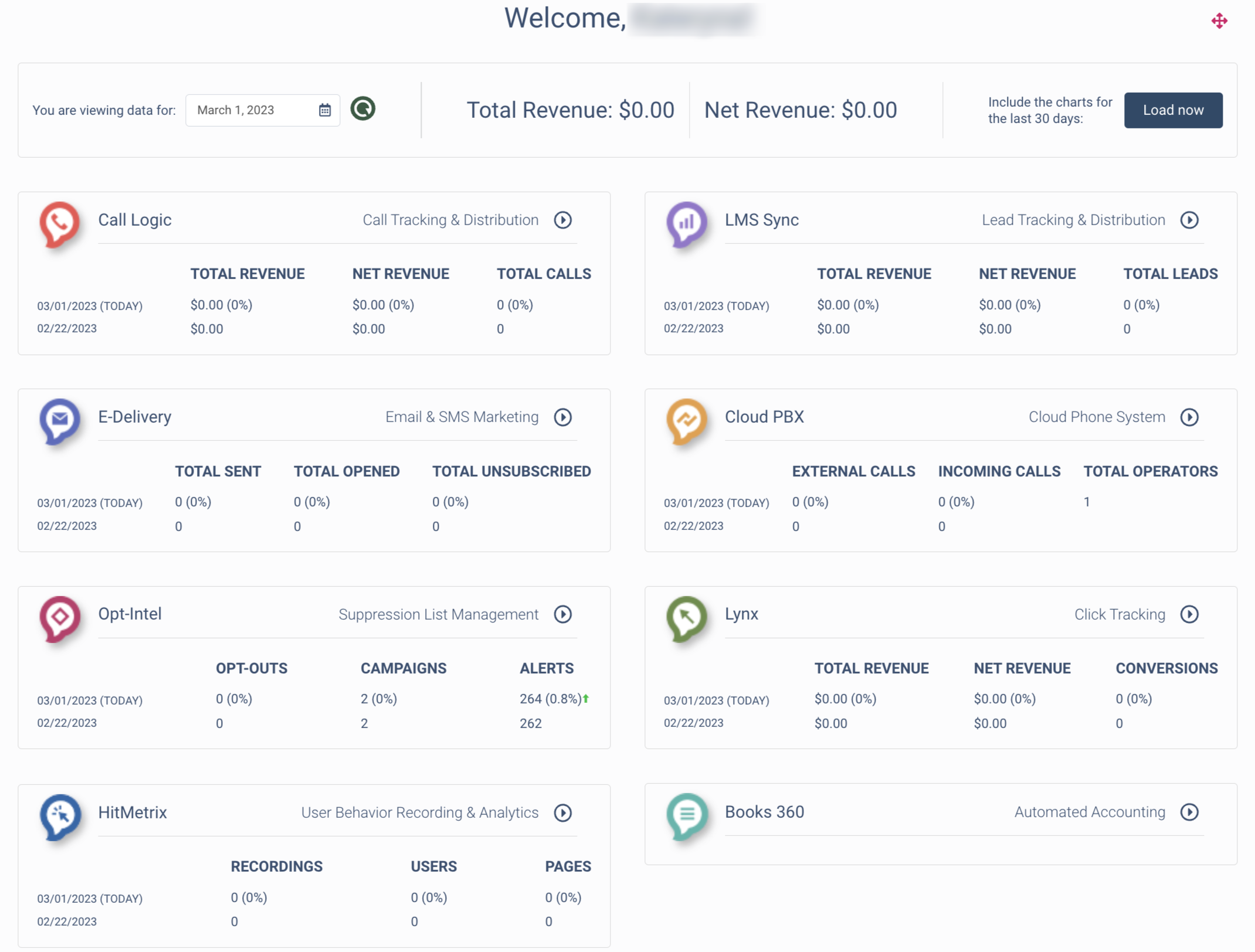
You can view the Global Dashboard on the Welcome page of your Phonexa platform or access it from within the component by hovering over the name of the component you are currently viewing.
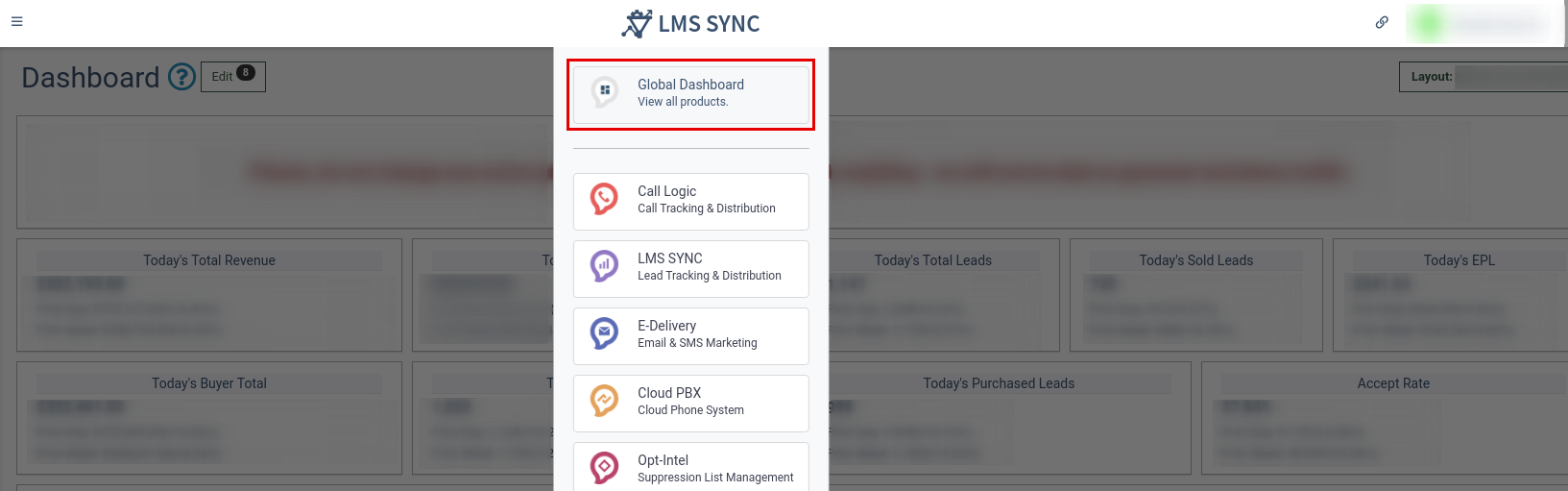
On the Global Dashboard, you can review your system performance for the current date. To load data for a different date, select the date in the “You are viewing data for:” field.
The top widget of the Global Dashboard reflects the following:
-
The “Total Revenue” field displays the total system earnings for the selected date.
-
The “Net Revenue” field displays the net system revenue for the selected date.
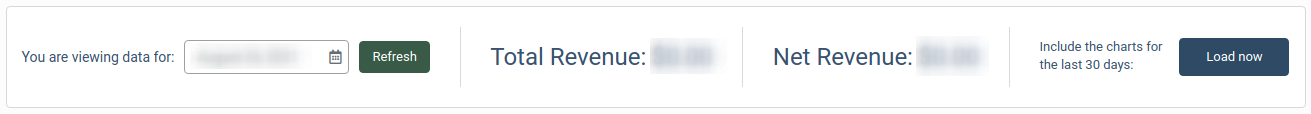
To load the performance summary charts for the last 30 days, click the “Load now” button. To hide the charts and view the data for the selected date, click the “Hide Charts” button.
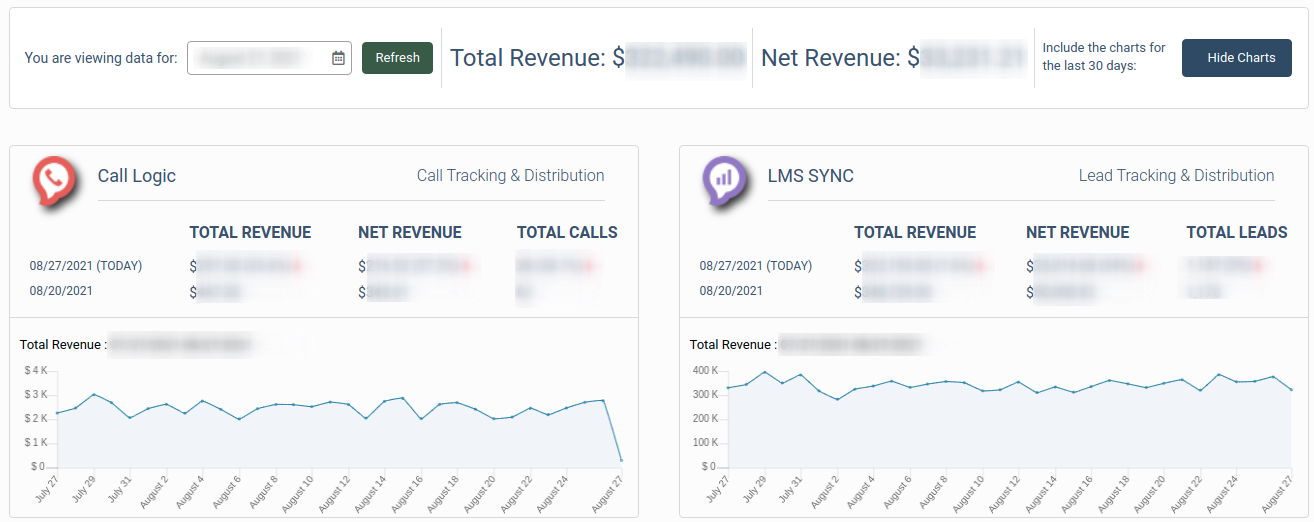
You can view performance summary widgets for available components with the data relevant to their features. The performance data is shown for the selected date and the same day of the prior week.
-
Call Logic: Call Tracking & Distribution.
-
TOTAL REVENUE: The total earnings amount for the selected date
-
NET REVENUE: Total net revenue for the selected date.
-
TOTAL CALLS: The total number of calls for the selected date
-
-
LMS SYNC: Lead Tracking & Distribution.
-
TOTAL REVENUE: The total earnings amount for the selected date
-
NET REVENUE: Total net revenue for the selected date.
TOTAL CALLS: The total number of leads for the selected date
-
-
E-Delivery: Email & SMS Marketing.
-
TOTAL SENT: The total number of sent emails/SMS for the selected date
-
TOTAL OPENED: The total number of opened emails/SMS for the selected date.
-
TOTAL UNSUBSCRIBED: The total number of unsubscribed emails for the selected date
-
-
Cloud PBX: Cloud Phone System.
-
EXTERNAL CALLS: The total number of external calls for the selected date
-
INCOMING CALLS: The total number of incoming calls for the selected date
-
TOTAL OPERATORS: The total number of operators for the selected date
-
-
Opt-Intel: Suppression List Management.
-
OPT-OUTS: The total number of opt-outs for the selected date
-
CAMPAIGNS: The total number of campaigns for the selected date
-
ALERTS: The total number of alerts for the selected date
-
-
Lynx: Click Tracking.
-
TOTAL REVENUE: The total earnings amount for the selected date
-
NET REVENUE: The total net revenue for the selected date.
TOTAL CLICKS: The total number of clicks for the selected date
-
-
Books360: Automated accounting tailored to your needs. Click the widget to see more information about this component.
Click on the widget or the external link symbol on the widget to go to the specific component.