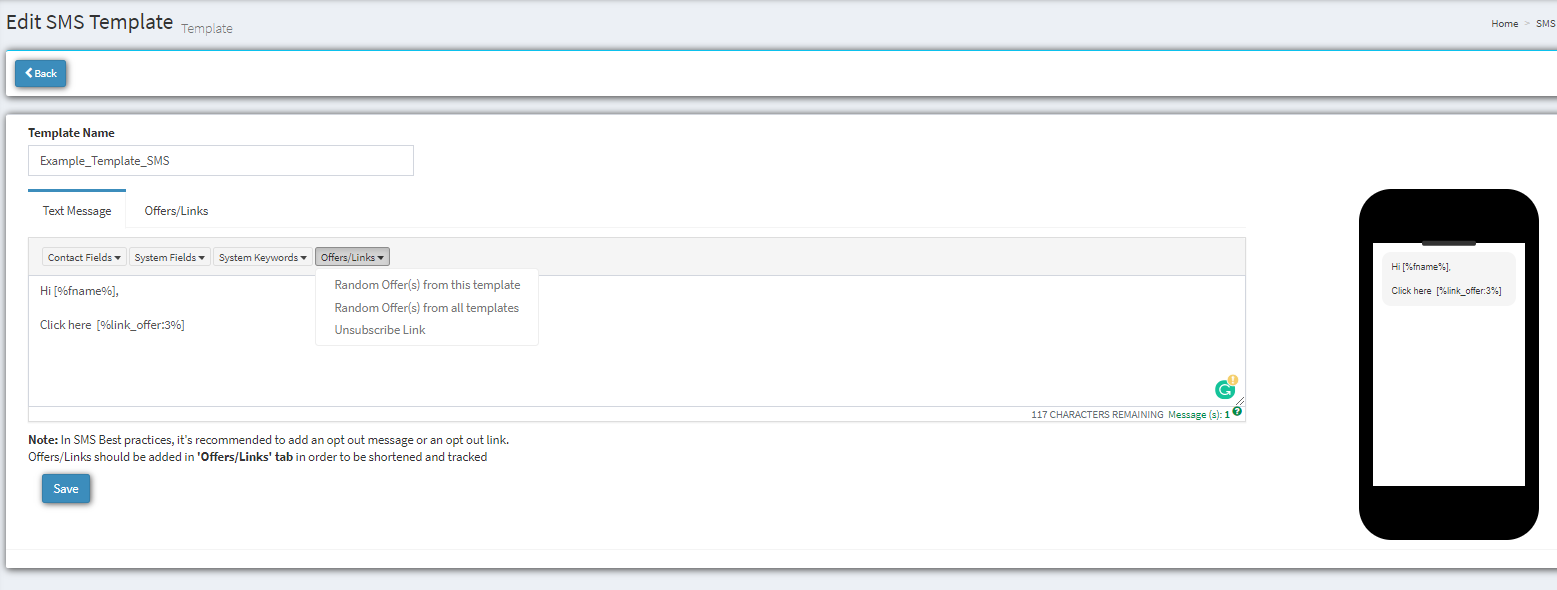How To Create SMS Offers/Links
How to create SMS offers links and detailed instructions on how to edit them for mobile platforms in our comprehensive guide.
You can view the detailed instruction on how to create SMS Offers/Links.
In Phonexa E-Delivery marketers can add multiple offers to a campaign. E-Delivery will automatically shorten the links/offers and if there is more than one active offer assigned to the template, the system will equally distribute it between recipients of the SMS campaign.
Please follow this guide to Create SMS Offers/Links. The following steps need to be performed in this particular order:
-
To create an offer go to SMS Campaigns > Templates > Offers/Links section.
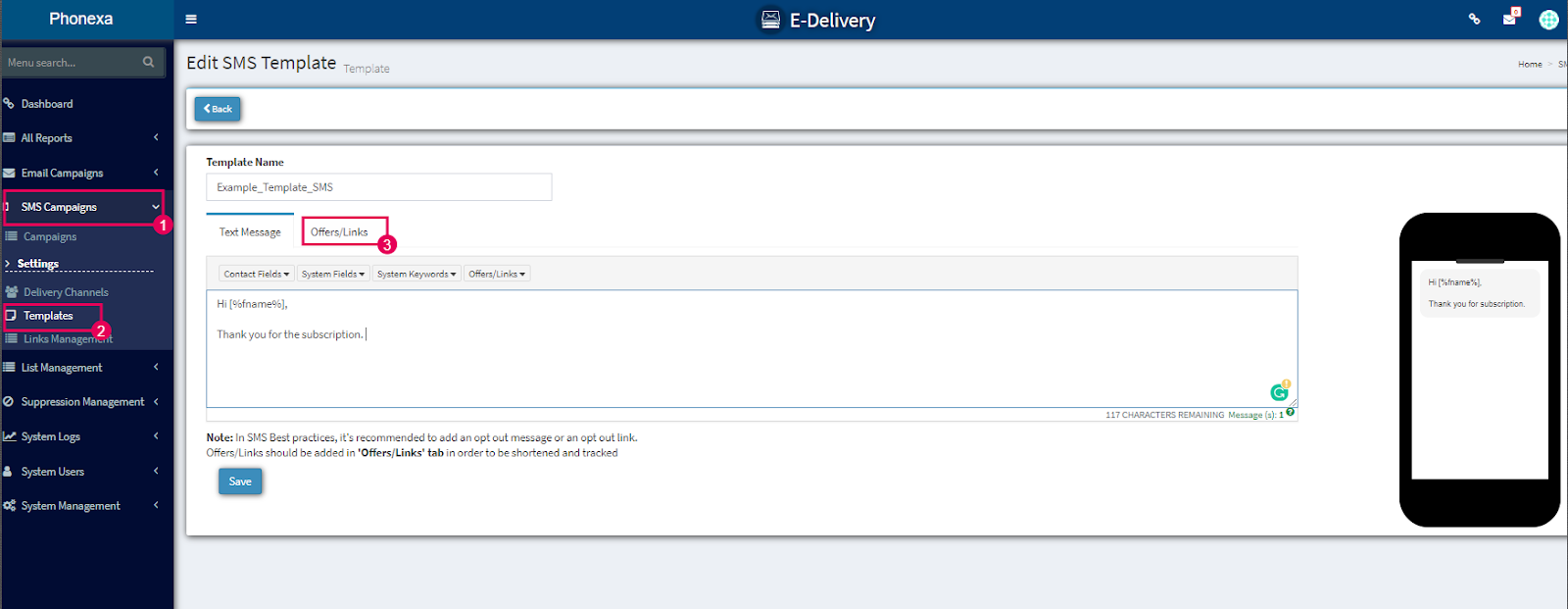 2. To add offers with URL click the ‘Add Link’ button.
2. To add offers with URL click the ‘Add Link’ button.
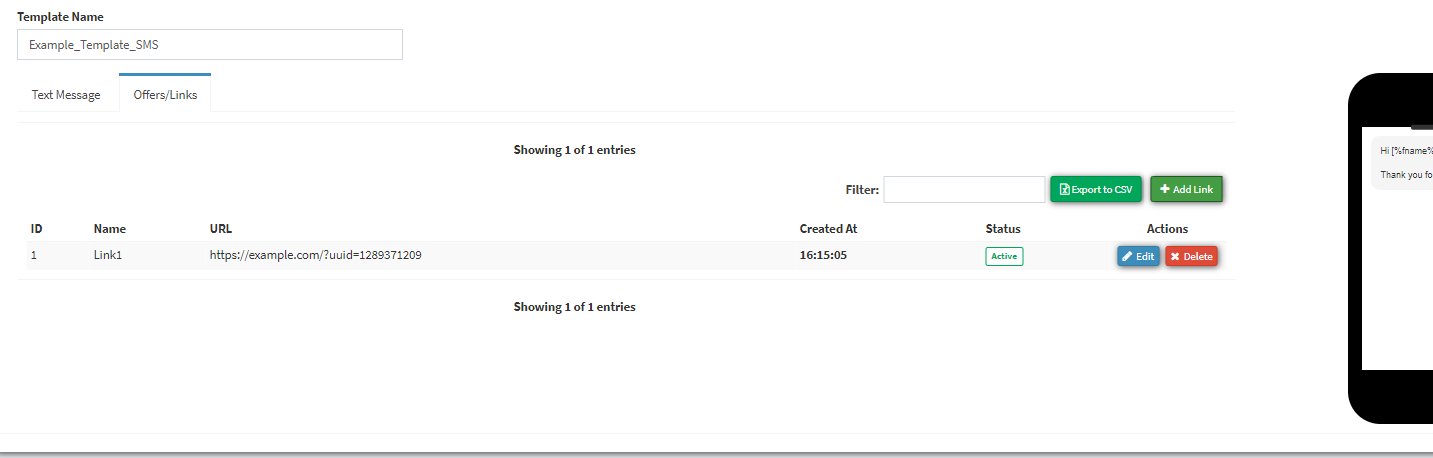
3. Name the Offer/Link and add the proper URL. The Variable Parameters (Placeholders) are allowed in the URL.
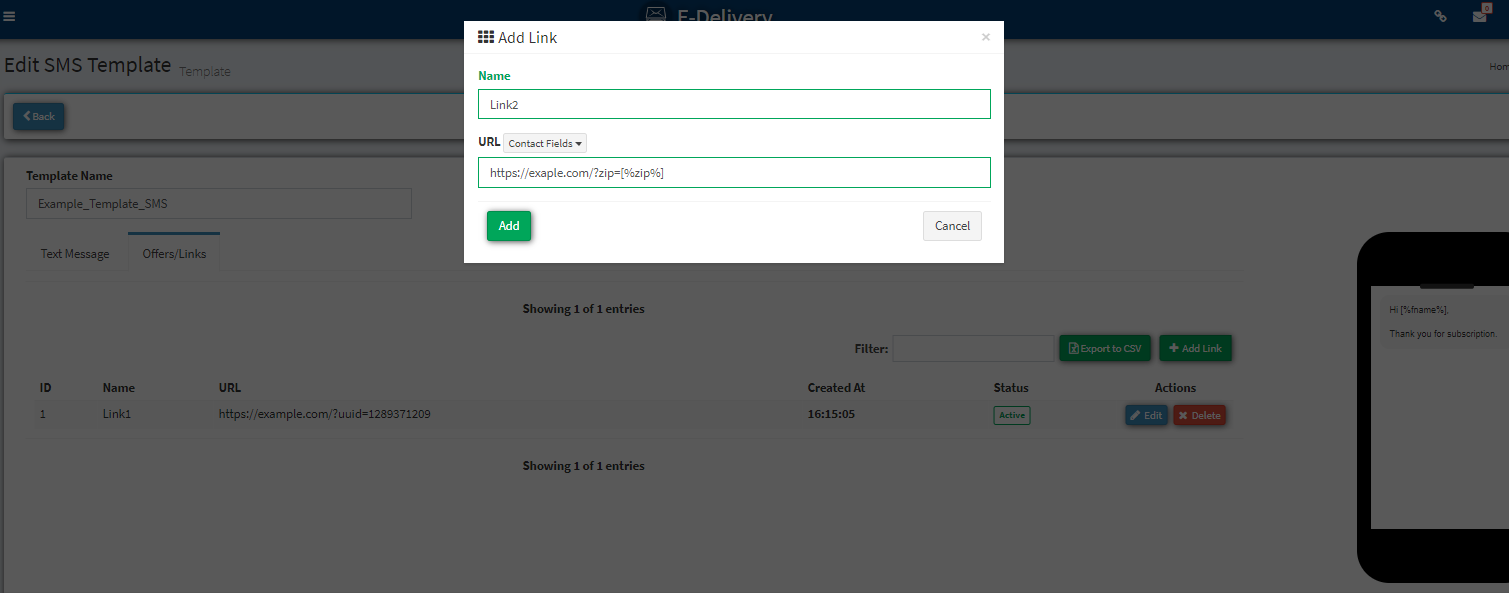
4. Multiple Links can be added. The system will automatically shorten and randomly distribute it between consumers. Go to Template > Text Message> add Offer/Links placeholder to access the template.