How to set up a default product for the reports
Wondering if you can prioritize any of the products? Find out how to set up a default product for the reports in a few steps.
To prioritize a default product which automatically will be used in the reports go to the System Management > General > Project Settings section, select the “LMS & Call Logic” tab, and then the “Additional components” tab.
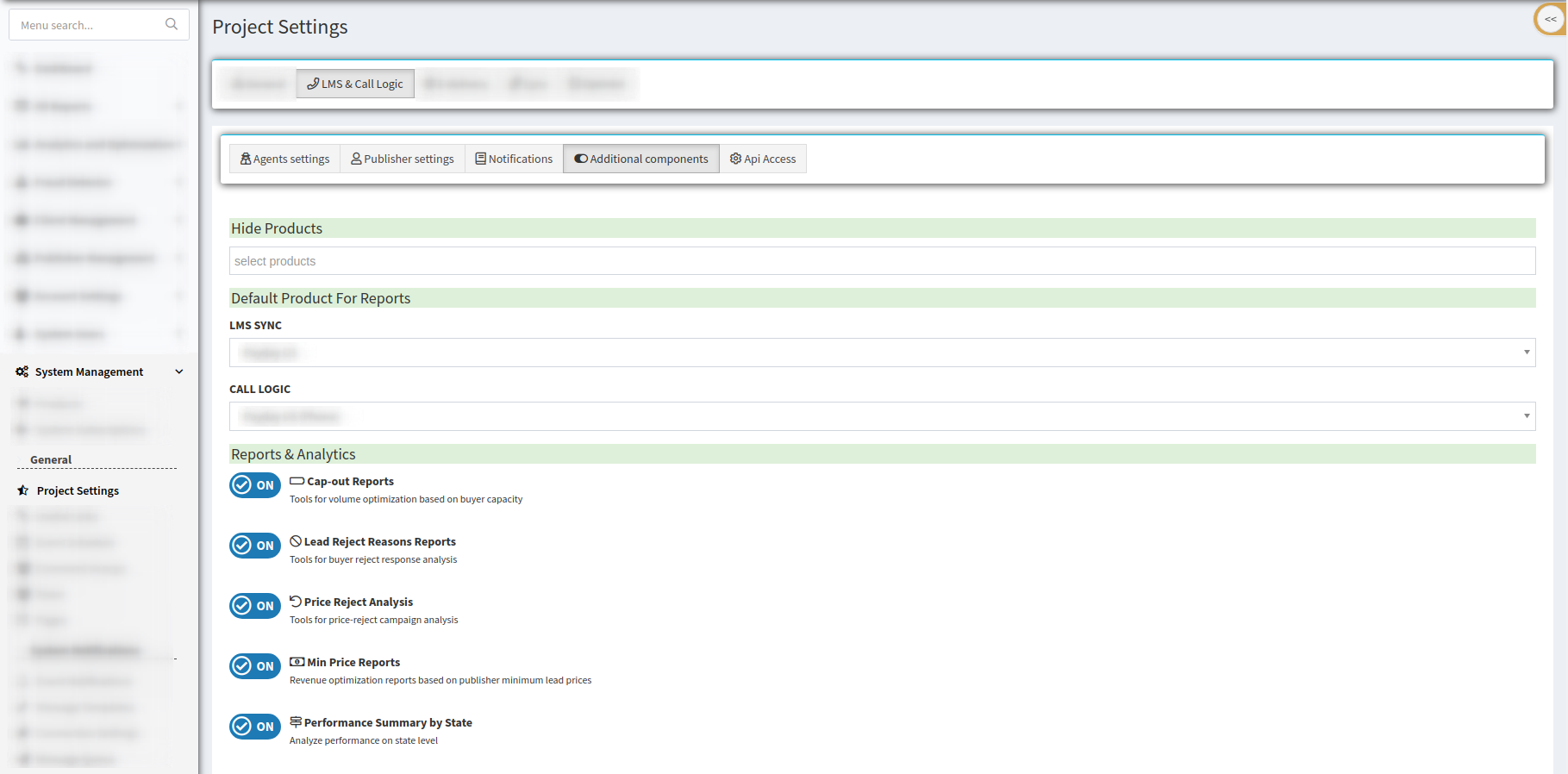
To set one product as default for reports scroll to the “Default Product For Reports” block. Choose the appropriate product from the drop-down list for LMS Sync and Call Logic platforms. Note that you can choose only one product by default for the platform. Priority products may vary by platform.
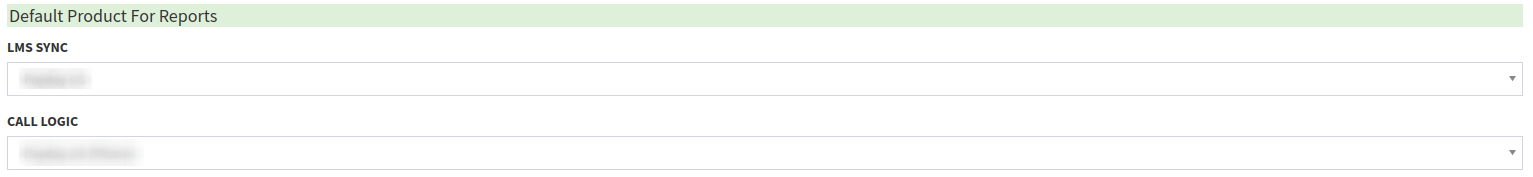
To apply changes click the “Save” button at the bottom of the page and the default product will be updated.