How to Unreserve a Phone Number
Looking for detailed guidelines on how to unreserve a phone number? Check our quick guide for more information.
The article contains detailed instructions on how to unreserve a Phone Number in Call Logic.
Before you can unreserve the phone number, you must unassign it from the Publisher, IVR, and Campaign within your platform. After you unassign a phone number, contact your Account Manager with the request to unreserve it.
To unassign the reserved phone number, go to the Call Logic component, Publisher Management > Setup > Phone Numbers section, then select the “Reserved Phone Numbers” tab.
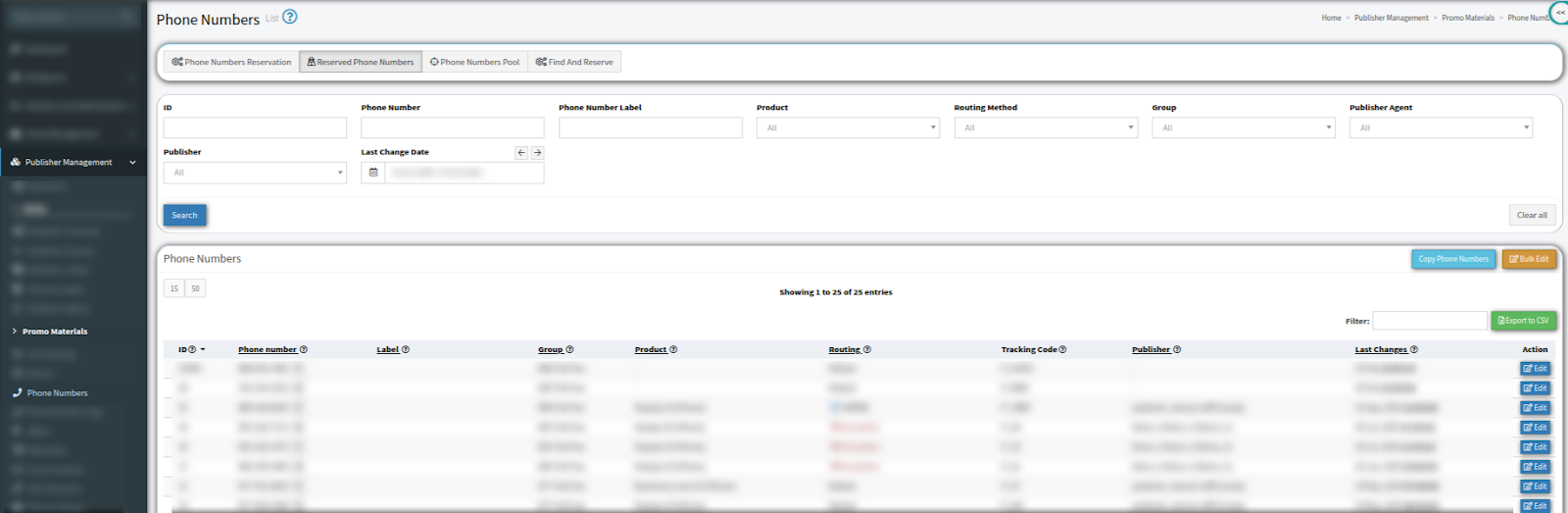
Note that only users with the Admin role have access to edit phone numbers. To unassign the phone number from the Publisher, IVR, and Campaign, click the “Edit” button in the “Action” column and proceed with the following changes in the “Edit” pop-up window:
-
Routing Method: Select the “Default IVR” option.
-
Publisher: Click the cross button in the field.
Click the “Save” button to complete the action.
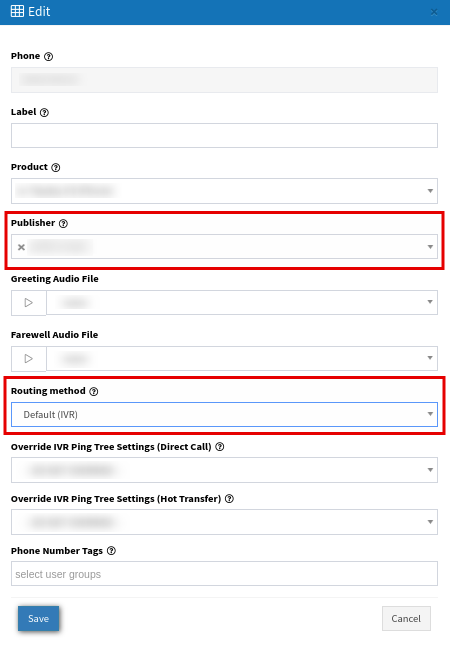
After you unassign a phone number, contact your Account Manager and send them the phone number you want to unreserve.