iClear: Basic Phone Number Validation
The “Basic Phone Number Validation” service allows you to check the phone number validity according to the format, region, type of phone number, etc.
Note: To use the Basic Phone Number Validation service, first you should enable it on the System Subscriptions page.
To enable this service, go to the Fraud and Anomaly > iClear > Lead Processing Rules section and select a Product from the drop-down list.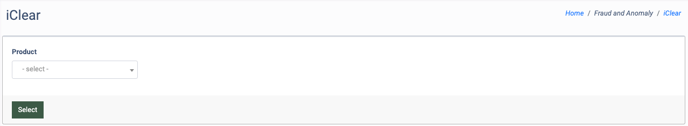 Once you select the Product, you’ll be automatically redirected to the Lead Processing Rules (iClear) sub-tab. You may also navigate here by selecting the System Management > Products section on the left-hand menu and clicking on the “Settings” button for the corresponding product (Lead Processing Rules (iClear) sub-tab).
Once you select the Product, you’ll be automatically redirected to the Lead Processing Rules (iClear) sub-tab. You may also navigate here by selecting the System Management > Products section on the left-hand menu and clicking on the “Settings” button for the corresponding product (Lead Processing Rules (iClear) sub-tab).
To configure this service, click the “Add Service” button in the Global Rules block. Fill in the following fields:
- Select Third Party Service: Select the “Basic Phone Number Validation” option.
- Select a field to retrieve the phone number: Select which field the system will retrieve the phone number from. Example: cellPhone.
- % of leads lookup: Set the percentage of leads to be checked through this service.
- Reject lead if phone number is not valid: Select the “Yes” option to reject the lead through the service if the phone number is not valid (Yes, No).
- Select region: Select the corresponding country (region). The selected country code will be automatically added to the phone number.
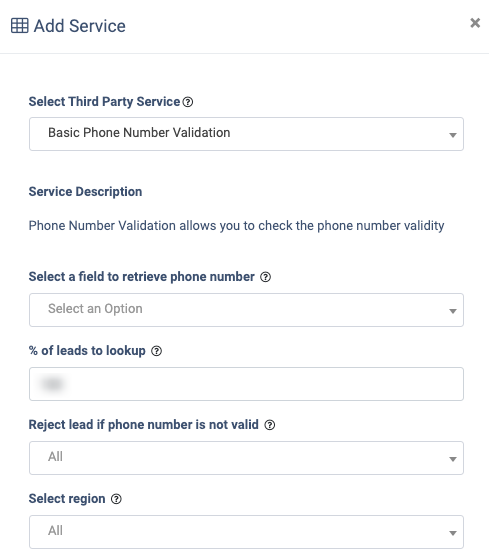
The “Additional Run Settings” configuration block allows you to configure more options to determine at which stage you would prefer to run the service.
- Service run time: Select whether you would prefer to run the service before or after the leads are filtered out (After filtration / Before filtration).
Note: Please be aware that selecting this option may impact your invoice. Once this option is selected and no campaigns remain for the service to run, there will be no charges incurred. - Run service on (PingPost products only): Select one of the options to determine at which stage you would prefer to run the service for the Ping Post products (Ping / Post / Ping and Post).
- Run service on silent ping: Select “Yes” if you would like to run the service during the silent ping stage. Select “No” to exclude this option.
- No response service action:
- Select the “Continue Processing” option if you want to continue processing leads when the service doesn`t respond.
- Select the “Reject the Lead” option if you want to reject the lead when the service doesn`t respond.
Click the “Add” button to confirm.
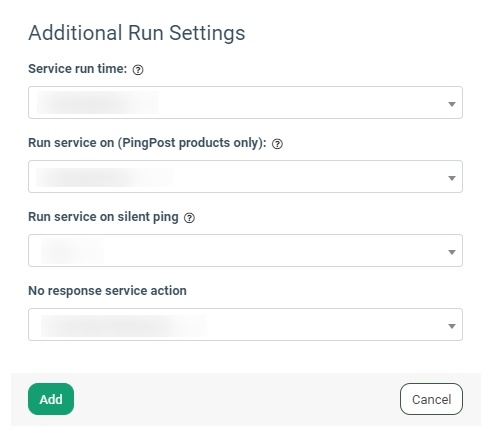 Read more about the Global Rules and Advanced Rules configuration in this Knowledge Base article.
Read more about the Global Rules and Advanced Rules configuration in this Knowledge Base article.