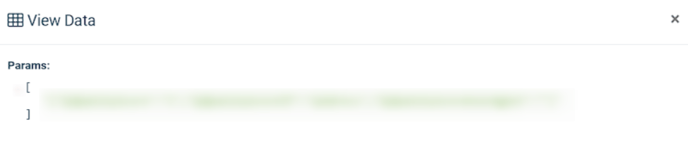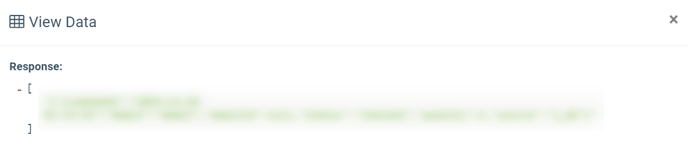iClear Request Log
The iClear Request Log allows you to view the records of the requests to the iClear services via API.
To view the list of the records, go to the All Reports > Extras > iClear Request Log section.
Note: The log is available on-demand only. Please contact your Account Manager for more details.
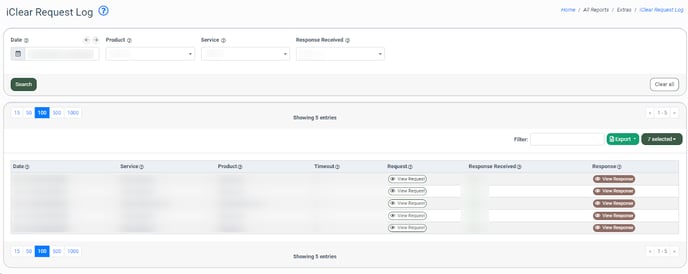 You can narrow down the search results by using the following filters:
You can narrow down the search results by using the following filters:
- Date: Select the date range of the record creation.
- Product: Select the Product.
- Service: Select the iClear service.
- Response Received: Select the availability of the response from the iClear service (Yes, No).
The log contains the following information:
- Date: The date and time of the record creation.
- Service: The name of the iClear service.
- Product: The name of the Product.
- Timeout: The length of time (in seconds) for the corresponding API request processing. Note: In case the timeout exceeds the predefined system limitation, the response won’t be obtained. The “Service timeout” value will be displayed in the corresponding field, and the response will be unavailable.
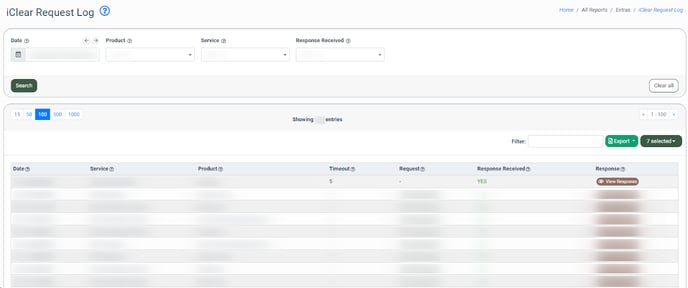
- Request: The list of the parameters used for the API request. To view the list of parameters, click the “View Request” button.
- Response Received: The availability of the response from the iClear service (Yes, No).
- Response: The response from the iClear service. Note: The response is available only with the “Yes” value in the “Response Received” field and when the timeout for the API request processing is not exceeded (the “Service Timeout” value in the “Timeout” field). To view the iClear service response, click the “View Response” button.