Integrations
Here’s everything you need to know to successfully navigate the buyer/products integrations in the system.
The Integrations section contains a list of buyer/product integrations in the system.
To view the list go to the Client Management > Setup > Integrations section.
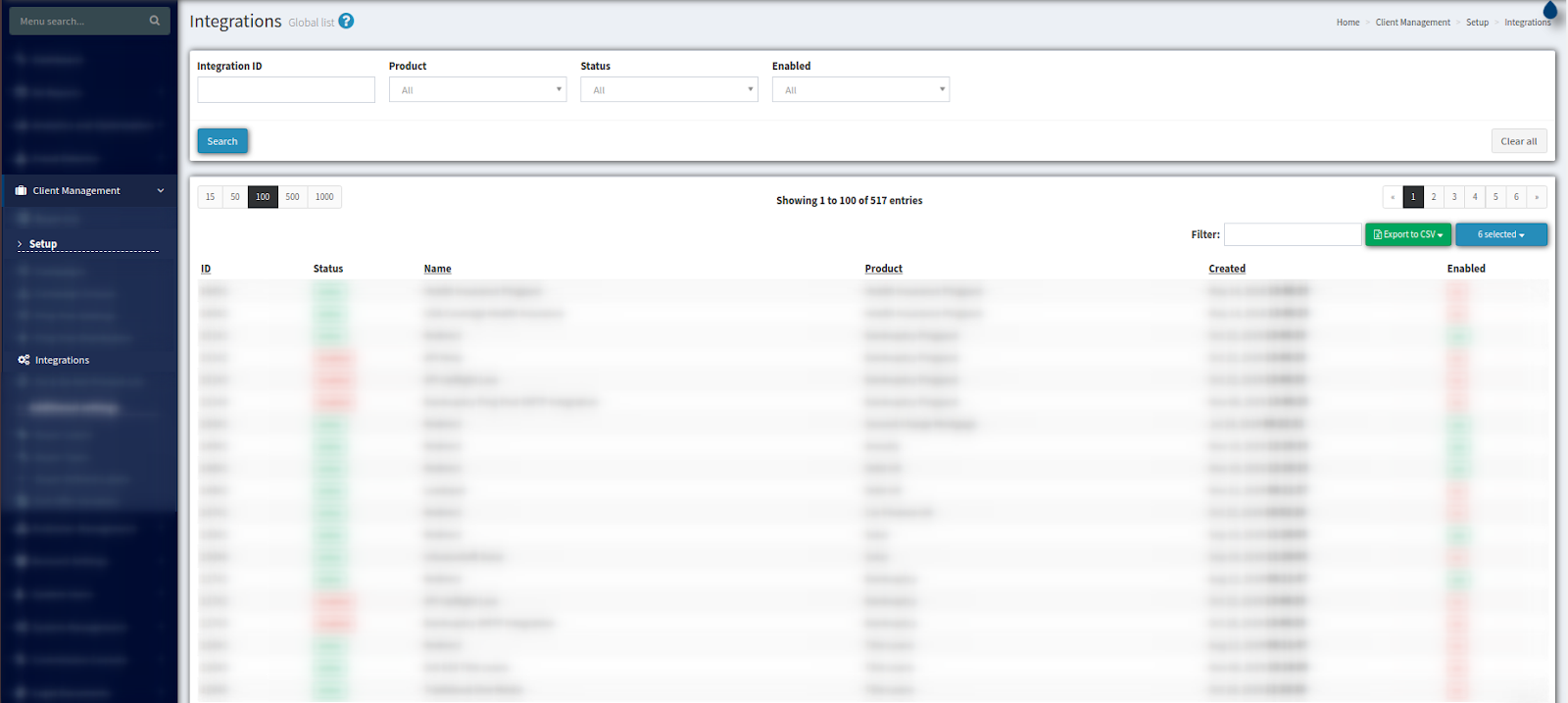
The Integrations list displays the following data:
-
ID - integration identification number
-
Status - integration status:
1. Active - integration is enabled
2. Disabled - disabled integration -
Name - integration name
-
Product - product name which the integration assigned to
-
Created - date and time when the integration was created
-
Enabled - that column shows if the integration is enabled at the moment.
To export the report data click the “Export to CSV” button and choose the “Current Page” or “All Pages” type from the drop-down list.