Wondering how to manage the Invoice Settings in LMS/Call Logic system? Check our quick guide for detailed instructions.
You can set up accounting purposes for All buyers in the LMS / Call Logic system (such as Buyer Name, Email, Address, Invoice dates, Due Period, and Report Notification Email).
To setup accounting purposes for All buyers in the LMS / Call Logic system go to the Client Management > Buyer List section, choose the Buyer and click the "Settings" button. On the setup page select the "Accounting Settings" tab and fill in the fields.
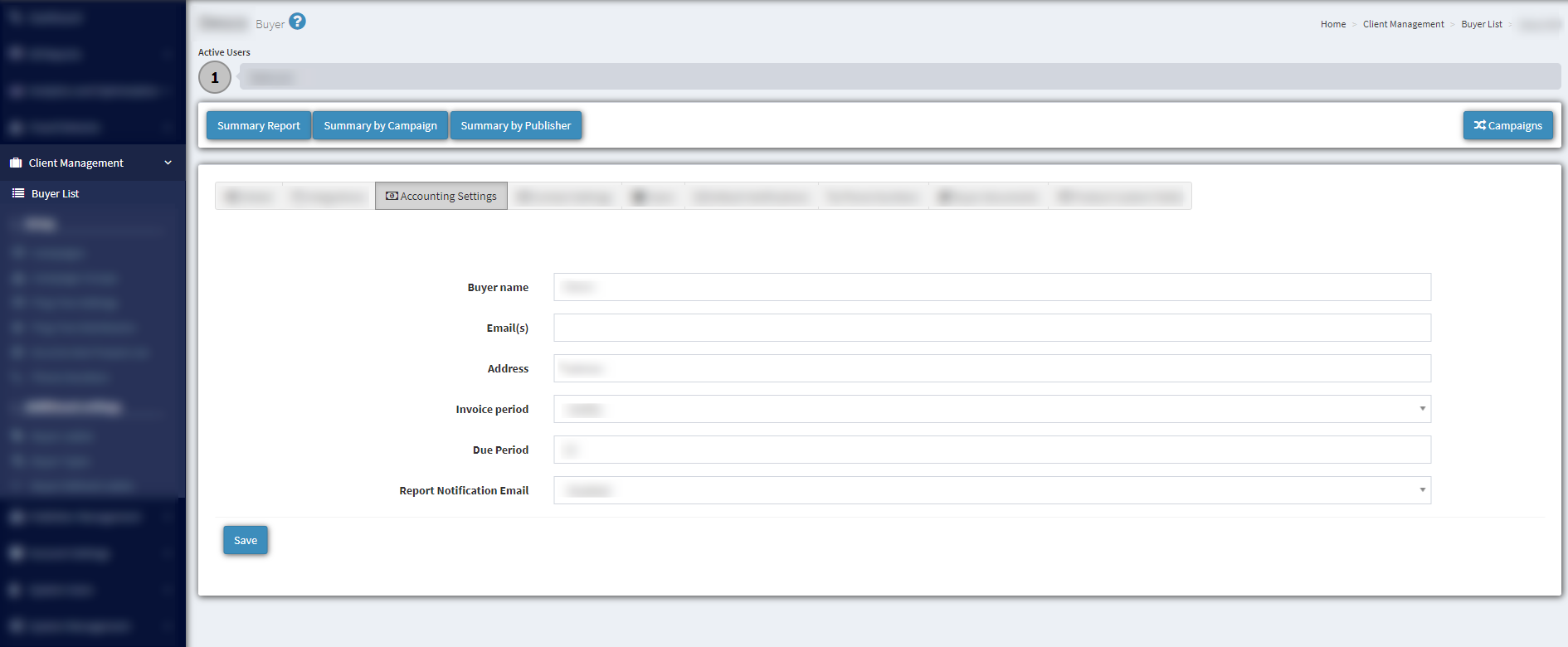
1. Buyer name
2. Email address from where you want invoices to be sent. For example, the accounting email address of your company.
3. Address for check payments
4. Invoice dates for automatic invoicing:
-
If weekly, it will be Monday of each week – unless they want changed. For example, an invoice will go out on 6/10 to cover the period of 6/3-6/9.
-
If monthly, it will be first Monday of each month – unless they want changed. For example, an invoice will go out on 7/1 to cover the period of 6/1-6/30.
-
If semimonthly, it will be – 1st and 16th of each month. For example, an invoice will go out on 6/16 to cover the period of 6/1-6/15.
If weekly, it will be Monday of each week – unless they want changed. For example, an invoice will go out on 6/10 to cover the period of 6/3-6/9.
If monthly, it will be first Monday of each month – unless they want changed. For example, an invoice will go out on 7/1 to cover the period of 6/1-6/30.
If semimonthly, it will be – 1st and 16th of each month. For example, an invoice will go out on 6/16 to cover the period of 6/1-6/15.
5. Due Period - after the specified due date, the invoice will be marked as overdue.
Did this answer your question?😞😐😃