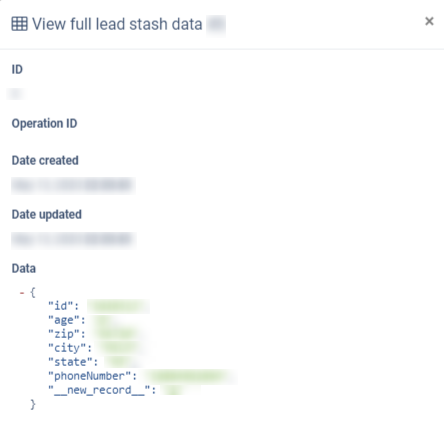Lead Stash by Leads
The Lead Stash by Leads report allows you to view detailed information from the barn for each lead.
To view the report, go to the All Reports > Extras > Lead Stash by Leads section.
Note: Only users with the Global Admin, Call Logic Admin, LMS Admin, and Support roles have access to this report.
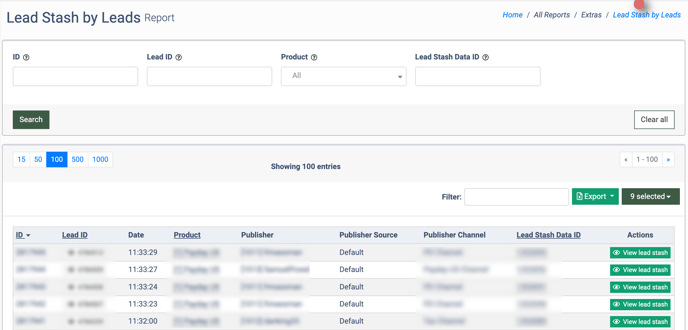
The report page contains the following information:
- ID: The unique identification number of the lead stash record for the report in the system.
- Lead ID: The unique identification number of the lead.
- Date: The date and time when the lead entered the system.
- Product: The name of the Product.
- Publisher: The name of the Publisher.
- Publisher Source: The source of the Publisher.
- Publisher Channel: The name of the Publisher channel.
- Lead Stash Data ID: The unique identification number of the lead stash data from the barn.
You can narrow down the search results by using the following filters:
- ID: The unique identification number of the lead stash record for the report in the system.
- Lead ID: Enter the unique identification number of the lead.
- Product: Select the Product.
- Lead Stash Data ID: Enter the unique identification number of the lead stash data.
Click the "Search" button to generate the report.
To view the detailed lead information, click the ”Lead ID” button.
To view the complete barn data record of the lead, click the “View lead stash” button in the action column.