List Overview
The List Overview section allows you to generate a detailed report about the contacts in the system. You can check the contact statistics according to different metrics (active, inactive, bounced, deleted, and suppressed).
The “List Overview” section displays the Campaign performance graph by the email domains. You can generate graph metrics for the selected date range. To open the List Overview report, go to the List Management > List Overview section.
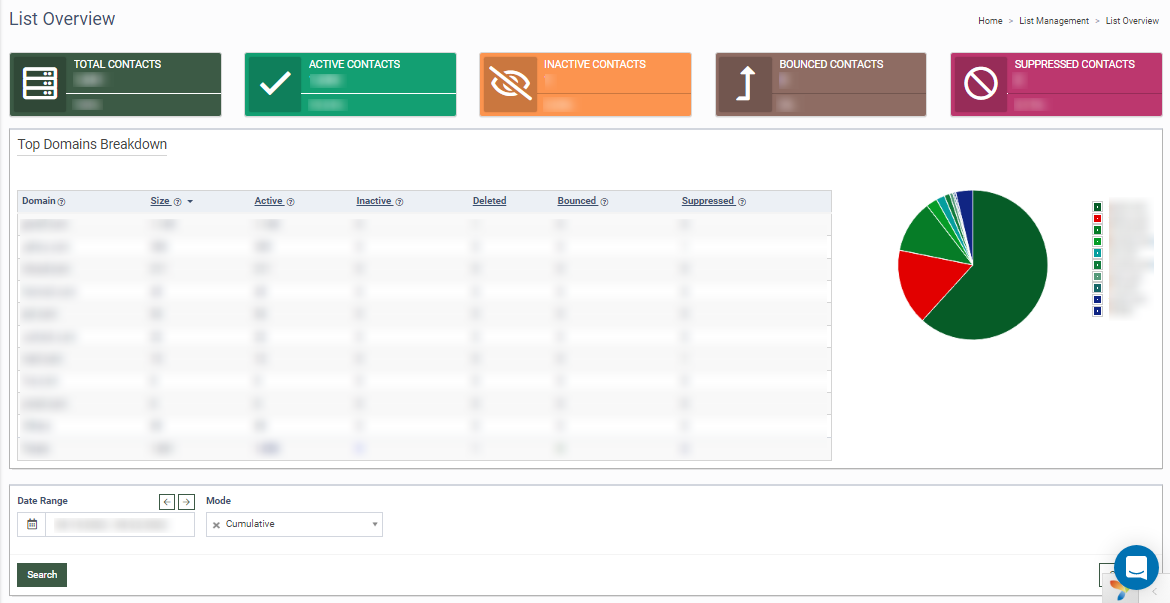
The List Overview section contains three blocks. The top blocks contain the amount and percentage of:
-
Total Contacts: The total number of all contacts.
-
Active Contacts: The total number of all active contacts.
-
Inactive Contacts: The total number of all inactive contacts.
-
Bounced Contacts: The total number of not delivered emails.
-
Suppressed Contacts: Total number of all suppressed contacts.
The “Top Domains Breakdown” block displays the summary report with the number of emails per domain. This block contains the following information:
-
Domain: The name of the domain.
-
Size: The total number of emails according to a specific domain (Including emails with the “Deleted” status).
-
Active: The total number of all active emails in the domain.
-
Inactive: The total number of all inactive emails in the domain.
-
Deleted: The total number of all deleted emails in the domain.
-
Bounced: The total number of not delivered emails in the domain.
-
Suppressed: The total number of all suppressed emails in the domain.
You can generate a contact activity graph per selected date range at the bottom block. Select the required date in the “Date Range” and “Mode” filters and click the “Search” button to view the graph according to the following metrics: Total, Active, Inactive, Deleted, Bounced, Suppressed.