Loan Term Analyzer
The Loan Term Analyzer report allows you to view detailed information about loan terms that are more productive than others.
You can group the report by Publisher, Buyer, or date using the “By Publisher”, “By Buyer”, and “By Date” tabs.
To view the report, go to the Analytics and Optimization > Product-Based Reports > Loan Term Analyzer section.
By Publisher
The “By Publisher” tab contains the following information:
-
Publisher: The name of the Publisher.
-
Total: The total loan amounts provided.
-
Loan Duration Months: available columns are: 1 month, 2 months, 3 months, 4 months, 5 months, 6 months, 9 months, 12 months, 15 months, 18 months, 24 months, 36 months, 48 months, and 60 months.
You can narrow down the search results using the following filters:
-
Date: Select the date range for the report.
-
Publisher: Select the Publisher.
-
Publisher Agent: Select the Publisher Agent.
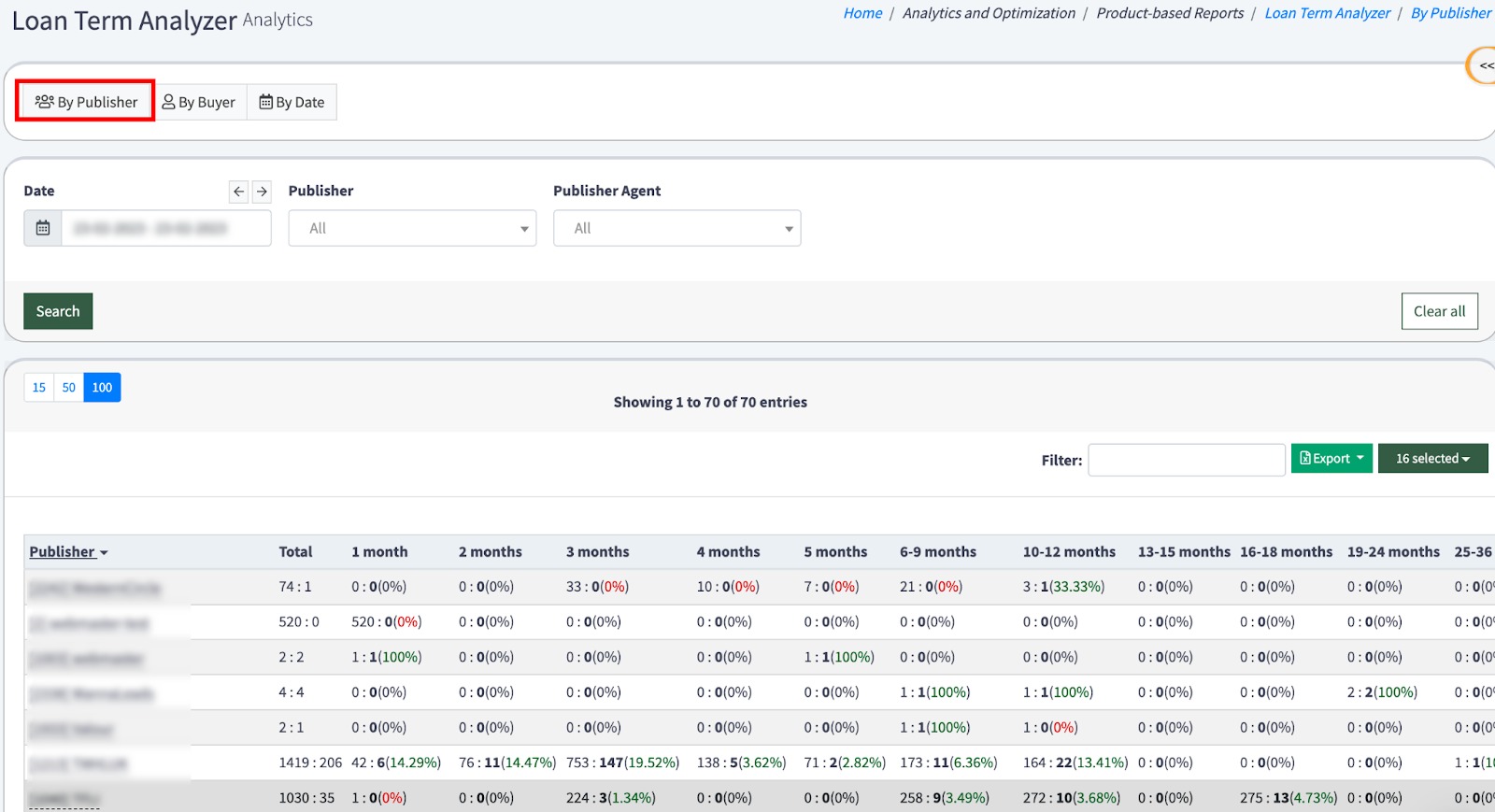
By Buyer
The “By Buyer” tab contains the following information:
-
Buyer: The name of the Buyer.
-
Total: The total loan amounts provided.
-
Loan Duration Months: available columns are: 1 month, 2 months, 3 months, 4 months, 5 months, 6 months, 9 months, 12 months, 15 months, 18 months, 24 months, 36 months, 48 months, and 60 months.
You can narrow down the search results using the following filters:
-
Date: Select the date range for the report.
-
Buyer: Select the Buyer.
-
Campaign: Select the Campaign.
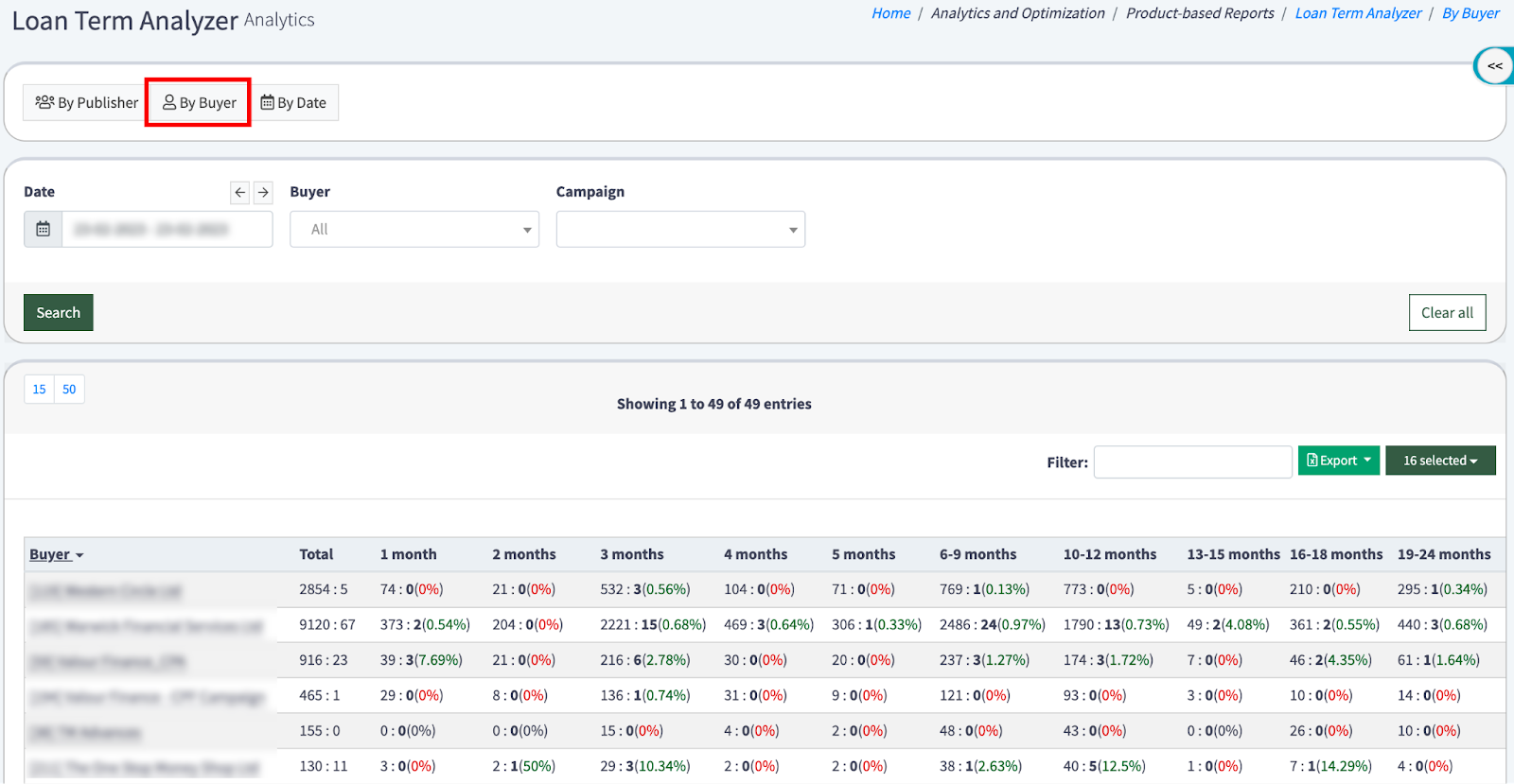
By Date
The “By Date” tab contains the following information:
-
Date: The particular date.
-
Total: The total loan amounts provided.
-
Loan Duration Months: available columns are: 1 month, 2 months, 3 months, 4 months, 5 months, 6 months, 9 months, 12 months, 15 months, 18 months, 24 months, 36 months, 48 months, and 60 months.
You can narrow down the search results using the following filters:
-
Date: Select the date range for the report.
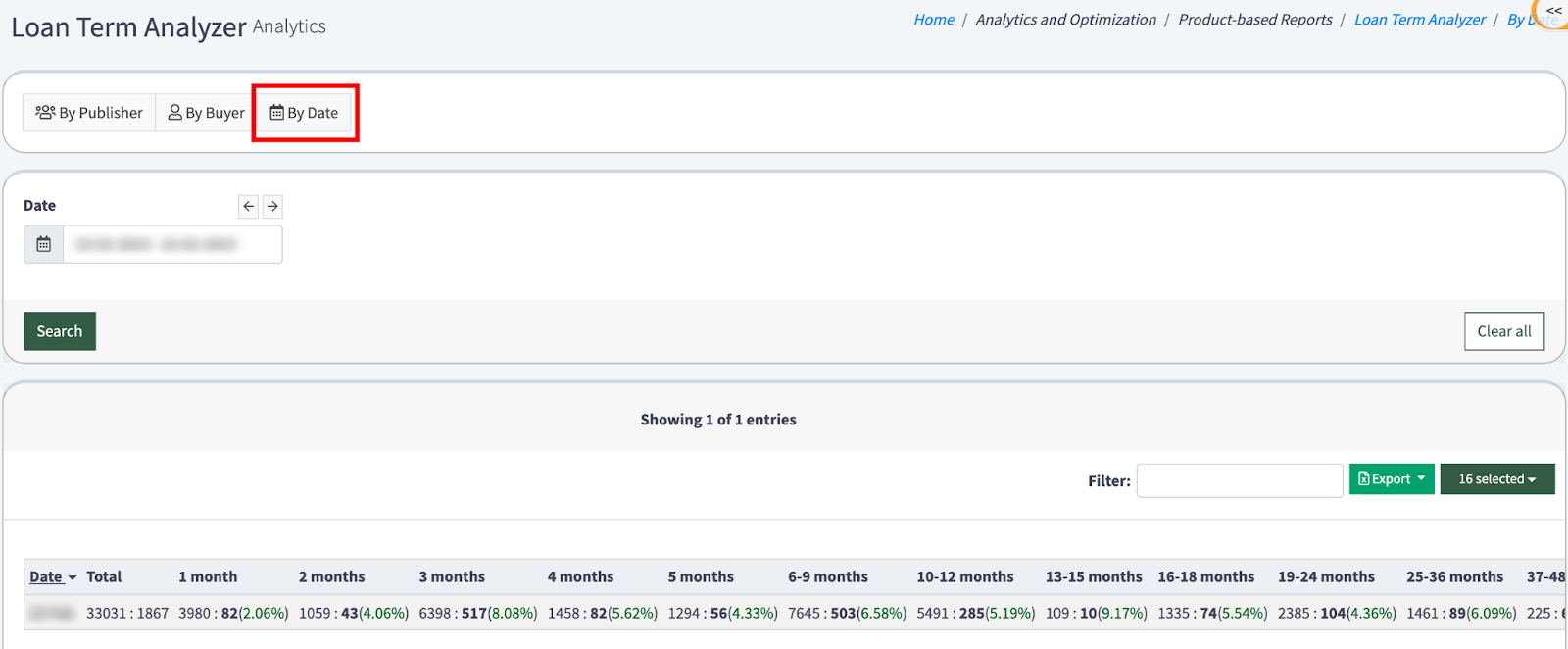
Click the “X selected” button and unmark the corresponding checkboxes to hide particular columns.
Click the "Export" button and select "Current Page to CSV" to export the current page to CSV or "All Pages to CSV" to export all pages to CSV.