Lynx affiliate registration as a publisher
Register as an LMS or Call Logic publisher within the Phonexa network. A step-by-step guide on LYNX affiliate registration as a publisher.
To enable Lynx affiliates to register as LMS/Call Logic publishers, go to the System Management > General > Project Settings section, select the “LMS & Call Logic” tab, and then select the “Enrollment to LMS and Call Logic” subtab.
Select the “Yes” value in the “Allow Lynx affiliates automatic registration on the LMS and/or Call Logic platform” field.
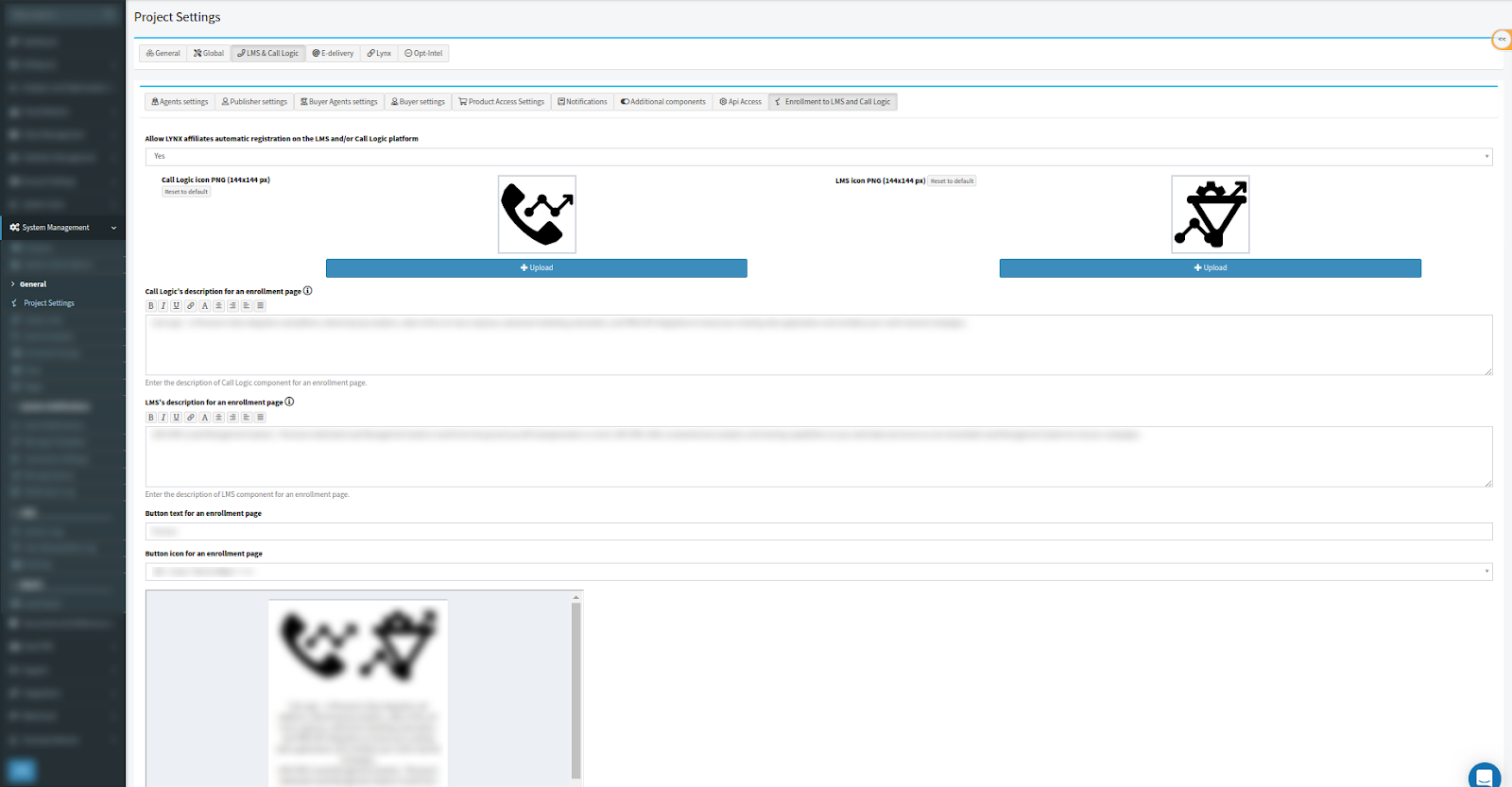
You can manage the following settings of the enrollment page for the LMS and Call Logic:
-
Call Logic icon PNG: To change the icon of the Call Logic enrollment page, click the “Upload” button. To restore the default icon, click the “Reset to default” button.
-
LMS icon PNG: To change the icon of the LMS enrollment page, click the “Upload” button. To restore the default icon, click the “Reset to default” button.
-
Call Logic's description for an enrollment page: Enter the text. You can change the appearance and formatting of the page description by using HTML tags.
-
LMS's description for an enrollment page: Enter the text. You can change the appearance and formatting of the page description by using HTML tags.
-
Button text for an enrollment page: Enter the name of the enrollment button.
-
Button icon for an enrollment page: Select the icon for the enrollment button.
Click “Save” to complete the action.