Network Details
The Network details section enables you to manage and review all basic information about the companies within the network.
The “Network Details” section allows you to review and manage basic information about the company. To view the Network Details go to the Home > Account Settings > Network Details section.
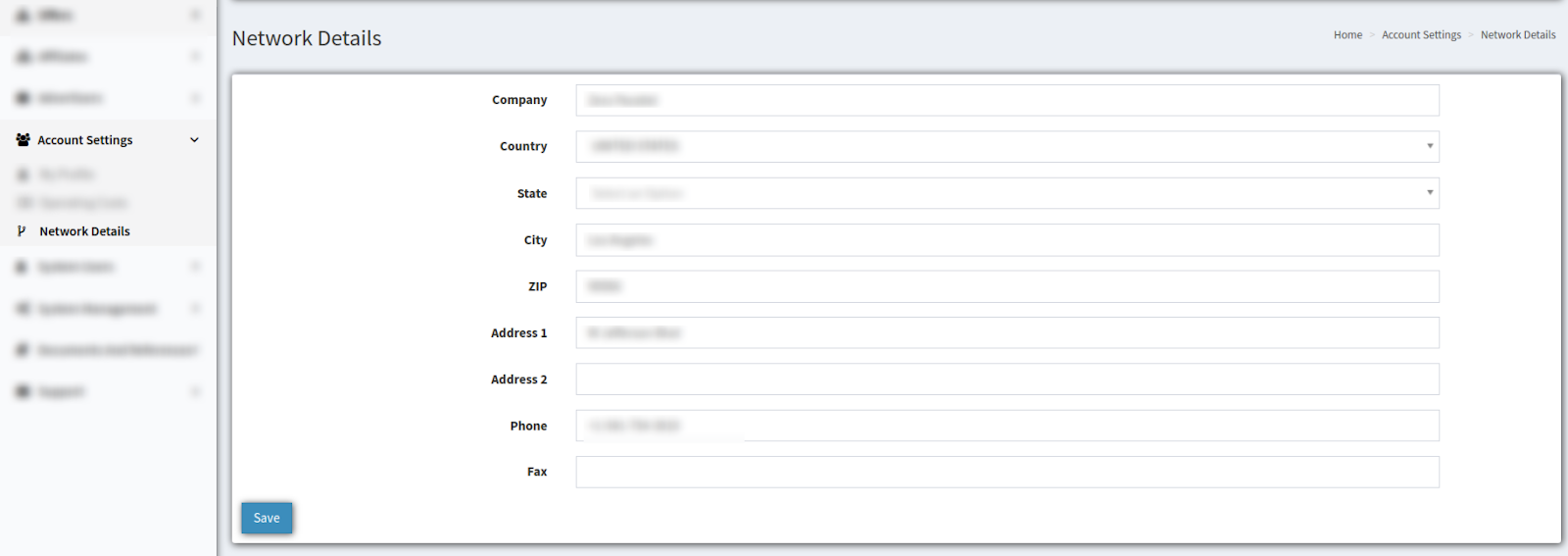
The “Network Details” page displays the next fields:
-
Company - the company name;
-
Country - a country in which the company is located (select from the drop-down list);
-
State - a state of the country in which the company is located (select from the drop-down list);
-
City - a city in which the company is located;
-
ZIP - ZIP code for physical address of the company;
-
Address 1 - physical address of the company;
-
Address 2 - additional physical address of the company;
-
Phone - phone number that can be used for contacting;
-
Fax - fax number that can be used for contacting.
To change any information enter new data in the appropriate field and or select from the drop-down list.
Click the “Save” button to proceed with changes.