Operating Costs
The “Operating Costs” section allows you to summarize your earnings and generate invoices for advertisers. To view the Operating Costs list go to the Home > Account Settings > Operating Costs section.
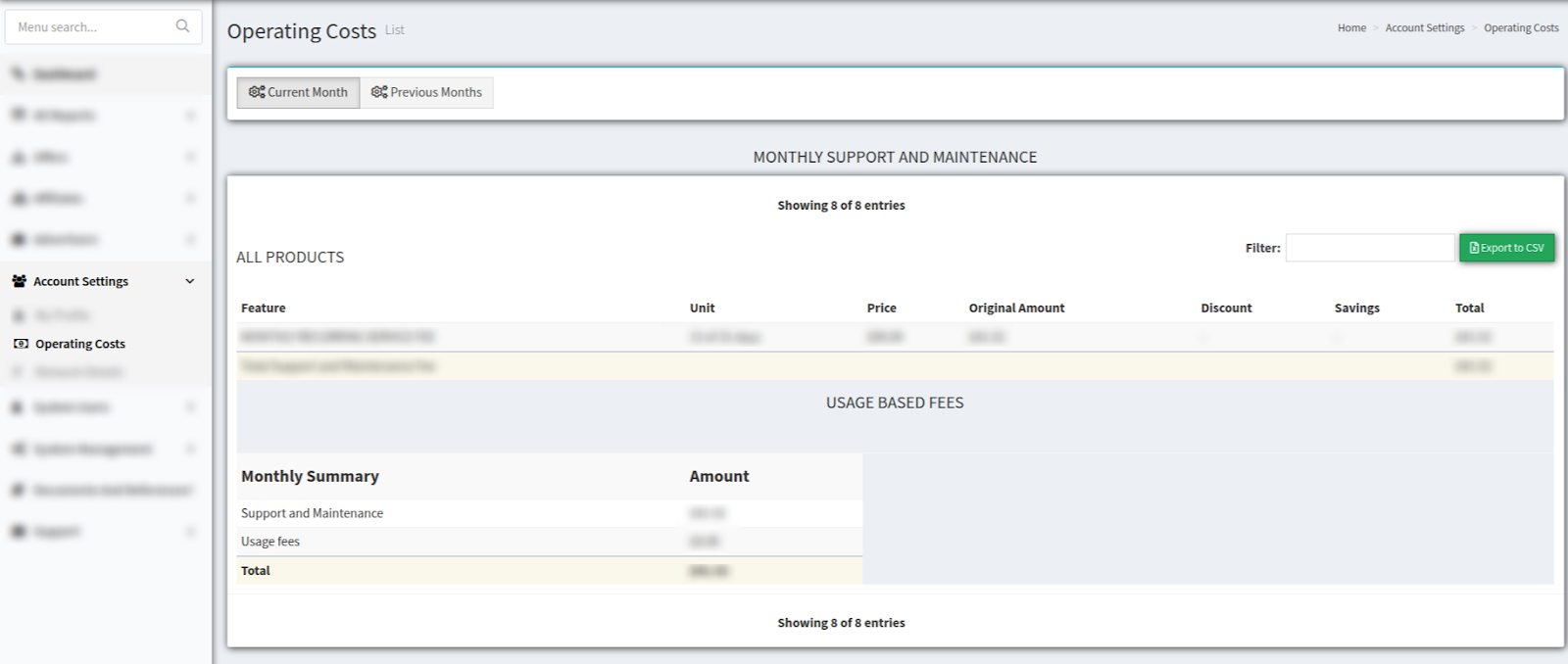
You can check details about Operating Costs for the current or previous month. Click the “Current Month” button to generate an operating costs list for the current month. The system displays details about all products.
The Operating Costs list for the current month displays the next data columns:
-
Features - the name of monthly support and maintenance fee;
-
Unit - the number of days;
-
Price - feature price;
-
Original Amount - feature original amount;
-
Discounts - a discount that applies to a feature;
-
Savings - saved amount;
-
Total - total amount.
The Usage Based Fee displays the next data columns:
-
Monthly Summary - the name of the category (Support and Maintenance/ Usage Fees);
-
Amount - Total amount for each category;
-
Total - total amount for all categories.
Click the “Previous Month” button to generate an operating costs list for the previous month. The system displays details about all products.
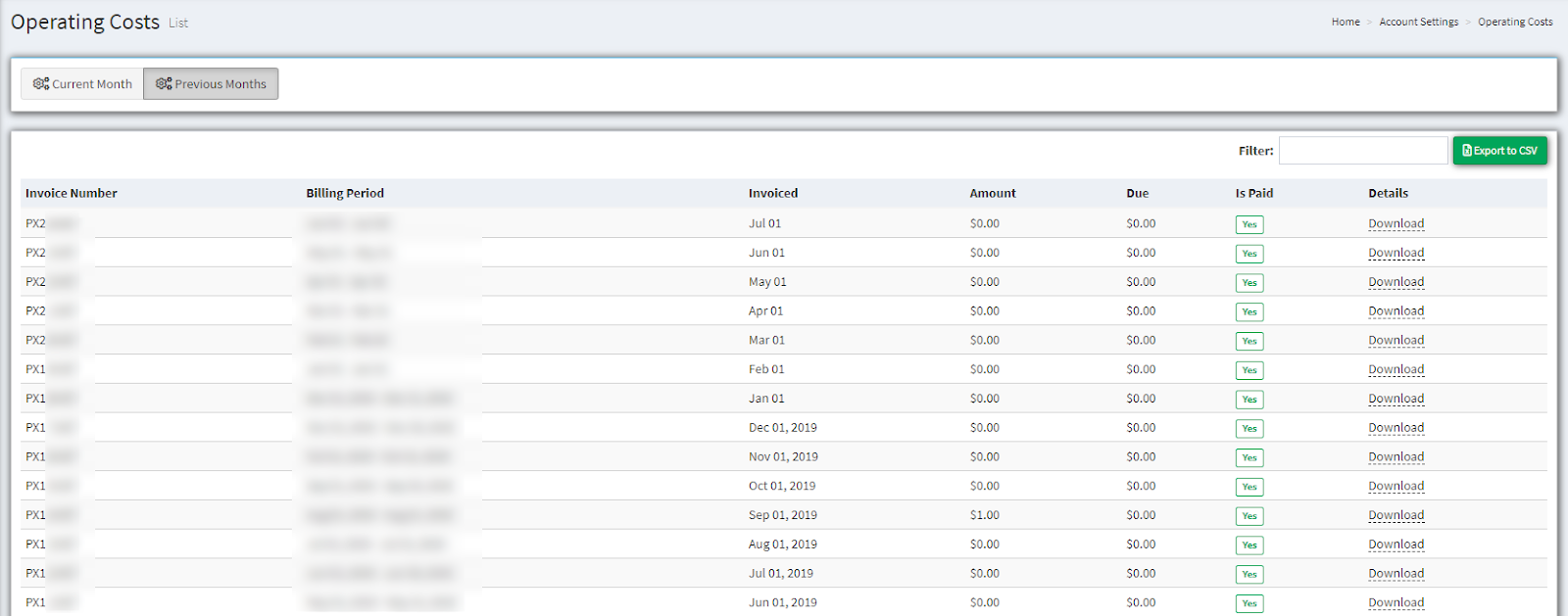
The Operating Costs list for the previous month displays the next data columns:
-
Invoice Number - invoice number for Operating Costs;
-
Billing Period - the time when the operating costs were made;
-
Invoiced - the exact date when the operating cost was made;
-
Amount - amount for operating cost;
-
Due - due for the operating cost;
-
Is Paid - status for payment for operating cost (yes/no);
-
Details - more details for operating costs (you can download it by clicking the “Download” value).