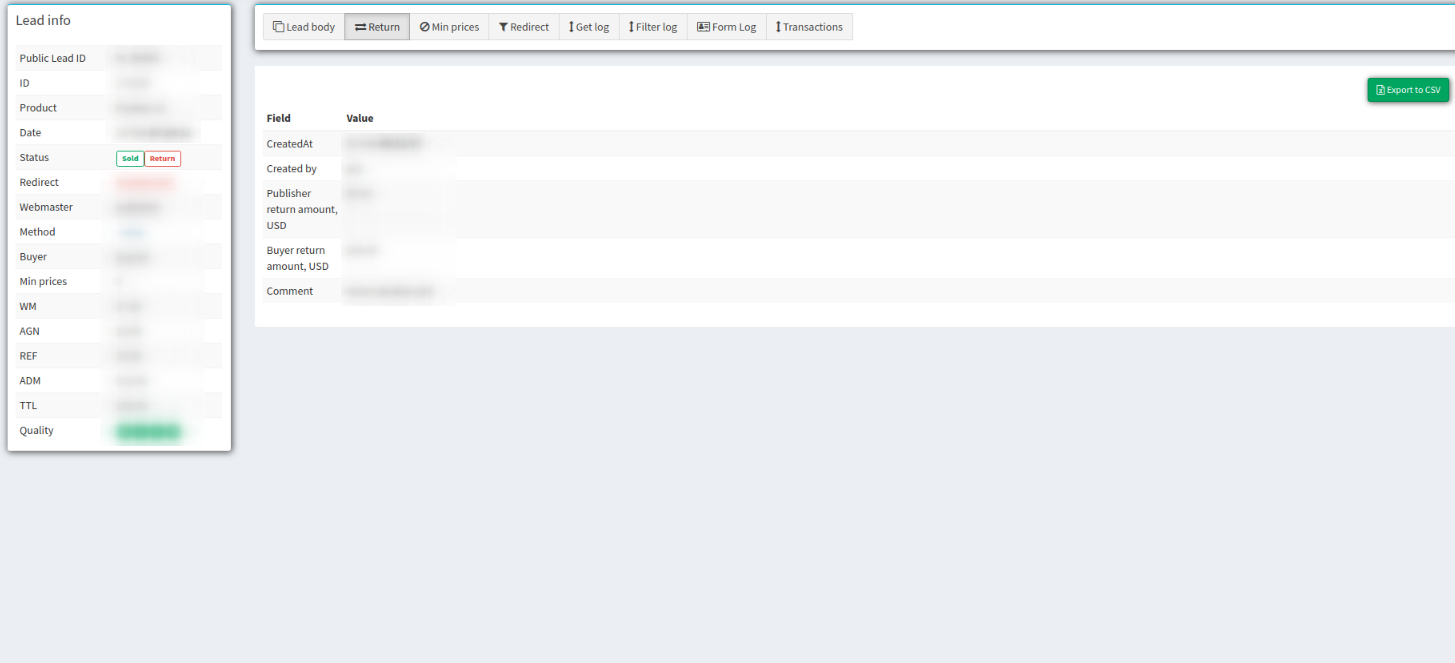Partial returns
Looking to make the refund transactions for your leads? Check our short guide to the “Partial returns” section for more information.
The Partial returns option allows you to make a refund transaction for the lead. The data about partial return will be shown in the “Return” tab on the Lead Info page.
The Partial returns option allows you to make a refund transaction for the lead. Go to the All Reports> Publisher Reports> Lead Details section and choose the “Lead Details” tab. Choose the lead and click the “View” button in the “ID” column. On the Lead Info page go to the “Return” tab and click the “Create Partial Return” button.
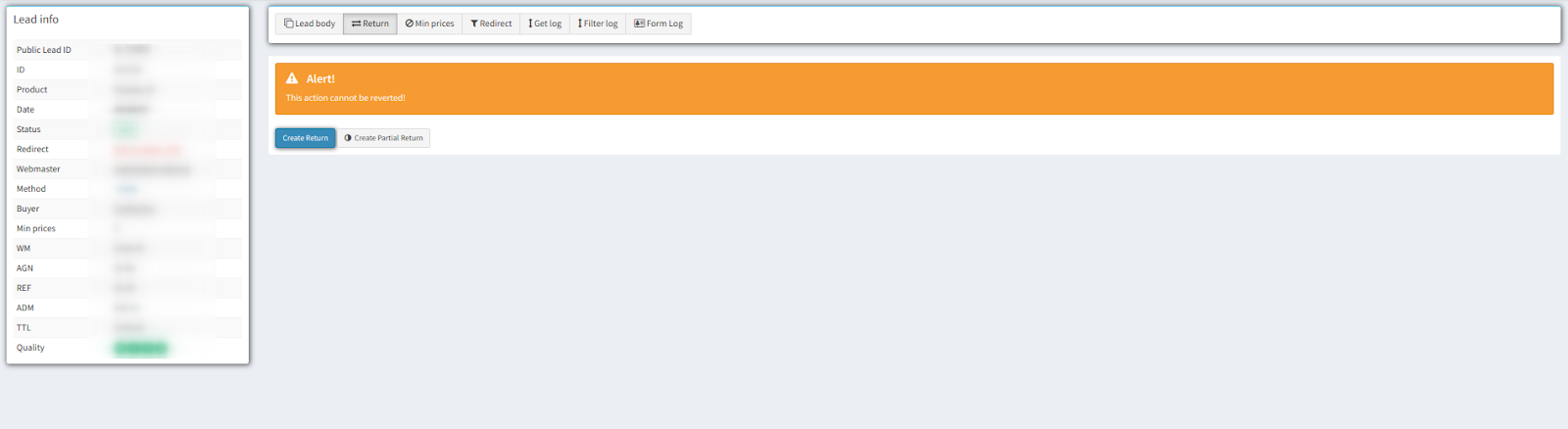

In the pop-up window select a campaign in the “Partner” field, choose a “Publisher” and add a comment in the “Description” field. Click the “Apply” button to complete.
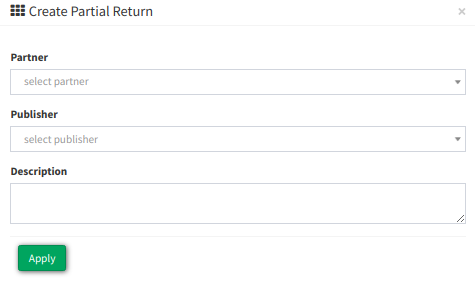
The data about partial return will be shown in the “Return” tab on the Lead Info page.
-
Created At - the date and time of the transaction in the system
-
Created By - name of the user who made the return
-
Publisher return amount, USD - the Amount of return to Publisher
-
Buyer return amount, USD - the Amount of return to Buyer
-
Comment - additional information