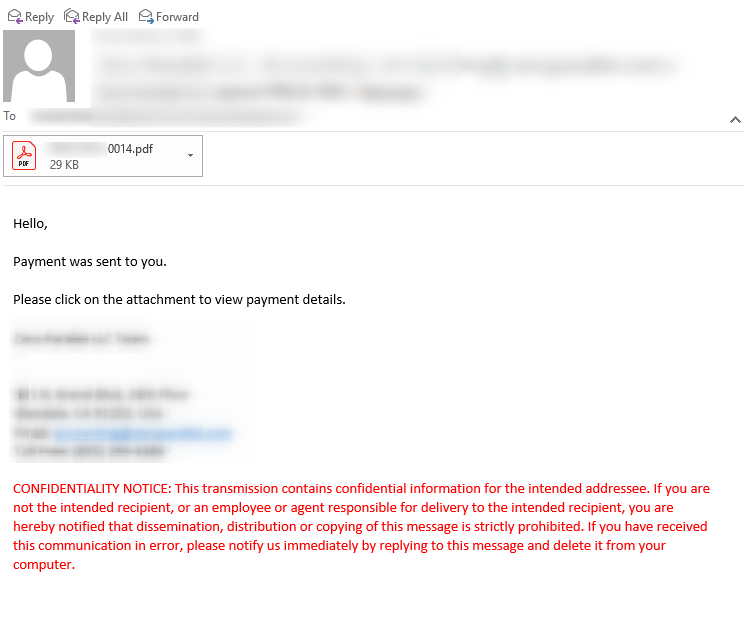Wondering how to set up accounting purposes? Check our quick guide to the Payout Settings for detailed instructions.
You can set up accounting purposes for All Vendors in the LMS / Call Logic system (the number of days you want to exclude from the payment, payment frequency), and choose your Mass Payout day.
1. To set up accounting purposes for All Vendors in the LMS / Call Logic system go to the Publisher Management > Publishers section, choose the Publisher, and click the "View" button. Select the "Payment" tab on the setup page and fill in the fields.
a. Setup for Payment Period:
HOLD means the number of days you want to exclude from payment. For example, if you pay this weekly publisher on Friday 6/14, an 11 day hold will pay them for the period 5/27-6/2. In other words, it holds the 11 days in between (not counting the Friday of payment).
Pay Period is the frequency you want to pay the publisher in… i.e. weekly, monthly, etc. NOTE: even if the publisher is set to weekly, the payout will only generate if they also meet the minimum payout threshold (i.e $100)
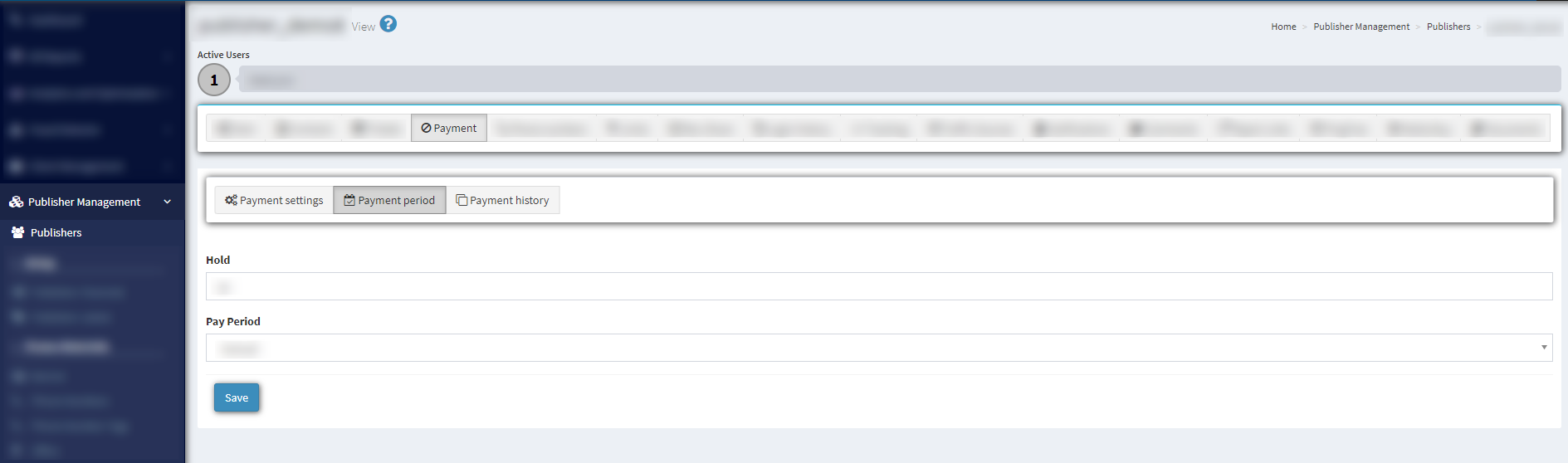
b. Setup for Payment Settings:
We encourage Phonexa clients to ask their vendors to update their own payment settings. They will be visible in this tab, as well as in Books360.
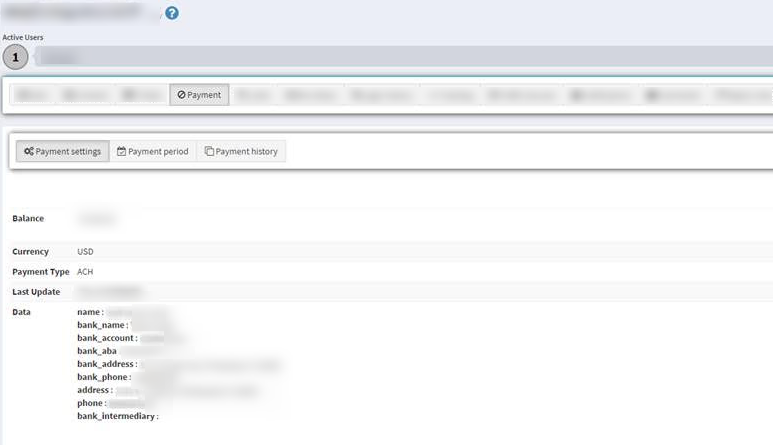
2. Client needs to choose their Mass Payout day. For example, for Friday payouts, Mass payouts will generate on Thursday to give time to review/analyze before making payments
3. Template emails for payout statements after the payout is marked as paid. For example: