Phone Number Tags
Manage tags for the phone numbers in your system.
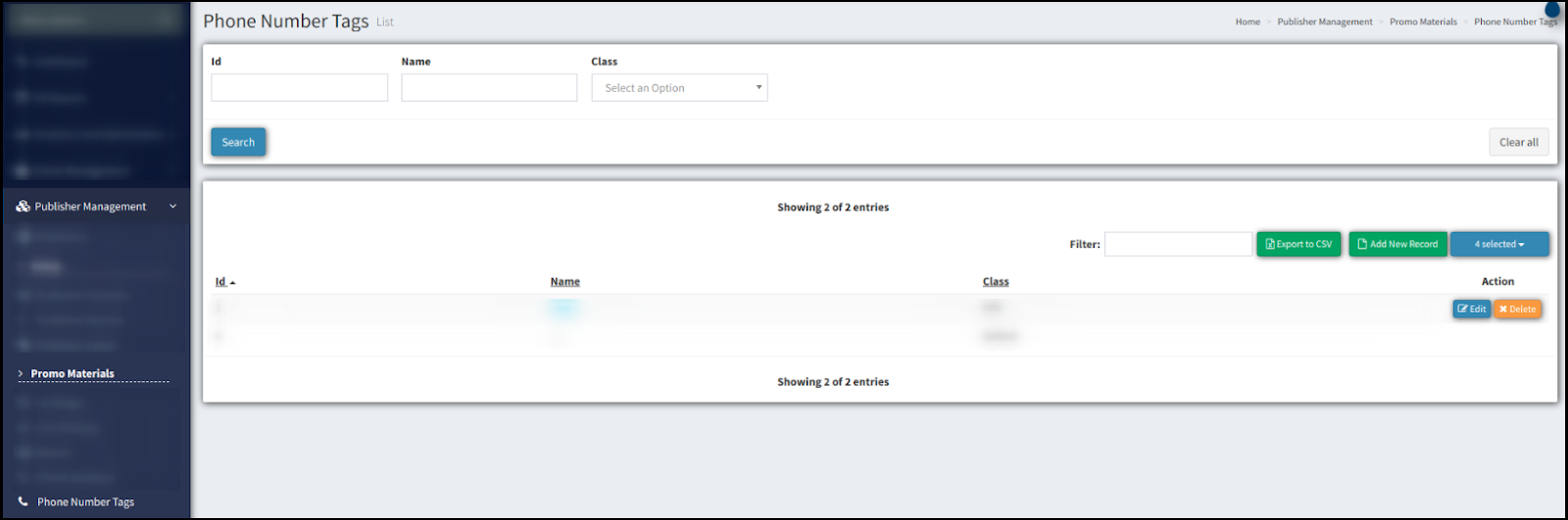
Use the next filter fields to generate a detailed report:
-
ID: Select the ID.
-
Name: Select the name.
-
Class: Select the class (Default/Primary/Success/Warning/Danger/Info)
The report contains the following data:
-
Id: The ID of the tag.
-
Name: The name of the tag.
-
Class: The class of the tag.
-
Action: Edit/Delete
To add a new tag click the “Add New Record” button. Name the tag and choose a Class in the pop-up window. Click the “Save” button to complete.
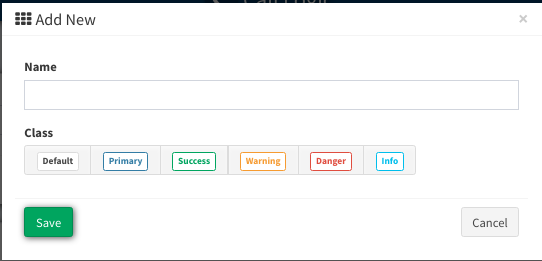
To configure an existing phone tag click the “Edit” button in the “Action” column.
To delete the existing phone tag from the list use the “Delete” button in the “Action” column. For operation verification, you need to enter the “Yes” keyword in the approval field, then click the “Save” button to proceed.
All data from this report can be transferred to the “CSV” file.