Phonexa Legal Documents
Learn how to view the copies of signed agreements between Phonexa and your company with our guide to the Phonexa Legal Documents section.
The “Phonexa Legal Documents” section allows you to view the copies of fully executed agreements between Phonexa and your company.
The “Phonexa Legal Documents” section allows you to view and download the copies of fully executed agreements between Phonexa and your company. To view, go to the Documents and References > Phonexa Legal Documents section.
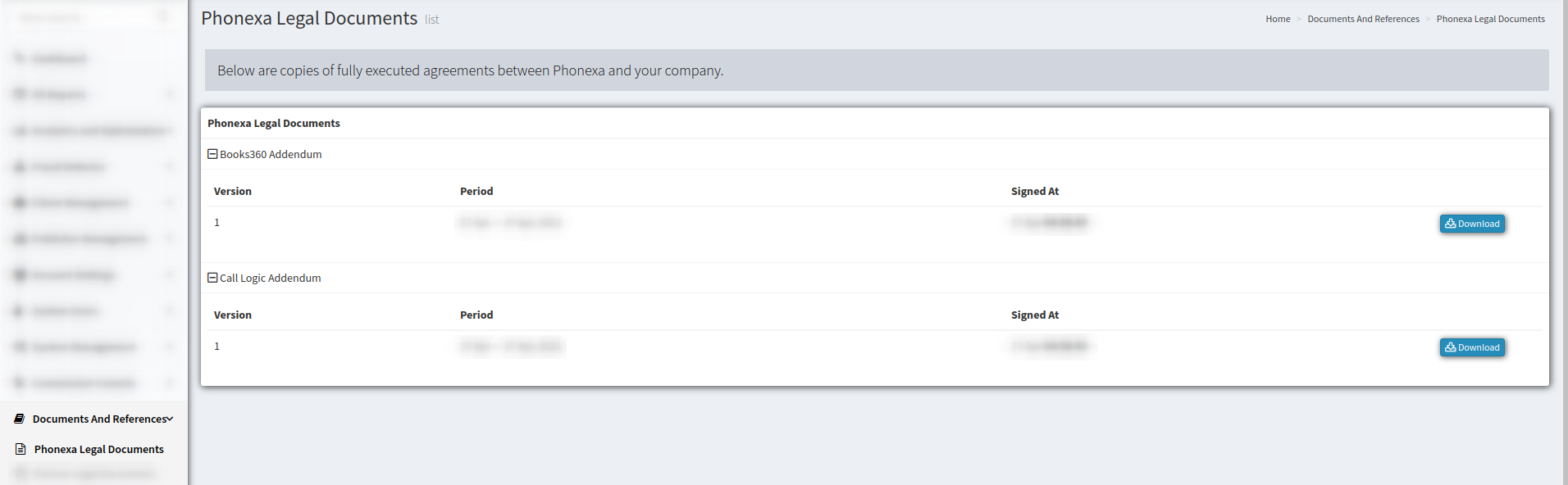
The agreements data is provided according to the addendums in columns:
-
Version - document version number.
-
Period - the period during which the agreement is valid.
-
Signed At - the date when an agreement was signed.
To download the agreement, click the “Download” button in front of the corresponding document.