Ping Tree Distribution
The Ping Tree Distribution report covers everything you need to know about the publishers and the ping trees assigned to them.
The Ping Tree Distribution Report allows you to review the publisher and the Ping Trees to which they're assigned to.
The Ping Tree Distribution Report allows you to review the publisher and the Ping Trees to which they're assigned to. Go to the Client Management > Setup > Ping Tree Distribution section.
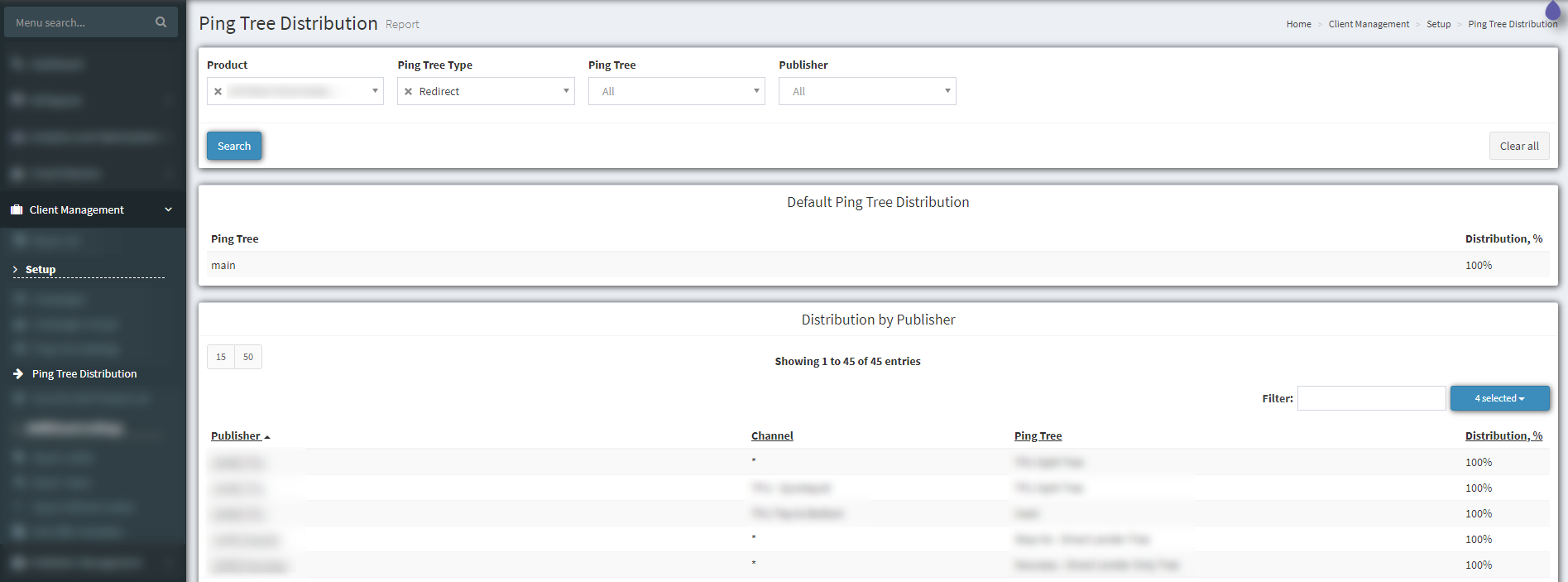
Use the filter block to generate the required list of information. First, choose the Product for which you want to generate a report, and then choose the Ping Tree Type - Redirect, Exit Page, Exit Offer List, Silent. Please note that a selection is required as this field cannot be left blank. You can view the report based on the preset filters selected in the filter block or you can filter by the Ping Tree and Publisher fields.
The “Default Ping Tree Distribution” block shows the Ping Tree for the сhosen Product and Ping Tree Type.
The "Distribution by Publisher" block shows the report with the Publisher, Channel, Ping Tree, and Distribution columns.
If the Ping Tree is set on all Publisher channels then in the “Channel” column it will be shown as “ * ”.
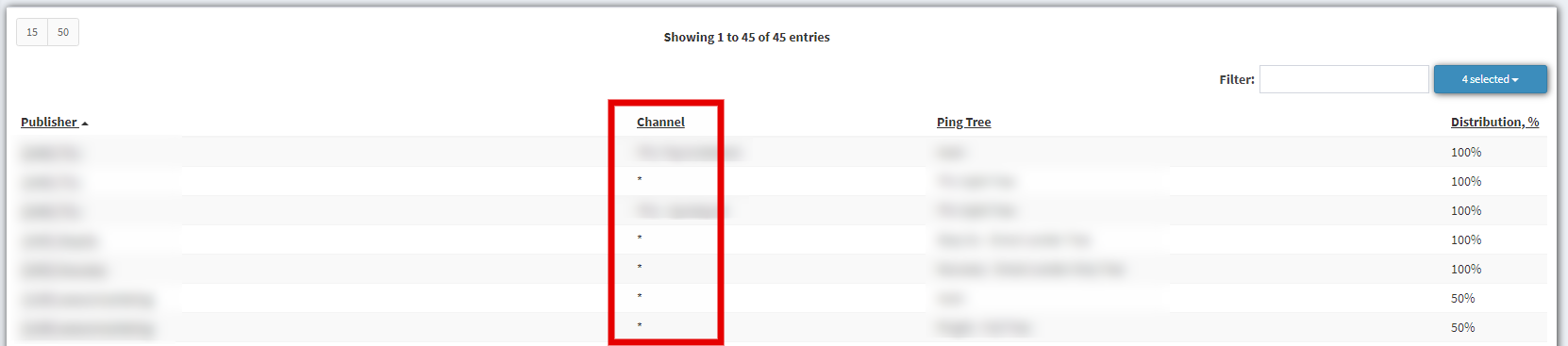
To sort the data in the report by its parameters click on the column names.