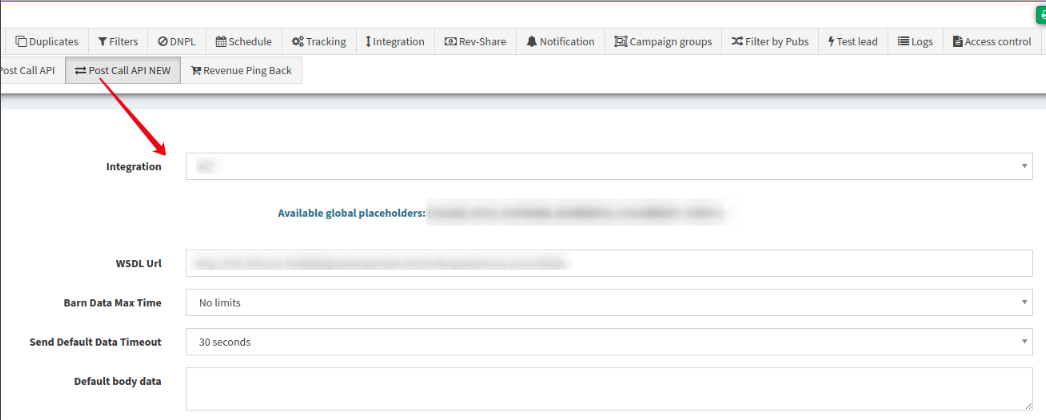Post Call
Check these step-by-step instructions to successfully view and set up the available Post Call integration options.
The Post Call option allows the Buyer to configure additional sending data regarding a Lead from a Publisher. You can view the detailed instruction on how to set up this option.
The Post Call option allows the Buyer to configure additional sending data regarding a Lead from a Publisher. To set up the option go to the Client Management > Buyer List section, choose a buyer and click the “Settings”. Select the “Integration” tab and choose the integration type in the “Available Post Call Integrations” field.
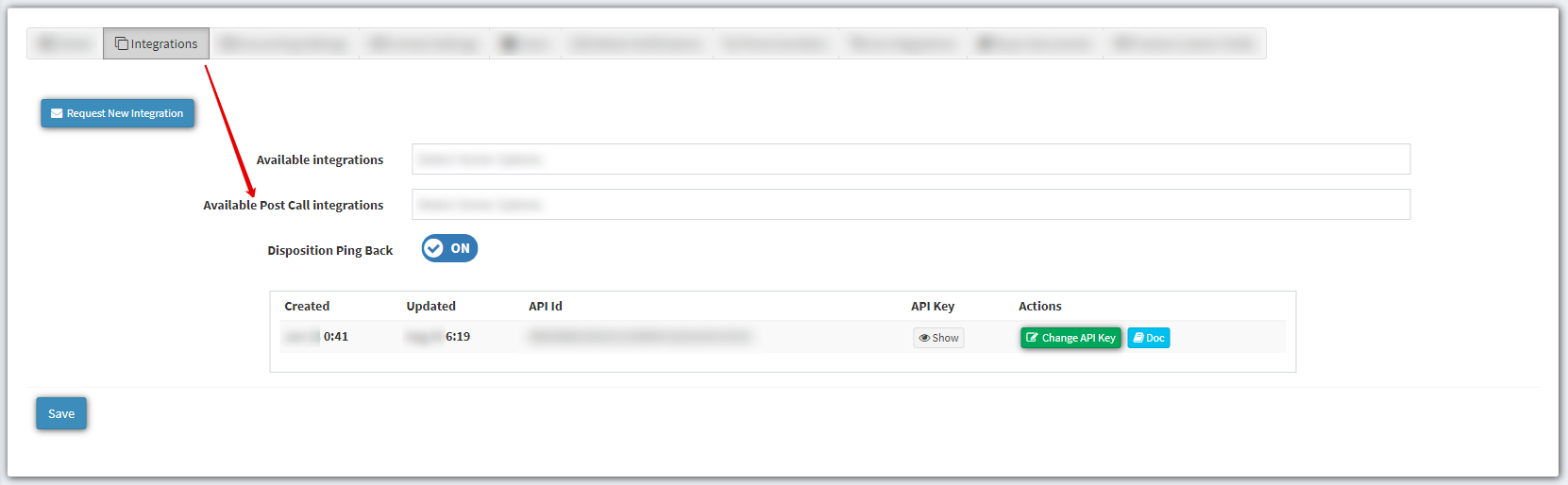
To set up the Campaign settings go to the Client Management > Setup > Campaigns section, choose the campaign and click the “Configure” button. On the Campaign Setup page go to the“Post Call API” tab.
Select the Integration type in the drop-down list and enter the URL address in the “WSDL URL” field.
Lead Stash Data Max Time - This function allows you to set up the data storage time in the Lead Stash (30 sec - 30 days).
Send Default Data Timeout - This function allows you to set up the interval between repeated references to the Lead Stash.
Default Body Data - The XML or JSON information that will be sent in the event of non-result search in the Lead Stash (Nothing will be sent if there's an empty field).