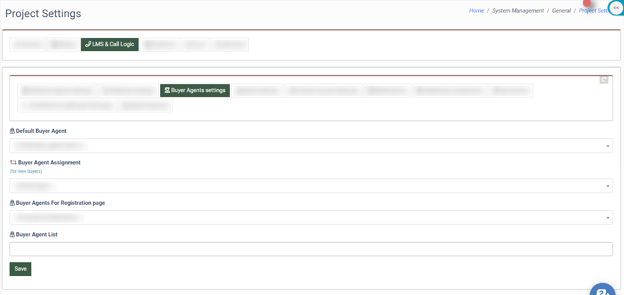Project Setup: Buyer Agent Settings
The Buyer Agent Settings tab allows you to configure general Buyer Agent settings on the Project Settings level.
To view the Buyer Agent settings, go to the System Management > General > Project Settings section, select the “LMS and Call Logic” tab, and click the “Buyer Agent Settings” subtab.
The following settings are available:
- Default Buyer Agent: Select the Buyer Agent that would be assigned to a new Buyer if not selected during the registration.
- Buyer Agent Assignment: Select the Buyer Agent that would be assigned to the Buyer automatically if the Buyer does not select an Account Representative during the registration. There are three available options in the system:
- Default Agent: The default Buyer Agent is assigned automatically.
- Random: The Buyer Agent is assigned randomly.
- Rotation With Weight: The Agent is assigned depending on the weight value. To check the agent`s weight, go to the System Users > User Management > Employees section, click the “View” button, and select the “Buyer Agent Weight” tab.
- Buyer Agents For Registration Page: Select the Buyer Agent display options on the registration page: “All except of listed below” or “Only listed below”.
- Buyer Agent List: Add names of the Buyer Agents to display on the Buyer registration page.
Click the “Save” button to apply settings.