Publisher Configuration: Ping Tree
Check our quick guide on how to use the Publisher Configuration: Ping Tree tab to manage traffic distribution.
The “Ping Tree” tab allows you to configure the traffic distribution between the Ping Trees depending on the Product.
To view the settings, go to the Publisher Management > Publishers section, click the “View” button in the “Action” column, and go to the “PingTree” tab.
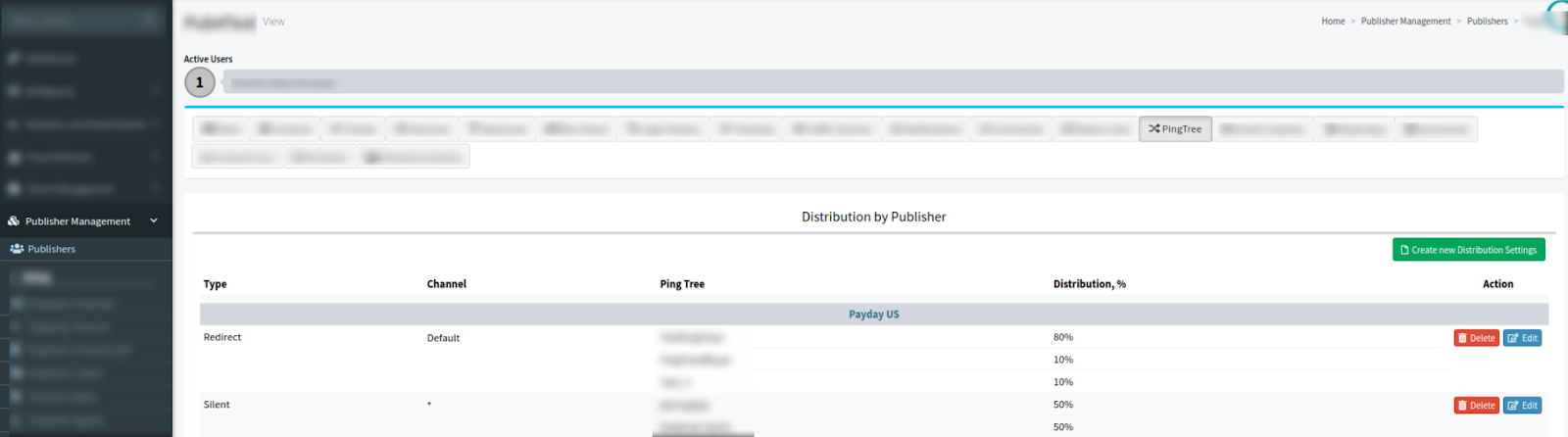
The Distribution Settings list contains the following information:
-
Type: The type of the Ping Tree (Redirect, Silent).
-
Channel: The Publisher`s channel.
-
Ping Tree: The name of the Ping Tree.
-
Distribution,%: The distribution of the traffic between Ping Trees in percentage.
To add new Distribution Settings, click the “Create new Distribution Settings” button.
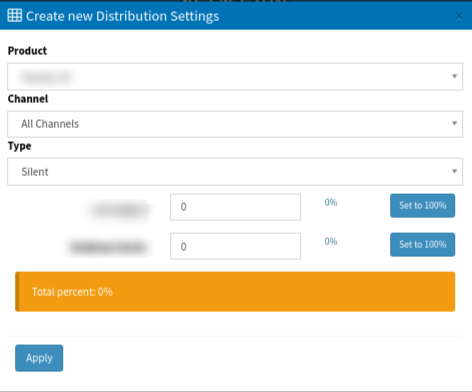
Fill in the following fields in the “Create new Distribution Settings” pop-up window:
-
Product: Select the Product.
-
Channel: Select the Publisher`s channel.
-
Type: Select the type of the Ping Tree.
Enter the percentage ratio of the traffic distribution between the Ping Trees. Note: Total percent MUST be 100.
Click the “Apply” button to complete the action.
To edit the Distribution Settings, click the “Edit” button.
To delete the record from the list, click the “Delete” button.