Publisher Report: Min Price Report
Find out how to view min price information and filter it in our guide to the Publisher Report: Min Price Report.
The “Min Price Report” displays information about min prices for sold leads based on the Publisher’s min prices, sorted by tier values.
To open the report, go to the All Reports > Publisher Reports > Min Price Report section.
Min Price Optimizer
The Min Price Optimizer tab displays summary details about min prices by publisher sorted by tier values.
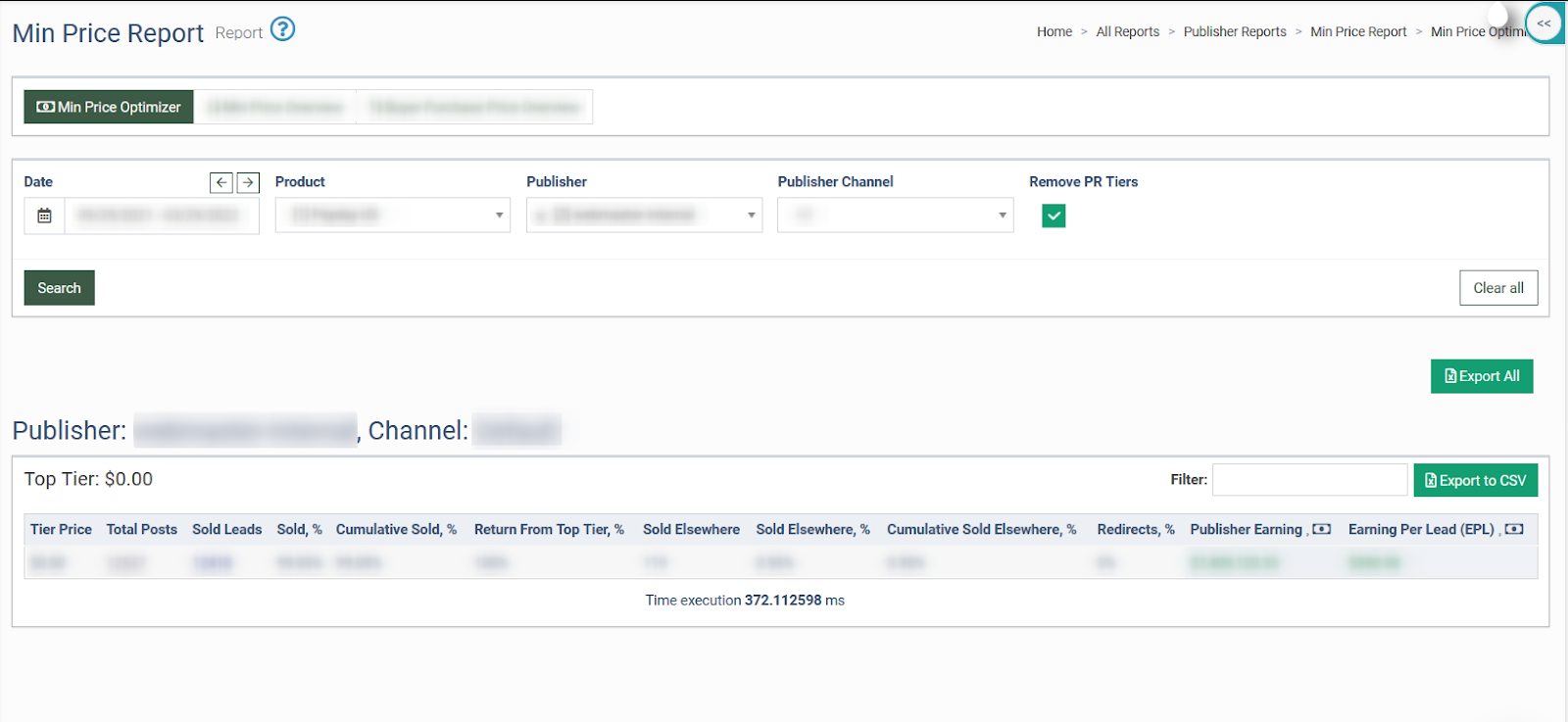
The Min Price Optimizer report contains the following information:
-
Tier Price: Publisher min price for the lead.
-
Total Posts: The number of leads posted in the system.
-
Sold Leads: The number of sold leads.
-
Sold, %: The ratio of the Sold Leads to the Total Posts.
-
Cumulative Sold, %: The ratio of the sum of Sold Leads (from the highest price point to the current) to Total Sold Leads.
-
Return From Top Tier, %: The ratio of the product of Total Posts per current price multiplied by 100 to Total Posts with the Top Tier.
-
Sold Elsewhere: The number of leads sold through another Publisher.
-
Sold Elsewhere, %: The percentage rate of total leads to sold through another Publisher.
-
Cumulative Sold Elsewhere, %: The ratio of the Sold Elsewhere Leads (from the highest price point to current) to Total Sold Elsewhere Leads.
-
Redirects, %: The percentage rate of redirects.
-
Publisher Earning, $: The total amount earned by the Publisher.
-
Earnings Per Lead (EPL), $: The amount that Publisher earned per lead. This number is calculated by Publisher earnings divided by the total number of leads.
You can narrow down the search results by using the following filters:
-
Date: Select the date range of the report.
-
Product: Select the Product.
-
Publisher: Select the Publisher.
-
Publisher Channel: Select the Publisher Channel.
Click the “Search” button to generate the report.
Min Price Overview
The “Min Price Overview” block displays information about the Publisher’s min prices.
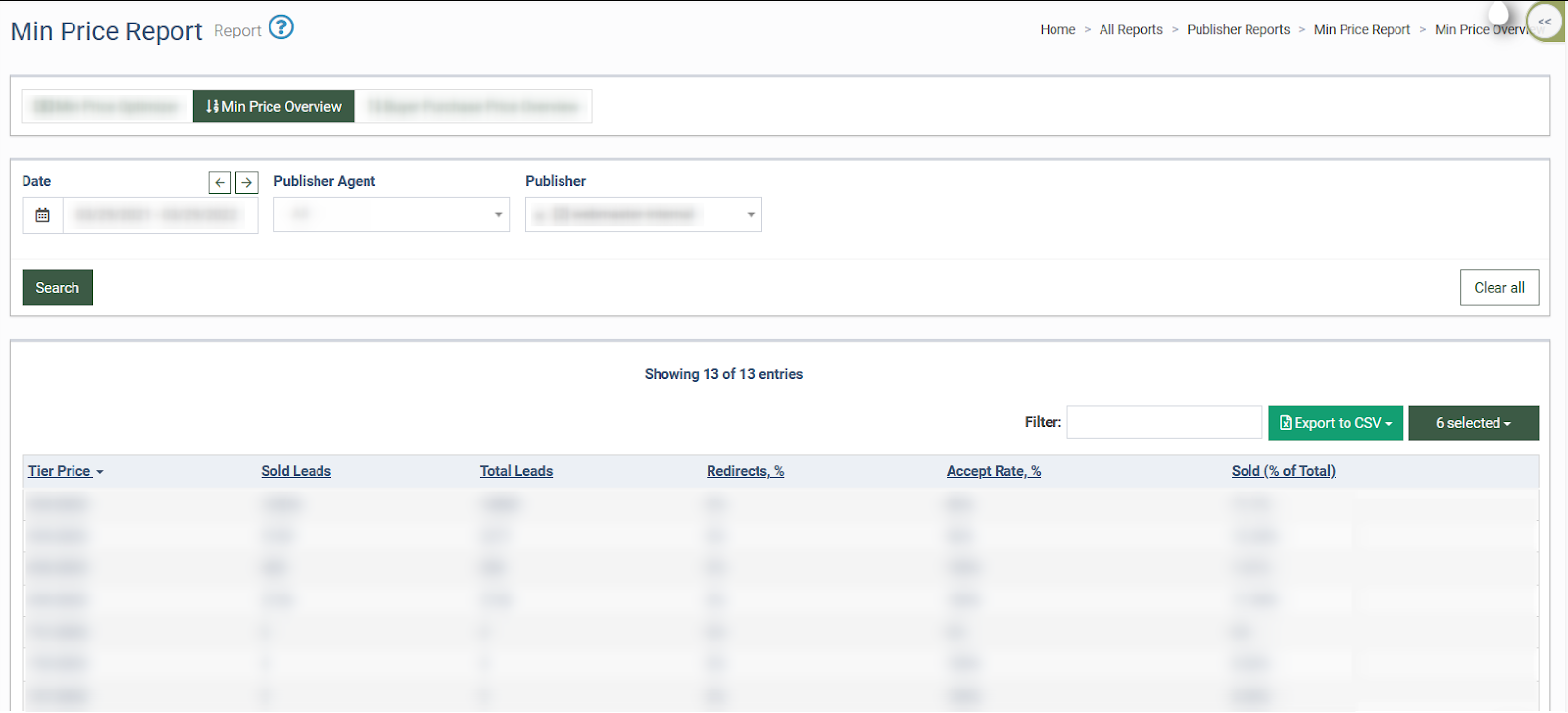
The Min Price Overview report contains the following information:
-
Tier Price: Publisher min price for the lead.
-
Sold Leads: The number of sold leads.
-
Total Leads: The total number of leads.
-
Redirects, %: The percentage rate of redirects.
-
Accept rate, %: The percentage rate of the accepted leads.
-
Sold (% of total): The ratio of the sold leads to the total amount of incoming leads.
You can narrow down the search results by using the following filters:
-
Date: Select the date range of the report.
-
Publisher Agent: Select the Publisher Agent.
-
Publisher: Select the Publisher.
Click the “Search” button to generate the report.
Buyer Purchase Price Overview
The “Buyer Purchase Price Overview” report allows you to analyze the prices leads are sold to Buyers.
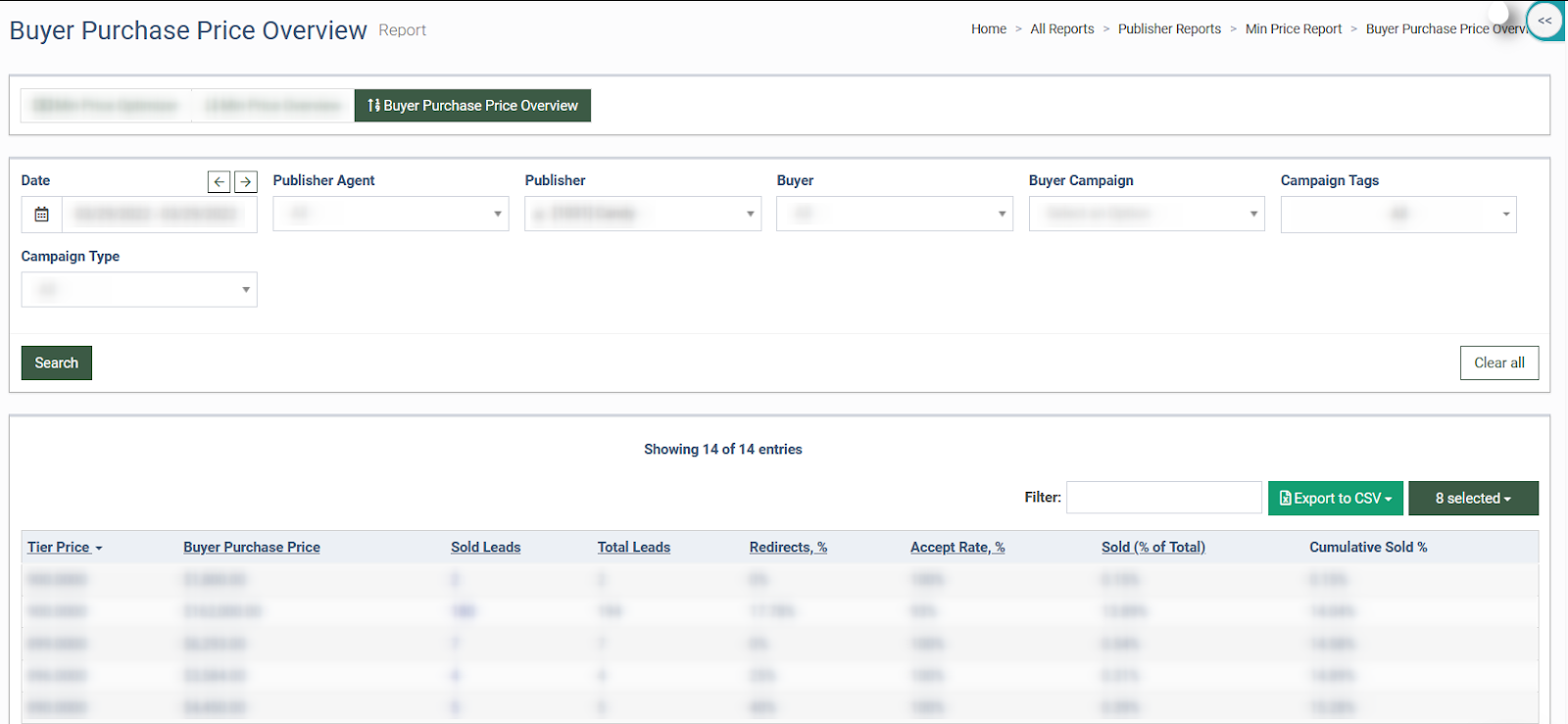
The Buyer Purchase Price Overview report contains the following information:
-
Tier Price: Publisher min price for the lead.
-
Buyer Purchase Price: The amount paid by the Buyer for the lead with the specified Tier Price.
-
Sold Leads: The number of sold leads.
-
Total Leads: The total number of leads.
-
Redirects, %: The percentage rate of redirects.
-
Accept rate, %: The percentage rate of the accepted leads.
-
Sold (% of total): The ratio of the sold leads to the total amount of incoming leads.
-
Cumulative Sold, %: The percentage of leads sold on a certain tier and all higher tiers combined.
You can narrow down the search results by using the following filters:
-
Date: Select the date range of the report.
-
Publisher Agent: Select the Publisher Agent.
-
Publisher: Select the Publisher.
-
Buyer: Select the Buyer.
-
Buyer Campaign: Select the Buyer Campaign.
-
Campaign Tags: Select the Campaign Tag.
-
Campaign Type: Select the Campaign Type.
Click the “Search” button to generate the report.
Click the “Export to CSV” button to transfer all data from the report to the “CSV” file.