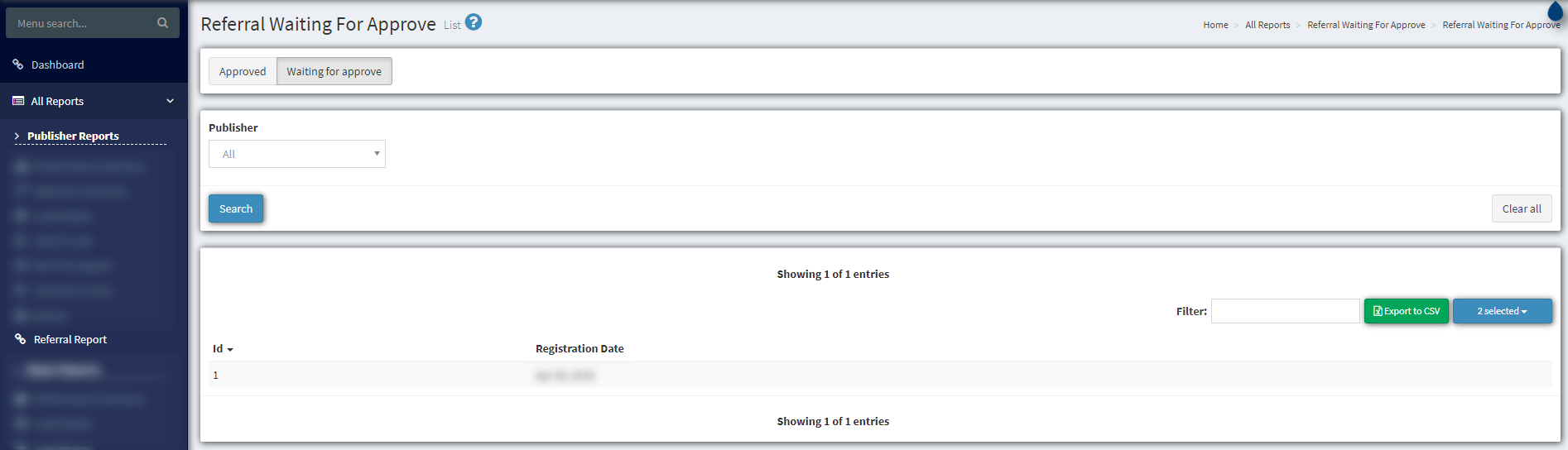Publisher Report: Referral Report
Wondering how to view your referral statistics and earnings? Check our guide to Publisher Report: Referral Report for more information.
The Referral report shows statistics by your Referral Program. You can view your Referral Earnings and a list of users who have registered by your Referral Program and haven't been approved yet.
To check the Referral Report go to the All reports > Publisher Reports > Referral Reports section.
Referral report shows statistic by your Referral Program.
In the “Approved” tab you can view your Referral Earnings. To generate the report choose the date period in the “Date” field and select the publisher, or choose “All” to view the general report. Click the “Search” button.
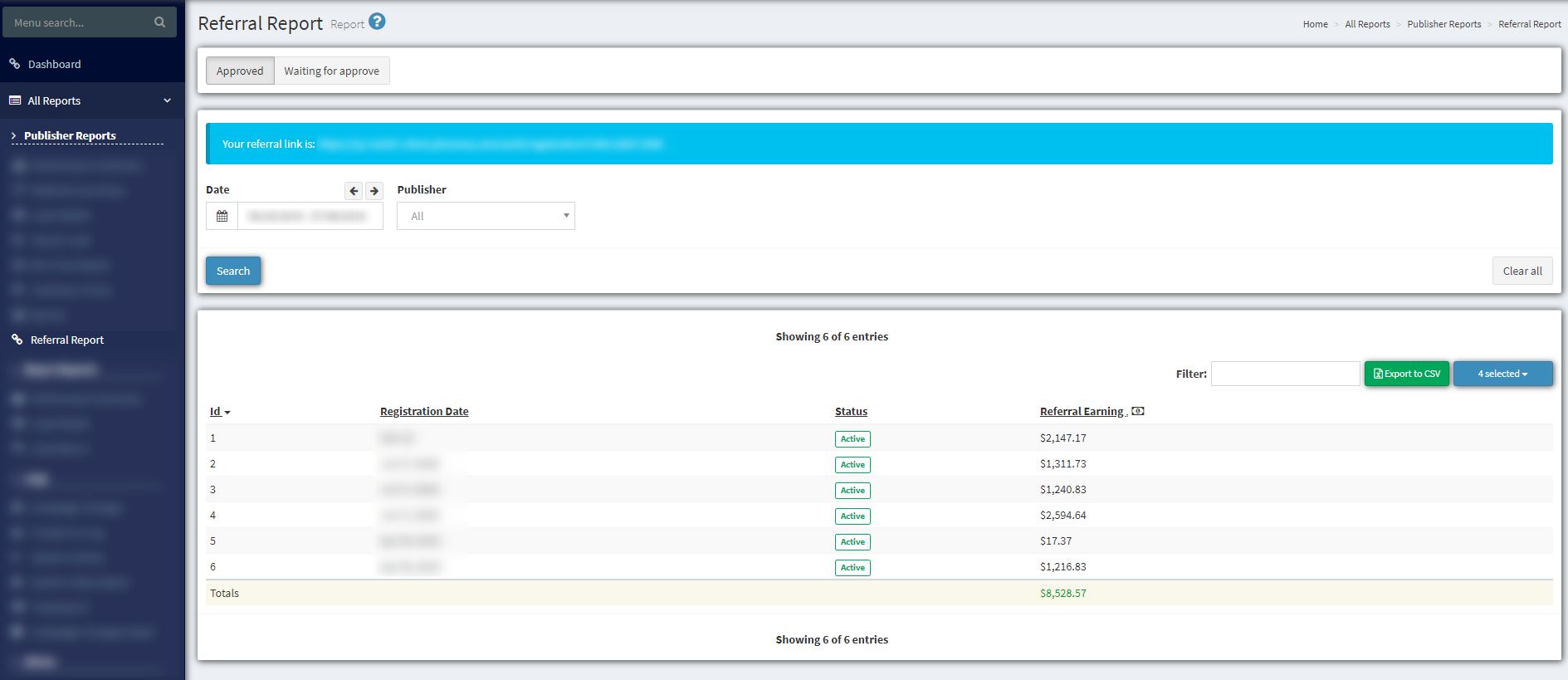
The report displays:
-
ID
-
Registration Date - the date of the publisher’s registration according to your Referral URL
-
Status - Active / Disabled
-
Referral Earning - total earnings for the specified period and publisher / all publishers
At the bottom of the table, the “Total” row shows the summary of all referral earnings.
“Waiting For Approve” tab contains a list of users who have registered by your Referral Program and haven't been approved yet. You can view requests for each Publisher or for all of them.