Publisher Report: Summary Forms
Find out how to use the Publisher Report: Summary Forms section to view performance summary and group data in our step-by-step guide.
The “Summary Forms” section displays the performance summary of Affiliates that use our form. You can group data in the report by Keyword+Product or Keyword+Channel on appropriate tabs.
The “Summary Forms” section displays the performance summary of Affiliates that use our form. To open the report go to the All Reports > Publisher Reports > Summary Forms section.
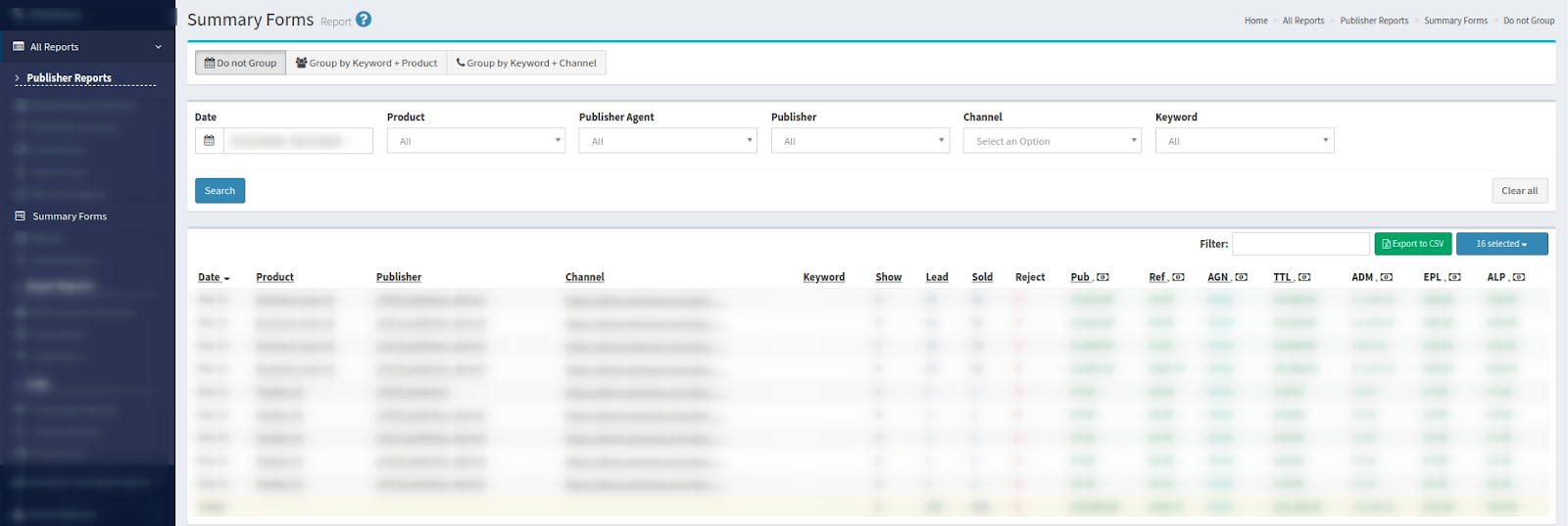
Use the next filters to generate a detailed report:
-
Date range
-
Product
-
Publisher Agent
-
Publisher
-
Publisher Channel
-
Keyword
To group report data use the following tabs:
-
Do Not Group
-
Group by Keyword + Product
-
Group by Keyword + Channel
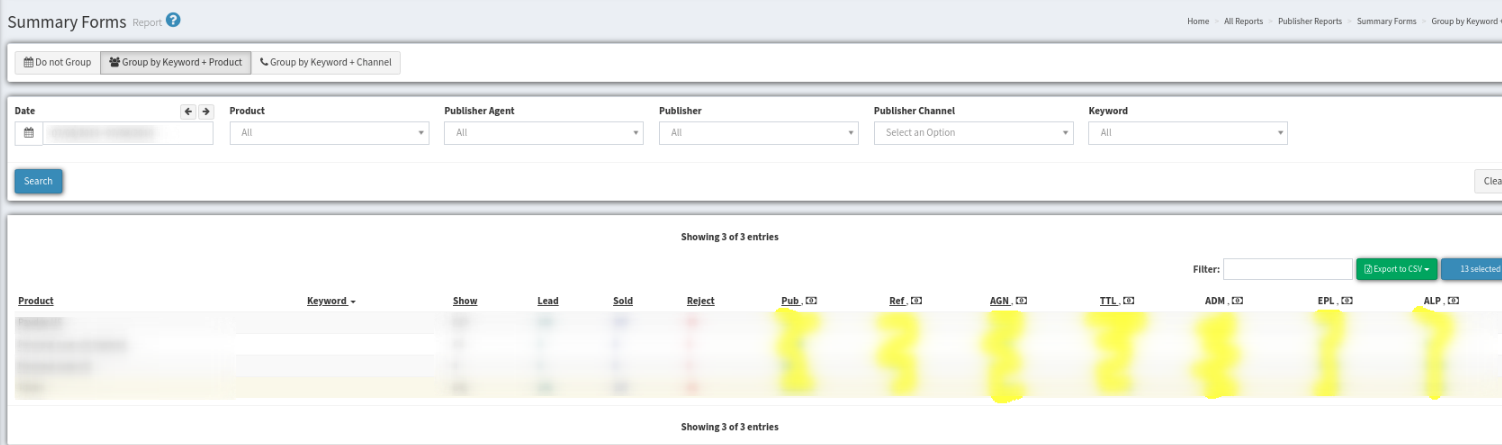
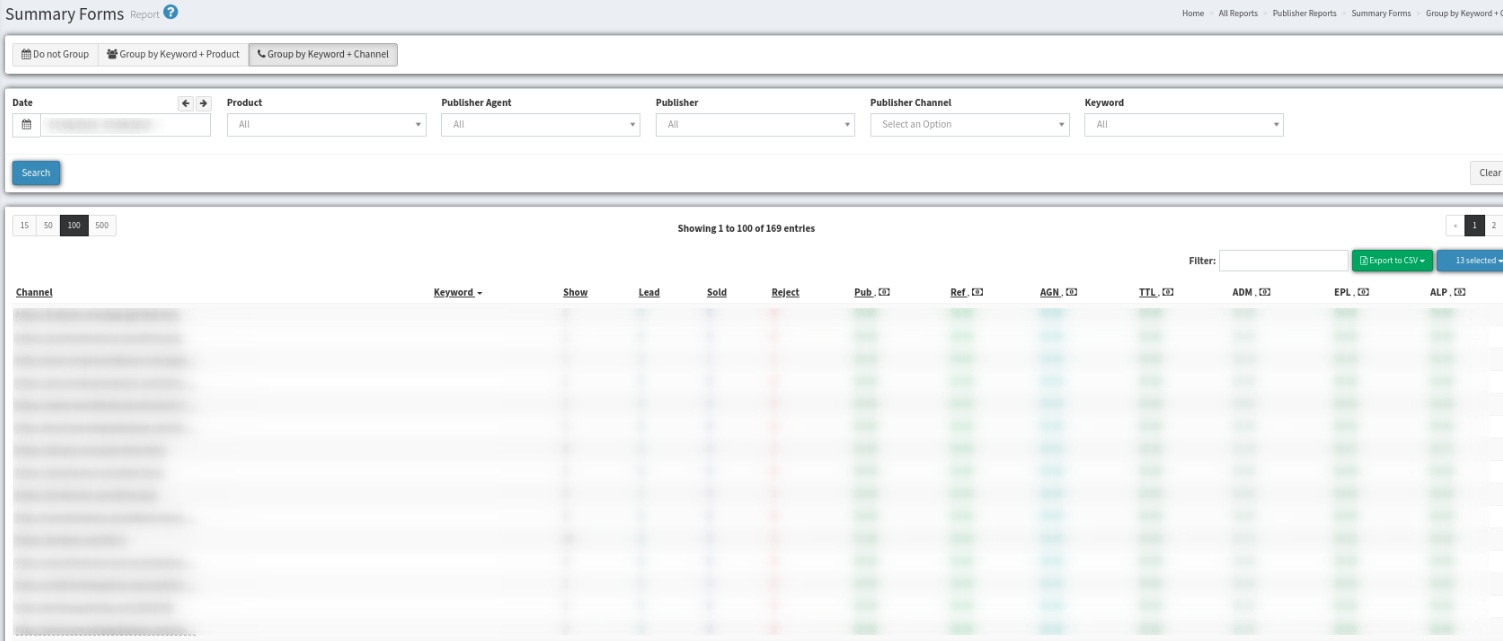
Click the “Export to CSV” button to transfer all data from the report to the “CSV” file.