Publisher Reports: Summary Rev-Share Report (Call Logic)
The “Summary Rev-Share” report allows you to review Publisher rev-share configurations for Call Logic at a glance.
To view the report, go to the Publisher Management > Publishers section and click the “Rev-share Summary Report” tab.
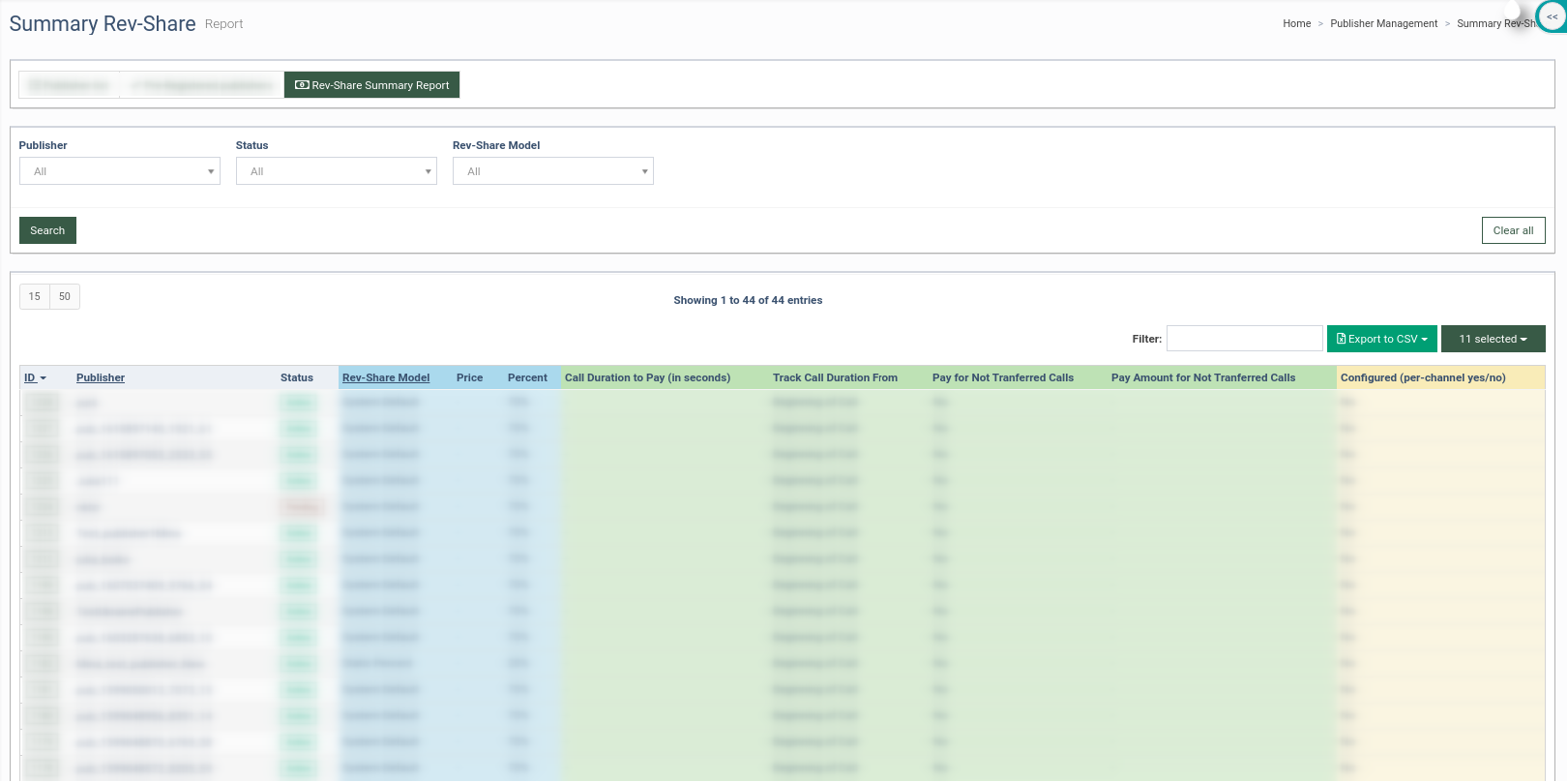
The Summary Rev-Share Report list contains the following information:
-
ID: The unique identification number of the Publisher.
-
Publisher: The name of the Publisher.
-
Status: The current status of the Publisher.
-
Rev-Share Model: The Rev-Share model for the Publisher.
-
Price: The fixed price per lead (for “Fixed Price” and “Fixed Price Min/Max” rev-share models).
-
Percent: The Publisher rev-share percentage (for “Static percent”, ”Floating percent”, and ”System default” rev-share models)
-
“System default” rev-share percentage can be configured in the Project settings and is applied to all new Publishers by default.
-
“Static percent” rev-share percentage can be configured in the Publisher rev-share settings and will override the system default value.
-
“Floating percent” percentage can be configured in the Publisher rev-share settings. When selected, the rev-share percentage is picked at random from the pre-set range.
-
-
Call Duration to Pay (in seconds): The call duration to pay out the Publisher in seconds. After a call reaches the set duration, it will be marked as sold.
-
Track Call Duration From: Indicates how the system tracks the call duration to pay for a Publisher. If the "Beginning of Call" option is selected, the duration will be tracked from when a call enters the system. If the "Transfer to Buyer" option is selected, the duration will be tracked from when the call is transferred to a buyer.
-
Pay for Not Transferred Calls: Indicates if the Publisher is paid for calls that reached the duration to pay but were not transferred to a buyer yet.
-
Payout Amount for Not Transferred Calls: The payout amount for not transferred calls.
-
Configured (per-channel yes/no): Indicates if there are any rev-share settings configured per-channel.
You can narrow down the search by using the following filters:
-
Publisher: Select the Publisher.
-
Status: Select the Publisher status.
-
Rev-Share Model: Select the rev-share model.
To export the report data, click the “Export to CSV” button and choose the “Current Page” or “All Pages” type from the drop-down list.