ReCaptcha V3
Protect your “Contact Us” forms from spam using the ReCaptcha feature.
ReCAPTCHA feature allows to protect your website from fraud and abuse without creating friction. You can read more information about this third-party service in this article.
To enable this feature, go to the System Management > Project Settings section, “LMS & Call Logic” tab, “Additional Components” subtab, and scroll down to the “Contact Us” block. Set the switch the toggle “On” and fill in the following fields:
-
ReCaptcha Secret Key: Enter the key that is used to decode the data received from the browser. Note: Only the website owner knows this key.
-
ReCaptcha Site Key: Enter the key to encode data that is sent from the browser to the server.
Click the “Save” button to complete the action.
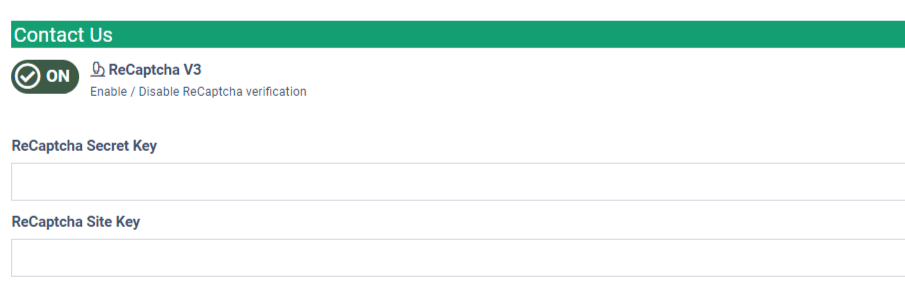
When the ReCaptcha option is enabled, the system compares keys received from the form with ones set in the fields. If the keys do not match, the form will automatically be blocked, and your submission will fail, so you have to re-enter the provided data and information.