Recipient Summary
The Recipient Summary report allows you to review deliverability statistics grouped by the Recipient metrics.
To open the “Recipient Summary” report, go to the All Reports > Mailing Reports > Recipient Summary section.
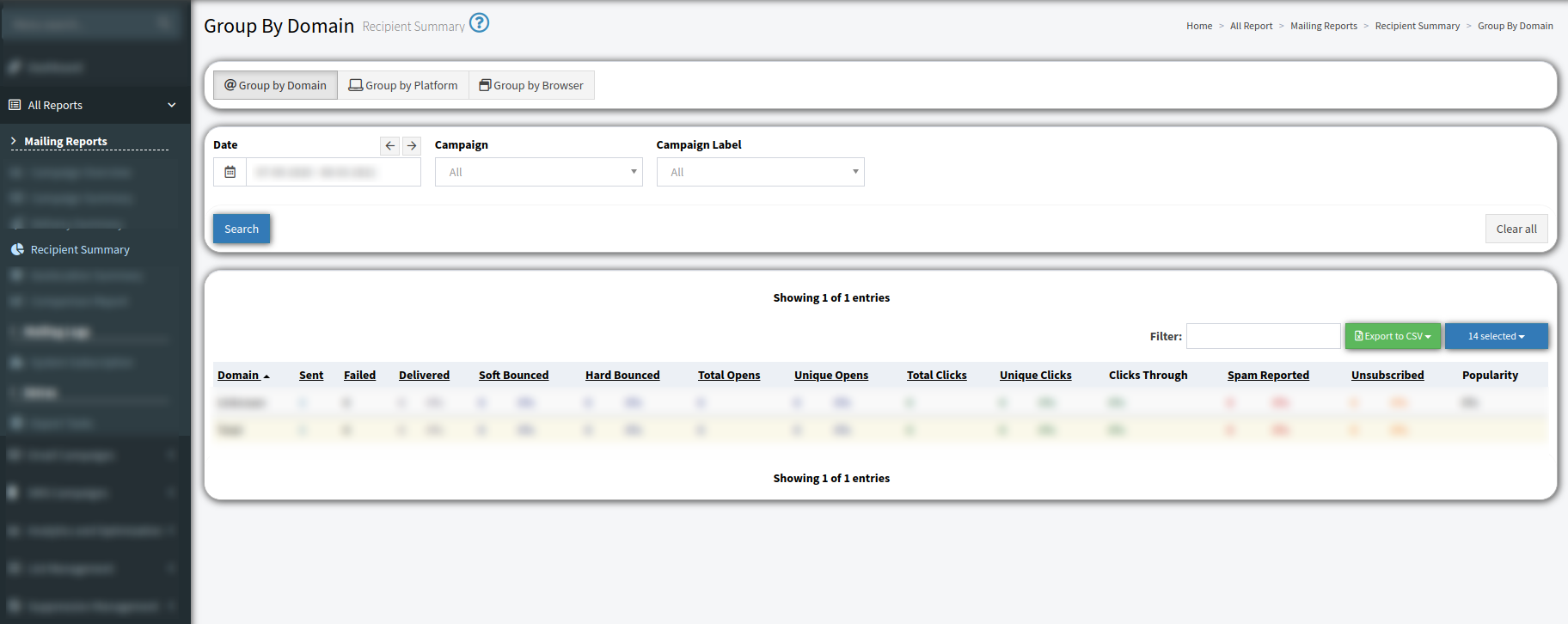
This section contains three tabs:
-
Group by Domain.
-
Group by Platform.
-
Group by Browser.
In the “Group by Domain” tab, you can view summary Campaign metrics grouped by Recipient Domain.
The report contains the following information:
-
Domain: The name of the Domain.
-
Sent: The total number of sent emails.
-
Failed: The number of failed to send emails.
-
Delivered, %: The number of delivered emails and a percentage of sent and delivered values.
-
Soft Bounced, %: The total number of not delivered emails from all Campaigns due to email service issues and their percentage of the total number of sent emails.
-
Hard Bounced, %: The total number of not delivered emails from all Campaigns due to email address issues and their percentage of the total number of sent emails.
-
Total Opens: The total number of opened emails of all Campaigns.
-
Unique Opens, %: The total number of unique opens and the open rate.
-
Total Clicks: The total number of email link clicks.
-
Unique Clicks, %: The number of unique email link clicks and click-to-open rate (the percentage of the unique clicks and unique opens).
-
Clicks Through, %: The percentage of the unique clicks and the total number of the delivered emails.
-
Spam Reported, %: The total number of emails that users marked as “Spam” and spam rate.
-
Unsubscribed, %: The total number of unsubscribed emails and unsubscribe rate.
-
Popularity, %: The number of the total opens for the particular Domain and the number of totals opens for all Domains.
You can narrow down the search results by using the following filters:
-
Date: Select the date range for the report.
-
Campaign: Select the Campaign.
-
Campaign Label: Select the Campaign label.
The “Group By Platform” tab and the “Group By Browser” tab contain the same report for all Campaigns (Email and SMS) grouped by the platform and by the browser.